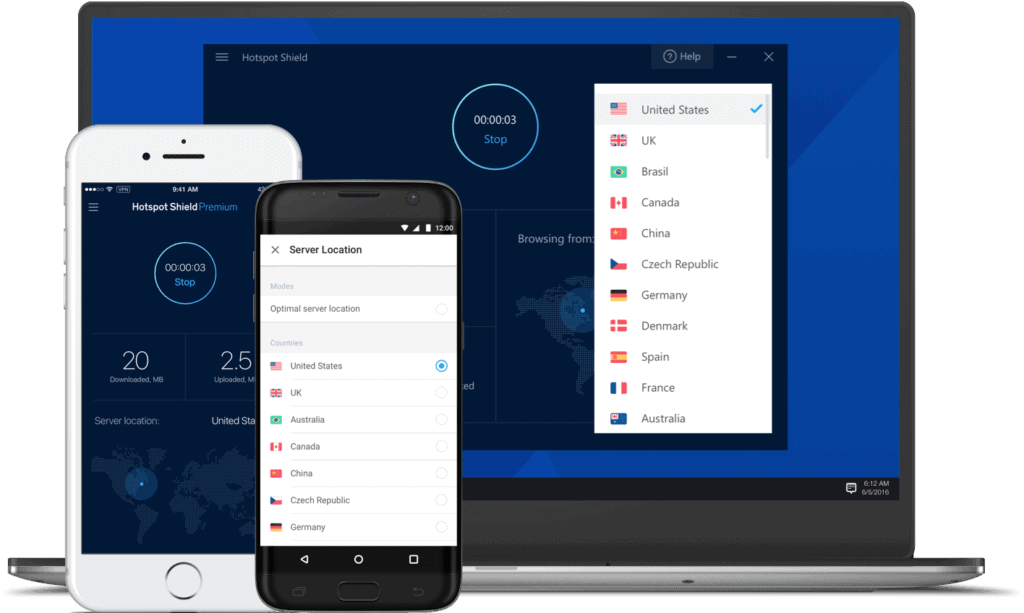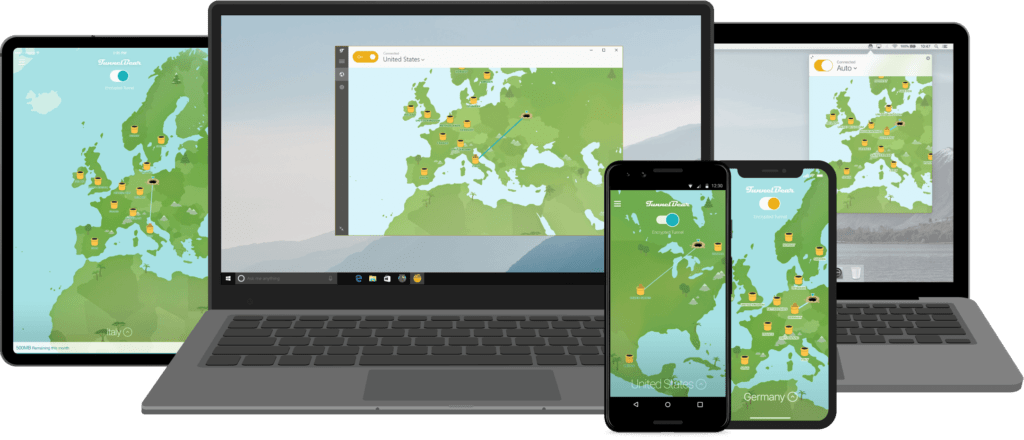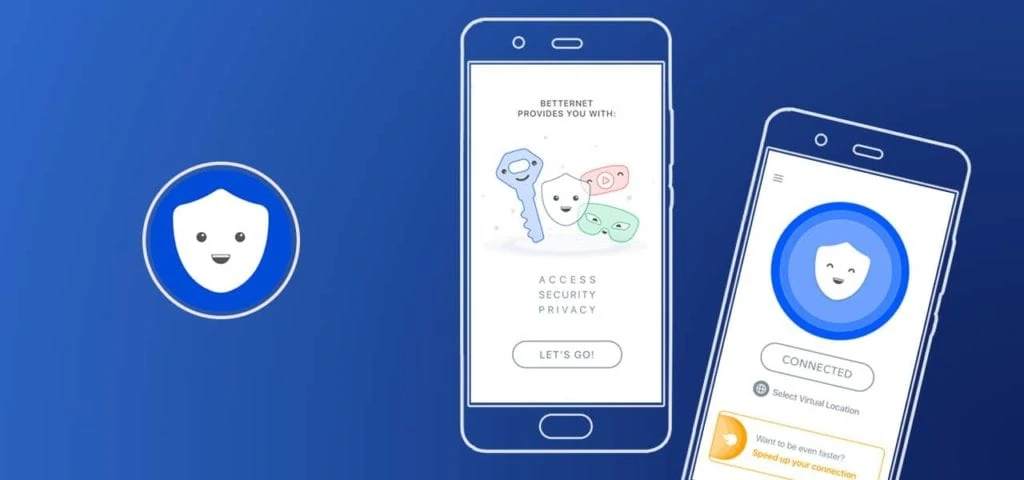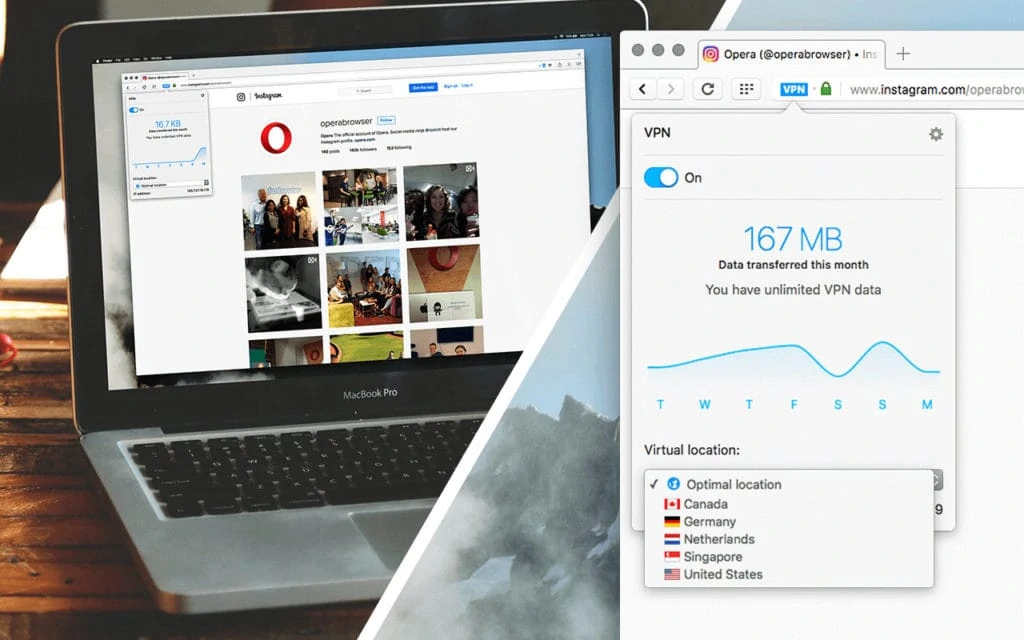VPNs have become staples for our everyday internet life. Even if you do not want to hide your activities from your Internet Service provider; schools and workplaces have now made it impossible to overlook VPNs.
Gone are the days when all you needed was an address/link to access your favorite website. So much censorship has been implemented on our electronic devices that even access to the jumping dinosaur game on Google Chrome has been deactivated in school libraries. Forget it if you want to download torrents or stream YouTube, Netflix, Hulu, iPlayer or Amazon Video. The restrictions are as tangible as they are annoying.
For people in countries like China, Iran and Turkey, daily use of the internet does not merely hold a recreational relevance. They use it as a way to escape their government-controlled media and bring the world that much closer. Trying to access some sites will simply not work in these countries and in some instances will attract a visit from members of the law enforcement agencies. Many people have been jailed for their use of the free internet and others have lost their jobs.
Thankfully, Virtual Private Networks (VPN) or the best ones at least, have found a way to remove all the restrictions that are placed on our networks and devices. On a laptop in Turkey, you can now easily watch US Netflix by the click of a button. You can appear to be connecting from Germany and skip all annoying ads that are associated with your real location.
VPNs do not only do this, but they can also encrypt (scramble) the data that is being sent across a network and then decrypt it when it gets to the target machine. This ensures that even when malicious sites or hackers manage to find a way to intercept the data, they cannot decipher what it means. Your personal information, banking details and credit card numbers are all safe – thanks to the work of these VPN companies.
Indeed, the use of VPNs has greatly increased and there are new ones popping up every day. It is a profitable venture raking in billions of dollars a year from loyal subscribers and customers. And this is well-deserved money but not everyone can afford it. From students to struggling millennials and even the middle-aged, paying for online protection can be quite a stretch. Not to worry, we have compiled a list of some the best free VPNs out there that you can use if you are strapped for cash.
Non-Expiry Free VPNs vs Trial Version VPN Services
In our research we came across two kinds of free VPNs. The first kind is a completely free, no strings attached version that is run alongside the premium versions for those who cannot pay but want to enjoy some form of protection.
These do not expire but have very limiting features to discourage long term use and encourage an upgrade to better plans. For each VPN on this list, a description is given and then a summary of their best and worst features (pros and cons).
The second group of VPNs we discovered are high quality premium services that you can only try for a limited time. We tried to find very good ones that do not require any form of initial deposit or credit card information.
Ranging from one to seven days, these trials are meant to be test-drives for anyone who wants to subscribe to a paid plan and can be used only once per machine or account. Even if you uninstall and reinstall the app, they won’t allow you to reuse the free trial.
Best Free VPN Services (No Expiry)
1. Hotspot Shield
Well known for its contrasting dark and light blue colors, Hotspot Shield by AnchorFree is a premium VPN provider that also serves up a rather compelling free package. Simply known as the Hotspot Shield’s Free VPN, it is not a standalone app as many would have you believe. Represented by a barely visible arrow on the main app, users can access the free VPN with just a click.
Hotspot Shield free offers users 500MB per day amounting to about 15GB per month. They clearly state that “we are able to provide a free VPN because our operating costs are offset by our paid premium subscription plan,” so do not keep browsing logs whatsoever as they do not need to sell user data to raise money. In fact, they are one of the few companies that release an annual transparency report where they prove beyond doubt that no logs are being taken.
On their site, they explain to you what their proprietary VPN protocol, Hydra does to make them the fastest & the best free VPN in the world. According to them, it is based on the OpenSSL Library which is a step ahead of the OpenVPN protocol in popular use and as such delivers terrifyingly quick streaming and downloading speeds. In addition to this, all their servers have a built-in malware database that flags any malicious site users may be directed to.
One “bad” aspect of this service is that as a user, you will have to sign up for a seven-day trial of the premium service and provide your credit card details even if you never plan to purchase the premium version. This is to give you a taste of the ‘good stuff’ before you eventually end up going with the free one.
In using the free one, you also have to put up with several ads, some of them encouraging you to upgrade to premium. Given that you get to enjoy military-grade encryption at no cost, I’d say it is worth it.
Pros & Cons
Pros
- Military-grade Encryption
- Generous 500MB per day
- Very fast
- Easy to use user interface
- Can block malware sites
- Supports P2P
Cons
- Limited bandwidth
- Many ads
- Only one device can be connected
- Limited number of servers
- No 24/7 live tech support
2. TunnelBear
Coming in at the second place in our list of free VPNs, TunnelBear is the polar opposite of Hotspot Shield. Whiles Hotspot Shield gives a massive 15GB allotment of data to its free users, TunnelBear offers only 500MB for a whole month, which you could burn through in just a single day. However, tweeting about TunnelBear will get you an extra 1 GB.
Where TunnelBear shines is the number of servers that free users get. While Hotspot Shield gives only US-based servers, Tunnel Bear grants access to a sum of 22 countries and that is not all. In a bid to increase privacy, you no longer need to even supply your name when signing up.
Security wise, TunnelBear uses OpenVPN, AES-256 bit, SHA256 bit, and just like the premium, it gives you a kill switch and a stealth mode to bypass firewalls. This stealth mode is said to detect and defeat VPN blocking, but for the free version, it couldn’t do so with Netflix, Hulu and BBC iPlayer. It managed to bypass HBO GO though, in high definition.
Connections on TunnelBear are generally fast but free users may experience significant drops in speeds if the number of premium users’ online increase. Priority is given to premium users so fewer servers will be allocated to free users.
TunnelBear as a free VPN is meant to be used for sporadic connections to untrusted sites. In that, users will find no problems and can count on stable speeds and a variety of countries to choose from. If you decide to use it, remember that it is based in Canada, safe sites only.
Apps supported: iPhone & iPad, Android, Mac, Windows, Browsers (Chrome, Firefox and Opera web browsers)
Pros & Cons
Pros
- Strong encryption
- Zero Logs
- Very animated and user friendly
Cons
- Only 500MB per month
- No P2P
- One device per account
3. ProtonVPN
ProtonVPN holds its own on this list and would have deserved a higher spot on this list if not for its highly inconsistent speeds. The biggest advantage (and a pretty significant one, if we might add) that it has over most free VPNs is that it offers unlimited data to users. Not only that, it is also ad-free and allows connection to servers in the United States, Netherlands and Japan.
Based in Switzerland, ProtonVPN does many things right to protect users from the Five Eyes and ever-snooping Internet Service Providers. The free version still uses the same high-level encryption as the Plus and Visionary versions – AES-256 encryption and a 4096-bit RSA key exchange. It supports OpenVPN, IKEv2/IPsec connection but reserves Tor over VPN for paying customers.
The major issues we had with the free version of ProtonVPN was that it didn’t allow P2P/Torrenting, and could sometimes post very slow speeds depending on the server you choose and the number of people who are using the service. Like most free VPNs, it allows one device at a time – the number increases when you choose to upgrade to a paid plan.
It works on Windows, Mac, iOS and Android. The apps are well designed and easy to navigate. On first use, users are given a tour on the relevant features of the app and shown how to interpret the connections map. Check out our list of best VPN services for Windows.
Users of Linux systems will have to manually set-up ProtonVPN if they want to use it. They can find manual configuration guides on the ProtonVPN website.
Pros & Cons
Pros
- Unlimited bandwidth
- Strong encryption
- No ads
- Zero Logs
- Good location (Switzerland)
Cons
- Servers may get overloaded and lose speed
- No P2P
- One device per account
- No streaming
4. Betternet
Boasting over a million users, Betternet is fourth in our list of Best Free VPNs for VPNs that have no expiry and is more similar to Hotspot Shield than it is to TunnelBear. The free version offers one location – United States and it gives users 500MB of free data per day just like Hotspot Shield, but it falls short when it comes to speed and performance.
Users can not access US Netflix, Hulu or Amazon Video and when they connect to the UK server, they also cannot connect to UK Netflix or BBC iPlayer. The premium version has an Optimum Location feature that helps it boost the speeds of connection. Unfortunately, the free version does not come with this feature and this makes it quite slow for people who live outside North America or Europe.
Like the premium version, free users can torrent and take advantage of Betternet’s secure AES 256-bit encryption. This encryption comes with perfect forward secrecy, which Betternet claims to add an extra layer of security by regularly changing your encryption key.
A concern for users was that while there were no DNS leaks as long as Betternet was connected, no automatic kill switch was in place to protect them if the VPN connection was to drop all of a sudden. This could cause a leak whenever it happens, and this is not ideal since the VPN connection does drop every once in a while.
While Betternet maintains that they do not keep logs of user information, their privacy policy states that Betternet may use, but never log or store, your IP address to find your approximate location and that they may collect your device ID, hardware model, operating system version, language, and network information. Since they show ads, they explain that advertisers may have access to free users’ location, advertising ID, IMEI, MAC address, and wireless carrier. This should be alarming to mostprivacy conscioususers, but hey, you get what you pay for (in this case, what you don’t pay for, haha)
Without a doubt, Betternet is great if you just use it to protect yourself on public WiFi. It is easy to install, there is no registration required and with just one click, you could start using an enjoying their service for free.
We wouldn’t advise you to carry out sensitive transactions on it though and you have to be careful about the sites you visit. There is no adblocker so you may need another app to do that for you.
Betternet is popular as an extension for Google Chrome and it also has dedicated apps for Windows, Mac, iOS and Android.
Pros & Cons
Pros
- Easy configuration
- Generous 500MB per day
- Very fast
- Beautiful User interface
- Supports P2P
Cons
- No streaming on free VPN
- Many ads
- Only one device per one account
- Can only access US servers
- No 24/7 live tech support
- No ad-blocking
- Weak privacy policy
5. Opera Free VPN (SurfEasy)
SurfEasy rounds off this list and it is an interesting inclusion. It is both a standalone VPN and also a built-in feature of the Opera web browser. The confusion does not end here. The built-in one comes with unlimited bandwidth but if you are using the standalone version, you only get 600MB per month. The standalone version, however, gives you an opportunity to increase your data by referring the service to friends and family.
The in-built one does not protect your entire device (banking apps and other browsers), only the traffic that goes through the Opera browser is protected. It comes with a strong ad-blocker, malware protection and hides your identity when you are using public WiFi networks. You cannot unblock Netflix US, BBC iPlayer, Hulu or Amazon Video and some websites will not work properly due to the extreme ad-blocking feature.
SurfEasy (standalone) allows up to five devices on the free plan and with over 16 countries to choose from, the experience almost feels like that of a premium VPN – almost. The speeds greatly vary from server to server so you may need to go back and forth until you find a location that works well for you.
You still will not be able to access blocked streaming sites even though the company claims that you can. To use the free version, you will be required to create an account by entering your email address and a password. The interface has been criticized for some time now, but we had no problems using the application on Windows.
Still, both versions offer strong protection and encryption of user traffic and with a neat, crisp UI, users should be able to use either until they have enough to purchase a premium subscription.
It is worth mentioning that Opera VPN uses Google’s servers, so if you are trying to hide from Google’s tracking, don’t bother using Opera.
The built-in VPN works on all devices except in the Android and iOS versions of the Opera Web Browser.
The standalone app (SurfEasy) works on Windows, OSX, iOS, Android and Linux.
Pros & Cons
Pros
- Connection not easily lost
- Unlimited data with the Opera Browser
- Ad-blocking
- Malware detection
- Standalone supports up to 5 connections
- Headquartered in Norway (Outside the Five Eyes countries)
- Very effective against sniffers on public networks
- Hidden IP address
- No ads
Cons
- Only 600MB per month for the standalone app
- Inconsistent speed across servers
- No live support
- Uses Google’s servers
- Not verified if no logs are being kept
- Not proven to allow P2P
- Tries to influence users into using only Opera Web browser
The above-mentioned VPN services are totally free to use and have quite interesting perks that they provide. But as seen above, each of them has its own drawbacks and do not really provide the whole package when it comes to quality protection, consistent speeds and unblocking censorship.
A premium VPN will still be the way to go if you are serious about keeping your internet privacy and anonymity from big tech, institutions and individuals.
You could, however, combine two or more of these free VPN services so that you can use each one to make up for where the others fail. It will be time-consuming and will need an in-depth knowledge of what you want and what they are offering.
The trade-off between time and money will always exist when it comes to issues like this, so the decision is yours to make.
A third option will be to use the trial versions of premium apps until they expire. This is very short term and while you will only get a few days/weeks of use out of these trials, it is very eye-opening and will serve you well when you eventually want to make a decision on which premium VPN service to purchase. We have compiled a shortlist of the best premium VPNs with a good trial period that you can check out and use for free.
Best Free VPN Trials that Work Without Credit Cards
A free trial gives you full access to a Premium VPN for a limited time. In these trials, VPN companies suggest that you try out all of the features that are available and get a good mental picture of how the service works.
Even though you are treated like a premium customer within this period, it is not uncommon for some VPN companies to restrict some features if they deem fit.
We look at some of the very best trial from top VPNs around the world and what users get to enjoy.
1. ProtonVPN
Trial Duration: 7 days on all devices
Credit Card Requirement: None
Other requirements: Email address
Number of Servers: 299 (same as paid plans)
Number of Countries: 48
Simultaneous Connections: 10 devices
Supported Devices: Windows, macOS, Linux, Android.
Perks:
- Unlimited Bandwidth
- Supports P2P
- Tor over VPN
- Access to connection profiles(Activity-optimized servers)
From the same people that brought you super-secure ProtonMail email, ProtonVPN is very concerned about security and customer privacy. Protected by Swiss privacy laws, ProtonVPN does not log user activity online and does not put any cap on speed or data.
They are one of the few companies to provide a fully free service alongside a trial service. Their seven-day trial service is the most generous we have seen anywhere. It doesn’t get any better than this. We highly recommend them if you’re in search of a free VPN.
2. CyberGhost VPN
Trial Duration: 7 days on Android; 1 day on windows, macOS
Credit Card Requirement: None
Other requirements: E-mail address
Number of Servers: 6,800+
Number of Countries: 90+
Simultaneous Connections: up to 7 devices
Supported Devices: Windows, macOS, Linux, Android, iOS, Amazon
Perks:
- DNS and IP leak Protection
- Military-grade protection
- Automatic kill Switch
- Friendly 24/7 Support chat and email
- Supports WireGuard protocol on all apps
With 15 years of experience, CyberGhost doesn’t get many things wrong and have proven time and again that when it comes to streaming and torrenting, they are the crème de la crème. Seven days for Android devices is very generous and if you haven’t tried it, you are missing out.
3. AirVPN
Trial Duration: 3 days on all devices
Credit Card Requirement: None
Other requirements: Trial on request only via website’s Contact form
Number of Servers: 240+
Number of Countries: 22
Simultaneous Connections: 5 devices
Supported Devices: Linux(Full GUI client), Windows, MacOS, iOS, Android
Perks:
- VPN Obfuscation
- VPN through Tor
- Transparent policies
- No monitoring, no logging, no ads
- VPN protocol masking
- Unlimited Server switches
AirVPN is an Italian provider that is operated by activists and hacktivists in defence of net neutrality, privacy and against censorship. They offer some really advanced encryption and are often said to be too advanced for the rest of the VPN world – a compliment and sometimes, a criticism.
4. CactusVPN
Trial Duration: 3 days on all devices
Credit Card Requirement: None
Other requirements: Email Address
Number of Servers: 35
Number of Countries: 22+
Simultaneous Connections: up to 5 devices
Supported Devices: Windows, macOS, Linux, Android, iOS, Amazon
Perks:
- SmartDNS and WebRTC protection
- Kill switch
- Dedicated P2P servers
- 24/7 live chat support
- Works with Netflix, iPlayer and Hulu
CactusVPN is a Moldovan VPN provider that offers a free 3-day trial of its military-grade protection. The trial version unblocks 310+ geo-restricted websites and also allows users to use CactusVPN servers as proxies. Speeds are really good, and the Support Team are very polite and professional.
5. SaferVPN
Trial Duration: 24 hours on all devices
Credit Card Requirement: No
Other requirements: Email address
Number of Servers: 700+
Number of Countries: 34
Simultaneous Connections: up to 5devices
Supported Devices & browsers: Windows, Mac, iOS, Android, Chrome, Firefox and Opera
Perks:
- Netflix unblocked
- No ads
- No logging
- Bank-level Wi-Fi Security
- Good speed even on distant routers
- Bypass geo-restrictions
SaferVPN is a relatively young VPN with a smaller network as compared to most others on this list. P2P is only supported on three servers so there are times that users may not be able to torrent. With L2TP, PPTP, IKEv2 and OpenVPN protocols, security is very tight and maybe overly so for casual users.
What We Believe
You don’t need money to be able to protect your privacy on the internet. And if you are broke, you certainly don’t have the money to protect yourself on the internet.
Thankfully, the VPN business is a very competitive one, and businesses will do whatever it takes to ensure that when you are ready to pay for a VPN service, you will consider them.
We urge you to take advantage of a Free VPN, but remember, the free ones do not last, and the lasting ones are not as quality.
If you need a VPN for your business or you can afford it, we advise you to purchase a premium VPN. Aside from ensuring that you get world-class service, you will also be supporting the developers who have put in tireless amounts of work into making it this good.