Virtual Private Networks have come to stay. If Snowden has taught us anything, it is the fact we have no idea who or what is somewhere just watching us and recording our daily lives. On 7th June 2013, the front page of The Guardian read, “Revealed, how the US secretly collects private data from AOL, Apple, Facebook, Google, Microsoft, Paltalk, Skype, Yahoo and YouTube”. The world was thrown into a frenzy with many public figures slating the United States of America for being as authoritarian as China. Since then, issues of data privacy have incessantly dominated the airwaves and the internet.
For Windows users, they do not have to only worry about the government logging their internet usage but the numerous and persistent efforts of relentless hackers looking to invade their systems for personal gain.
With Windows 10 more secure than all of the previous versions, the operating system is still the most attractive host for attackers in general. The sheer number of people using Personal Computers quietly frankly makes it the only profitable avenue to hack for financial and personal information. Users of mobile Windows devices i.e. laptops and some phones constantly face security risks when connected to WiFi hotspots in hotels, shops and parks. Virtual Private Networks which seemed like a luxury or for hackers themselves have suddenly become very important.
By using a Virtual Private Network, windows users can now have a say in who is looking at their personal information and keeping tabs on their banking info, credit cards, education records and social interactions. But a VPN does more than that; as it has become the norm for organizations and schools to censor the use of the free internet by restricting access to some popular websites, VPNs have taken this leash off and can now even give access to websites that vary content by country.
A VPN can make your device appear to be connecting from a different part of the world and this can enable you to get access to content and streams (everyone loves Netflix US) that are basically non-existent in your country. It can also distort the data Internet Service Providers give to advertising companies about you. A VPN can thus help you remain completely anonymous on the internet.
In this article, we rank and look at the very best in VPNs when it comes to windows and what sets each one apart. We realize that some of the placements will be controversial, but hey – it is a very controversial subject.
Contents
What Do We Look Out For?
We look at the VPNs native location, the number of servers, their spread across the world and the number of countries they’re found.
We also look at dedicated and dynamic IP, client software, bandwidth caps, security, logging, price and customer support.
The best VPNs in the world are in direct competition with each other and are constantly evolving, so, by the time you read this, more features or improvement may be in place and may affect the accuracy of this list.
We appreciate this and will be on the lookout to update and adjust this article accordingly.
PS: Free Windows VPNs do not really feature on this list as they are not anywhere near as strong as premium ones and pose more security questions that we’ll like to answer.
The Best VPNs for Windows
1. CyberGhost – Easy to Use, Perfect for Beginners
Ultra-fast, top-level protection with a friendly interface

Super friendly and amazingly easy for new users, CyberGhost is one VPN every user should try. The yellow and grey theme is very pleasing and active to the eye and is reflective of how in tune the whole app is. Of course, top-level protection is guaranteed but we appreciate the effort to make the experience a fun and lively one. The extensions for Chrome and Firefox are equally colourful as they are useful.
CyberGhost has a surprisingly huge global server network of over 6,800+ servers located in 90 countries around the world. Some of these servers are optimized for P2P and users are appropriately directed to them when torrenting. The connections are also very fast and are more than capable of streaming videos in Ultra HD. Users do not need to worry about bandwidth when downloading their favourite content because CyberGhost places no cap on their data bandwidth.
It is also compatible with TOR and delivers a similarly good speed on it. The only reason CyberGhost is lower on our list is that it doesn’t work in some severely restrictive countries, like China, UAE and countries where VPN use is entirely banned.
CyberGhost has strict no logs policy aided by the fact that the company is based in Romania and does not have to pander to the Five Eyes surveillance and subpoenas even if they have warrants.
On windows, it supports the very secure OpenVPN protocol and ensures that your IP address cannot be tracked by websites. it also has DNS leak protection and a kill switch but does not perform obfuscation. It also provides a built-in ad blocker and facility to force only HTTPs versions of pages to load.
An interactive live chat support option, a trouble ticket submission system and a searchable support library caps off their amazing user experience; while a generous 7 simultaneous connections limit enables you to share this experience with your friends and colleagues. If you want more, you can check out the VPN’s router compatibility and make the sharing manifold.
An astounding 45-days money-back guarantee is more than anyone will ever need and with bitcoin payment-enabled, there is nothing stopping you from giving CyberGhost a well-deserved try.
Pros & Cons
Pros
- Attractive and easy to use interface
- Massive server network (over 6,800) in 90 countries
- Very fast connections
- P2P
- TOR compatible
- No log policy
- DNS protection and kill switch
- Built-in ad-blocker
- Supports WireGuard protocol on all apps
Cons
- Doesn’t work in restrictive countries, including China and UAE
- No obfuscation
- Bitcoin payment not available
2. PureVPN – Fast, Easy to Use & Budget-Friendly
A feature-packed standby with an impressive global reach

Established in 2006, PureVPN is one of the older VPNs on the market and has since cultivated a rich offering of great features that have earned it a solid reputation as a trusted VPN service. PureVPN is based in the British Virgin Islands, safe from the prying eyes of international surveillance organizations.
Though not the fastest VPN on the market, it’s reliable, secure, and highly versatile. The service is known for being feature-packed, and it doesn’t disappoint. Dynamic IP addresses, split tunneling, kill switch, P2P, and streaming on Netflix and Disney+ are among the key features that PureVPN offers.
PureVPN boasts a network of over 6,500 servers in more than 78+ countries and 96+ locations, an impressive reach to be sure. The service uses multiple protocols, including OpenVPN, PPTP, L2TP, SSTP, and IKEv2.
You can use it on just about any operating system with dedicated apps for Windows, Linux, Mac, iOS, and more, plus browser extensions for Chrome, Firefox, etc. Plus, it allows you to connect to 10 devices simultaneously, which is a considerable advantage over other VPNs that don’t offer such a feature.
When it comes to security, there were a few concerns we had with PureVPN but they’ve since been resolved and PureVPN now performs well and delivers pretty consistent security.
PureVPN has an explicit no-logging policy. They’re one of the few VPN services consistently running independent audits to keep their platform safe & secure. That being said, PureVPN has received multiple clear audits from Altius IT and KPMG.
When it comes to customer support, we’d give PureVPN an A. The library of tutorials & guides is expansive and shall help you out should you face a problem. However, if you need personal assistance, simply ping their 24×7 live chat support team and they’ll happily help you out.
PureVPN offers a no-questions-asked 31-day money-back guarantee. A monthly subscription will run you about $10.95/month, though with a 12-month commitment that price drops to $3.24/month. There’s also a 2-Year plan that lets you enjoy PureVPN for just $1.99/month. PureVPN also accepts Bitcoin and many other cryptocurrencies if you want your identity to be 100% hidden.
You can use the code “alrigh” for an extra 25% discount on all PureVPN plans (except the 5-Year deal).
Pros & Cons
Pros
- 6,500+ servers in over 78+ countries
- Supports most standard protocols
- Connect to 10 devices simultaneously
- Split tunnelling and kill switch features
- Access to Netflix and Disney+
- No logging policy
- Supports P2P
Cons
- Concerning optional encryption protocol
3. NordVPN – The Best Windows VPN
The world class VPN that does it all better than the rest
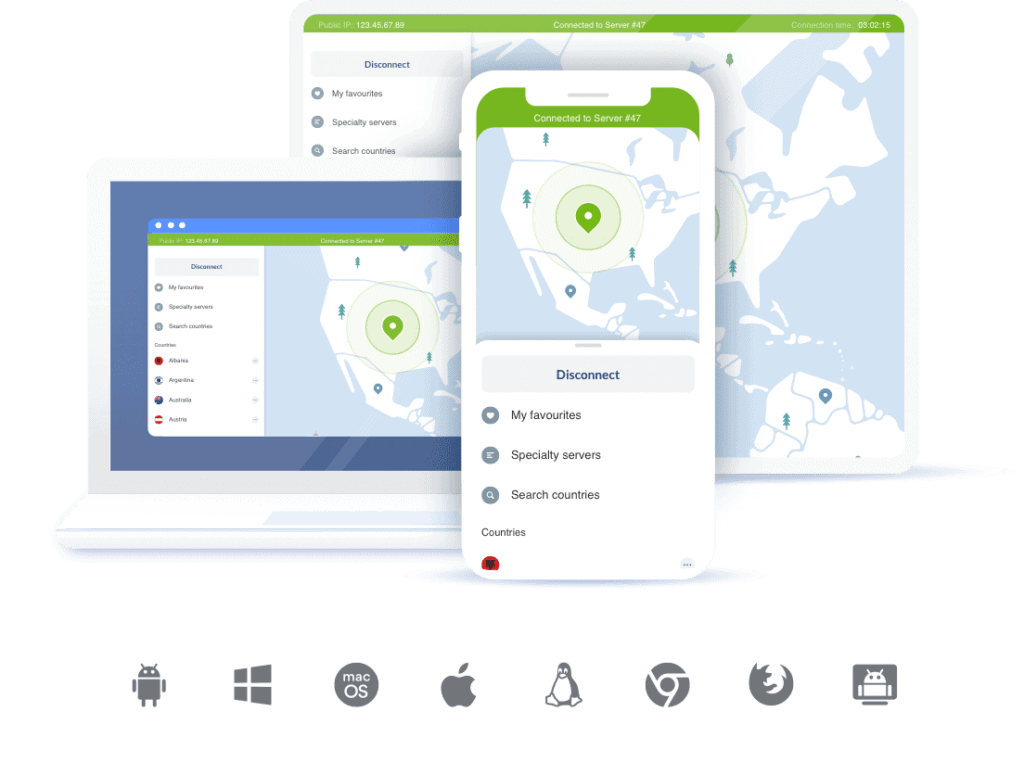
At the top of the pile for windows is NordVPN, and it really needs no introduction. NordVPN is one of the most acclaimed VPN brands in the world. It now has browser extensions for Google Chrome and Mozilla Firefox, doubling up as an ad blocker and malware remover. This is very useful in conserving internet bandwidth and avoiding malicious sites. It can also obfuscate your internet usage and offers a kill switch. Based in Panama, NordVPN has 5,600 servers and counting in 62 countries with over 5,000 IP addresses. The company keeps no logs and allows users to use custom DNS servers to help protect against DNS leaks.
NordVPN lets you access P2P torrenting sites and download & upload at blazing fast speeds. Even though NordVPN limits P2P to a number of servers, if you initiate P2P transfer while connected to a non-P2P server, your connection will automatically be transferred to a P2P-compatible server in the Netherlands. It allows up to 6 simultaneous connections using the same account and also offers the ability to use VPN with Tor. With a simple switch feature, you can change locations multiple times to make it harder for your Internet Service Provider to pinpoint and log your activity.
NordVPN holds its own among the top VPNs when it comes to speed. It also has a Double VPN feature which encrypts your data twice by connecting to two consecutive VPN servers. The data gets encrypted twice with AES-256-bit encryption, which is military-grade and ensures that even if the VPN server is hacked, the data on it cannot be read.
Connections have no bandwidth limits or timeouts and NordVPN users enjoy 24/7 customer service via chat and email while there is a big library available for common issues and frequently asked questions.
Potential customers may find the month-to-month price a little steep at $12 but not to worry; for a longer commitment to NordVPN, prices are significantly cheaper. In fact, you get a 75% discount (equating to $3.49 a month) if you opt for a 3-year plan. They also recently announced Bitcoin as a payment option – a plus for all users who want to truly remain anonymous. And with a 30-day money-back guarantee, there’s absolutely nothing to worry about.
Pros & Cons
Pros
- Browser extensions for Chrome & Firefox with ad blocker and malware remover
- P2P compatible servers
- No bandwidth limits
- 5,600+ servers in 62 countries
- No-logging policy
- 6 simultaneous connections
- Double VPN feature
Cons
- Expensive
- Reported data breach
4. ExpressVPN – The Fastest VPN for Windows
A VPN trifecta – secure, fast, and user-friendly

Powered by TrustedServer technology, ExpressVPN is one of the best VPN options out there for Windows. Based in the British Virgin Islands, ExpressVPN has virtually everything you would expect a truly world-class VPN.
It is one of the fastest VPNs out there, has no connection throttling and has proven to be truly zero logs when authorities seized a server and found no user information. Like NordVPN, it also has extensions for Chrome and Firefox and makes sure that malicious web content is stopped even before they leave the browser and into your system.
ExpressVPN’s windows app is easy to install and configure. It includes a useful smart location feature that provides users with the most viable server in and around their location in one click. With over 3,000 servers around 160 locations in 94 countries, you can also manually choose specific servers and enjoy the removal of locale-based censorship and restrictions.
The company also uses OpenVPN to bypass censorship along with banking-grade 4096-bit SHA-512 RSA certificates. and AES-256-CBC to protect any form of data alteration. Even more impressive is the fact that they allow P2P (torrenting) on every server in their network.
ExpressVPN provides setup guides and detailed information in its FAQ for new and old users alike. Once they subscribe, they get 24/7 live chat support, email support, and comprehensive troubleshooting and support knowledgebase.
They allow up to 5 simultaneous connections on a single set of login credentials and also offer comprehensive router compatibility to protect all of your connected devices via a single access point.
ExpressVPN is a little pricy for month to month customers so we recommend an annual package which is less than $7 a month and includes three months free.
A 30-day money-back guarantee is also available if you decide not to continue your subscription. For an additional layer of privacy during checkout, ExpressVPN also supports bitcoin as a payment method combined with a miscellaneous email address.
Pros & Cons
Pros
- One of the fastest VPNs on the market
- Absolutely no logging
- 3,000+ servers in 94 countries
- Smart Location feature
- 5 simultaneous connections
- Comprehensive router compatibility
- P2P on every server
- Easy to install and use
Cons
- A bit expensive
5. SurfShark – Unlimited Device Connections
Top-tier speed and security with a host of competitive features
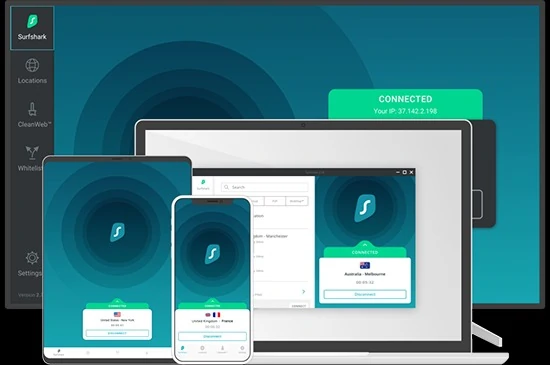
Impressive speeds and a host of useful features give SurfShark an edge in the competitive field of VPN services. The laundry list of tools and functions available more than justify the price of a monthly subscription, which comes in at about $11/month without any long-term commitment.
They’ve got more than 1,700 servers in over 64 countries, including many that where VPNs are banned, such as China, Russia, Turkey, and Vietnam. But the cherry on top is the unprecedented benefit of unlimited simultaneous connections.
SurfShark is based in the British Virgin Islands, so therefore not required to log any data. And their policy on this is pretty straightforward, though more comprehensive audits would be really beneficial since the only audits on record examined the browser extensions exclusively.
The company has their own private DNS servers, further ensuring the safety of your data. With the use of AES-256 encryption and secure protocols (OpenVPN and IKEv2), rest assured that your activity will be completely private. One of SurfShark’s superior features is the Multihop tool, which lets you connect through two VPN servers in separate locations to increase anonymity.
SurfShark has ranked among the best in terms of speed, with latency and download tests beating out even some of the top contenders on the list. And if speed is a key factor in choosing a VPN, you’ll definitely appreciate that SurfShark does provide split-tunnelling using their tool called Whitelisting, so you can route specific traffic through your VPN while leaving the rest to funnel through your router.
Other notable features with SurfShark include P2P on most servers, clean web browsing tools, Netflix streaming, and effective DNS leak protection. Static IPs are available, though the caveat here is that you’ll have to share them with others on the same server.
If you need any help, you won’t find a lot of in-depth answers in the support library, and the 24/7 live chat often yields less than satisfactory results. Beefing up this aspect of the service would really improve SurfShark’s overall rating. Though imperfect and with room to improve, SurfShark is a feature-packed VPN service that’s sure to impress and with a 30-days money-back guarantee, there’s little to lose.
Pros & Cons
Pros
- One of the best in speed
- Unlimited connections
- Whitelisting tool provides split-tunneling
- Clean web browsing and DNS leak protection
- P2P compatible on most servers
- Multihop feature
- Secure encryption protocols
- No-logging policy
Cons
- Poor customer support
6. IPVanish – Fast, Secure & More
Fast and secure with a lot to offer
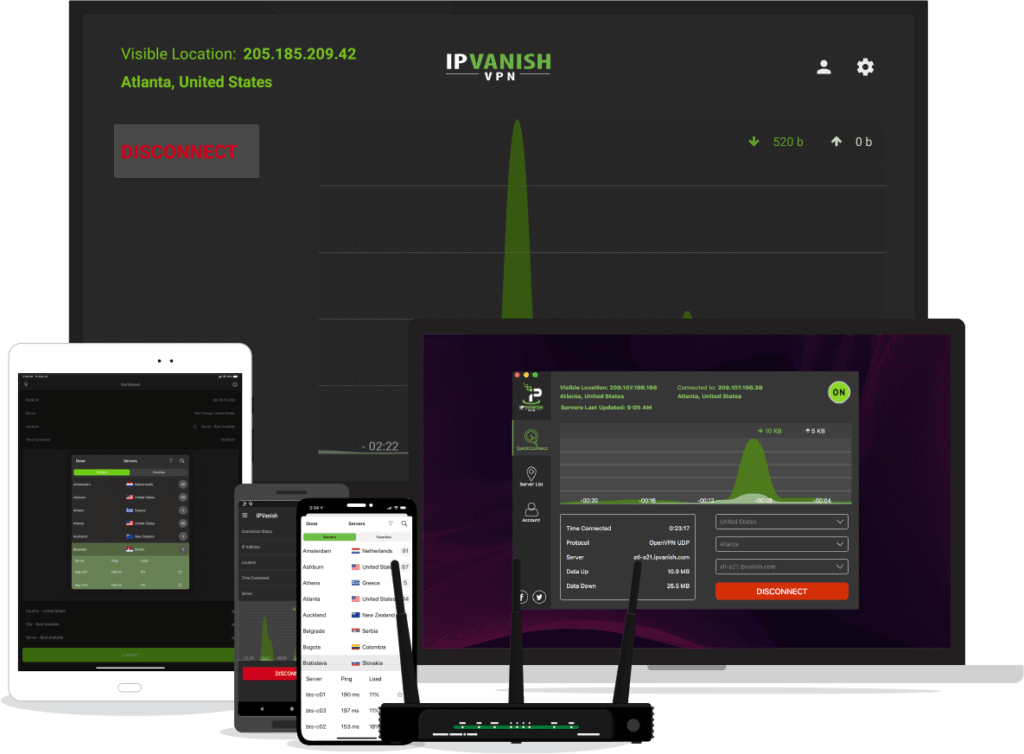
With more than 1,300 servers located in 75 different locations around the world, IPVanish claims to be the fastest VPN in the world. This is certainly debatable looking at the way the VPN world is quickly evolving, but we do hold IPVanish in high regard.
They belong to StackPatch, a US-based company (a fact we do not like) meaning authorities can demand your personal information and share it among Canada, New Zealand, United Kingdom, United States and Australia; yet, they promise to make your real IP untraceable to local ISPs and government agencies and possess some of the best site unblocking features to access Netflix, Hulu, Amazon Prime, and BBC iPlayer.
They also offer up to 10 simultaneous connections and do not impose any caps on server connections or bandwidth. Their Windows app is one of the best builds we’ve seen out there and has a very intuitive interface.
IPVanish uses SOCKS5 web proxy, OpenVPN and bank-grade AES-256 encryption and also offers 40,000+ shared IPs for complete cloaking of users identity. With servers in 60+ countries, you can bypass region restrictions, remain anonymous and not worry about DNS or IP leaks. Customer service is good but can be improved and an increase in the search support library will be very welcomed.
If you subscribe for a month, it is $10 and this decreases to $6.49 if you commit to 1 year. While there’s no free trial, there’s a 30-day money-back guarantee which shall help you get a full refund if things go south.
Overall, there is more to love than hate when it comes to IPVanish. Being based in a Five Eyes-friendly jurisdiction means that they must truly keep no logs for themselves, else when they get subpoenaed (eventually), they may lose all their business if they are found to have logs. It is nice for a VPN company to have something to lose – we must admit. It makes them better, and a better VPN means a safer user.
Pros & Cons
Pros
- Very fast speeds
- Servers in 75 locations around the world
- Intuitive user interface
- Access to Netflix, Hulu, Amazon Prime, BBC iPlayer
- 10 simultaneous connections
- DNS leak protection
- No logging policy
- No limits on bandwidth
Cons
- US-based (subject to subpoenas from authorities)
- No trial period
- Limited support library
7. Private Internet Access (PIA) – Super-fast & Budget-friendly VPN
Value-packed, versatile, and innovative – a cutting edge VPN

One of the most affordable top-tier VPN out there brings killer features to customers who are in a limited budget. In fact, some of Private Internet Access‘ features are not available in some top VPNs. It is a highly versatile VPN, always pushing the envelope when it comes to innovation.
Based in Michigan, it has over 3,200 servers, albeit across 48 countries. If you are in one of these 48 countries, this means that you will enjoy blazingly high surfing and download speeds unmatched by many companies. That is not to say that PIA is not worth getting if you live outside these states; the speeds are still good enough to stream Netflix in HD without buffering but there is a little drop when downloading.
In PIA, you get most of the best in cutting edge tunnelling protocols: OpenVPN, IPsec/L2TP, PPTP or better known, Socks5. The servers keep no logs and disallow all unwanted connections and malicious software from connecting to the internet in a feature which is called Netfilter.
If you are a user who is not stationary and carries your laptop with you to the coffee shop or the subway, the kill switch feature was made for you. To prevent data leaks, PIA will kill your internet connection until the next one is connected and is stable before it starts transmitting data.
One feature we found really interesting was the option to downgrade the security encryption from 256-bit AES to 128-bit AES. This really increases the speed of the connection but is only advisable if you are on a network that you know is safe. This feature is most welcomed by people who want to use P2P sharing, as it can give them speeds that are off the charts.
We are not thrilled that PIA is headquartered in the US and that they only offer live chat customer support for paid subscribers, but if you could pass that, PIA could be the perfect VPN for you. You get 10 simultaneous connections with one account and with a 30-day money-back guarantee, you could get the price reduced from $9.95 to $2.85 if you choose a long subscription.
Save money on Private Internet Access
Pros & Cons
Pros
- Super fast speeds in countries where servers present
- No logging
- Netfilter feature blocks unwanted connections and malware
- Kill switch
- Optimize for speed or security with optional encryption levels
- 10 simultaneous connections
- P2P
Cons
- US-based and liable to be subpoenaed
8. VyprVPN – The Best VPN for China Users
Experts in stealth bring you a super secure, speedy VPN

Sweet Switzerland, home to the most secretive bank in the world and to VyprVPN, stealth masters with an astounding 200,000 IP addresses from a network of 700 servers in 70 countries.
Operated by Golden Frog, VyprVPN has made it its mission to thwart censorship and protect its users. It allows users to get a dedicated IP address and has added scrambled OpenVPN packet stream to counter China’s deep packet VPN inspection. This feature along with their connection kill switch, you have the perfect VPN to keep authorities in China and the Five Eyes running in circles.
Run on Golden Frog’s proprietary network of servers, users experience excellent speeds and top-notch privacy featuring DNS leak protection and the patented stealth protocol called Chameleon. Simply put, this feature does what an actual chameleon does. It changes the appearance of the connection and traffic to suit what ISPs allow and then gets around firewalls wherever they may be.
Their privacy policy is exhaustive, and it is clearly indicated that they do not log user traffic. However, they do keep a record of user IP addresses VyprVPN address, and connection logs for one month and then discard of them. Since they own all their servers, you can be assured that no third party has access to this information.
The proprietary servers enable users to indulge in rapid P2P/Torrenting coupled with unlimited bandwidth. A large number of IP addresses (200,000) allow for unlimited switching and creates the perfect set-up for streaming Hulu, Netflix, Amazon Prime Video and BBC iPlayer.
Users enjoy 5 simultaneous connections for devices. The Windows application is incredibly intuitive and has descriptive buttons for all of the VPNs tools and settings. It also displays many useful metrics and live data pertaining to the user.
Once you register, you get to enjoy a three-day free trial after which you can decide the plan you want and the level of security that comes with it.
the basic plan, no StealthVPN protocol is available so you have no protection from Deep Packet Inspection. The Basic plan starts at $5 per month for an annual subscription and is limited to only three devices.
Premium comes in at $6.67 per month and has all the bells and whistles which makes the VyprVPN experience an unforgettable one. VyprVPN now accepts payment via Alipay and has a 30-day money-back guarantee. Bitcoin is however not supported.
Check the latest VyprVPN offers
Pros & Cons
Pros
- Patented Chameleon stealth protocol
- Gold Frog proprietary server network
- Intuitive and helpful interface
- No logging policy
- Access to Hulu, Netflix, Amazon Prime Video, BBC iPlayer
- P2P
- No limit on bandwidth
Cons
- Smaller server network
- Bitcoin not supported
9. Hotspot Shield – Malware & Spam Protection (and comes with a free plan)
A simple and sleek VPN with moderate security features
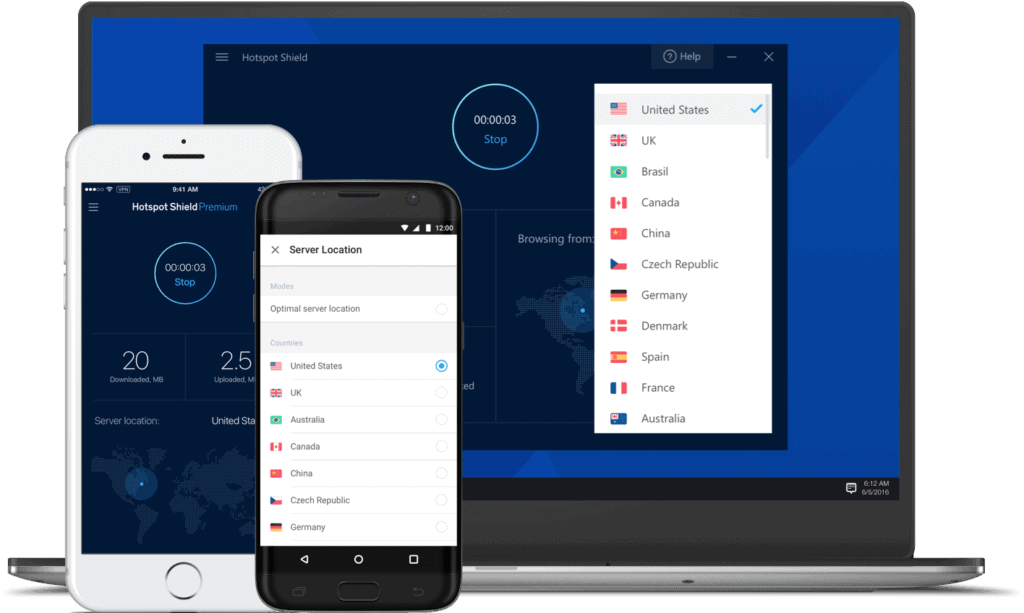
One of the other choices worth considering is the vastly known Hotspot Shield from AnchorFree. With over 50,000 IP addresses, 3,200 servers in 80+ countries, one might one wonder why it is not further up this list. Well, first of all, the other VPNs are just too good to lower than they are. Secondly, Hotspot Shield has faced some problems in the past that has brought down its stock significantly. Even though those issues have been resolved quite promptly, it will take some time for it to be back among the best of the best in the eyes of many users.
Like most of the others, it has plugins for Chrome and Firefox, has a connection kill switch feature and huge 45-day money-back guarantee. However, unlike the others, it does not support torrenting nor OpenVPN. It only supports L2TP/IPsec and an enhancement of TCP called Hydra.
The Windows app has built-in malware, phishing and spam protection. Hotspot Shield has a web domain bypass that allows you to choose websites that won’t be routed through the VPN. This is useful if a website misbehaves or displays incorrectly when you are using the VPN.
For free users, they offer 500Mb per day which amounts to 15GB of data per month. They also show a lot of ads and will not let you stream Netflix or Hulu. Another restriction for free users is that they cannot switch servers and are only given US servers.
Elite subscribers can choose between the 6, 12 or 24-month plans and can switch servers with no problem. 5 simultaneous connections are allowed
For the best deal on Hotspot Shield, a 3-year plan is the way to go. You pay $107.64 which breaks down to be $2.99 per month. The 1-year plan is over two times as expensive ($7.99 per month) and for just a month you pay a hefty $12.99 dollars. It is pretty obvious what they want you to purchase. Bitcoin is not yet supported but we do expect to see it in the coming months.
Check the latest Hotspot Shield deals
Pros & Cons
Pros
- 3,200 servers in 80 countries
- Free plan available
- Built-in malware and scam protection
- Web domain bypass feature
- Impressive speeds
- Clean and user-friendly interface
Cons
- Does not support OpenVPN or any protocols besides own proprietary Catapult Hydra protocol
10. StrongVPN – Perfect for New Users
Simplistic, easy to use, and effective – the best VPN for beginners
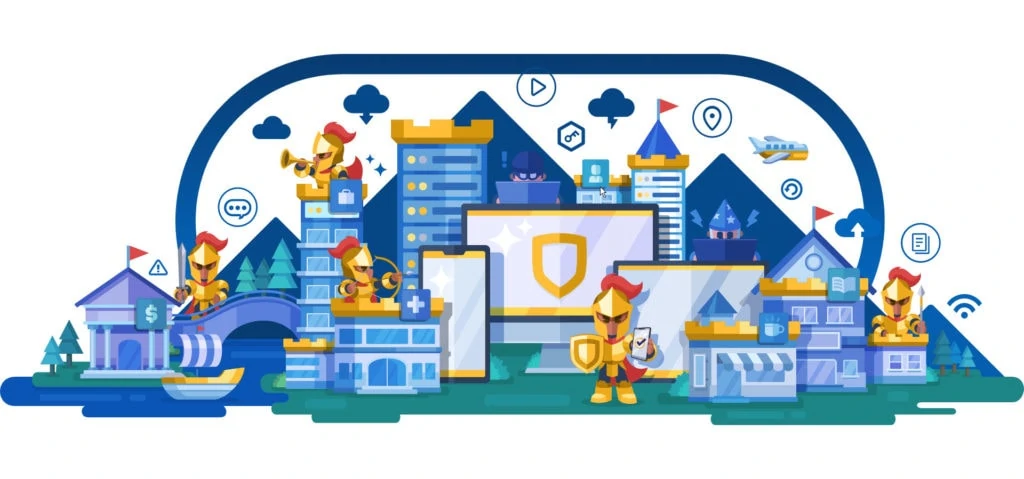
StrongVPN is a service that really gets back to the basics and focuses on the most important component of a VPN provider: security. Shedding some of the extra add-ons that many top VPNs provide, StrongVPN has asserted itself as a simple, straightforward VPN ideal for beginners. As the name suggests, it packs a strong value.
The company has been increasing in size over the years and is currently nearing 1,000 servers, with locations in 35 countries and 59 cities. Their geographical span is limited, to be sure, but a wide array of protocols (including now WireGuard) and the benefit of allowing 12 simultaneous connections help to make up for its lean location options.
Though it doesn’t come packed with features, it isn’t totally bare bones. It does include split-tunnelling capabilities, kill switch, traffic obfuscation and access to censored sites in restricted countries like China, and the added bonus of 250GB of storage on SugarSync included with your membership. The service can also successfully unblock Netflix, Disney+, and Amazon Prime Video.
StrongVPN is a US-based company, which is cause for concern considering that makes it vulnerable to the prying eyes of the FBI and NSA. However, the company does have a no-logging policy, so should any agency request data, there shouldn’t be any cause for concern.
Because they’re based in the US, their terms of service prohibit any piracy and therefore do not advertise if torrenting is available on their service. But it seems that they don’t actively block torrenting, and the no-logging policy helps mitigate concerns over any illegal file-sharing you may engage in while utilizing the VPN.
There are apps for Windows, Mac, iOS, and Android, but there aren’t any browser extensions. Another drawback is that DNS leak protection isn’t explicitly included in their listed features, though generally there doesn’t seem to be a problem with DNS leaking. The desktop apps also have a kill switch feature, though the mobile apps do not have this capability. Moreover, the kill switch only works when using OpenVPN or L2TP protocols.
Even though the support page doesn’t have a robust selection of tutorials and helpful guides, the 24/7 chat support is pretty reliable, with quick responses that accurately address any questions you may have. At $10/month, the price point is average and reflective of the value of the service. There’s no trial period, but the company does offer a 30-day money-back guarantee.
Pros & Cons
Pros
- Easy to use
- 12 simultaneous connections
- Supports most protocols (including WireGuard)
- 250GB storage on SugarSync included
- Access to Netflix, Disney+, and Amazon Prime Video
- Split-tunneling feature
- No-logging policy
Cons
- US-based and vulnerable to warrants/subpoenas
- Servers in just 35 countries
VPN Quick Comparison Table
| VPN | Money-back Guarantee | Simultaneous Connections | Supporting Streaming Services | P2P Support? |
|---|---|---|---|---|
| CyberGhost | 45 Days | 10 | Netflix, BBC iPlayer, Sky Go, Amazon Prime Video, Comedy Central, Eurosport, ESPN, and more | Yes |
| NordVPN | 30 Days | 6 | Netflix, HBO, Hulu, Showtime, BBC iPlayer, Amazon Prime Video, Sling TV and more | Yes |
| PureVPN | 31 Days | 10 | Netflix, HBO, Hulu, Showtime, BBC iPlayer, Amazon Prime Video, Sling TV, Fox, SonyLiv, Pandora, Disney, ESPN, NBC, ABC and more | Yes |
| ExpressVPN | 30 Days | 5 | Netflix, Hulu, HBO, Amazon Prime Video, Showtime, Sling TV, DAZN, and BBC iPlayer | Yes |
| IPVanish | 30 Days | 10 | Netflix US, BBC iPlayer, and more | Yes |
| Private Internet Access | 30 Days | 10 | Netflix US & UK, and more | Yes |
| VyprVPN | 30 Days | 5 | Netflix, BBC iPlayer, Hulu, Amazon Prime Video, and more | Yes |
| Hotspot Shield | 45 Days | 5 | Netflix, Amazon Prime, Hulu, Twitch and more | Yes |
| SurfShark | 30 Days | Unlimited | Netflix, Hulu, BBC iPlayer, HBO, CBS, ESPN, Amazon Prime Video, and more | Yes |
| StrongVPN | 30 Days | 12 | Netflix, Hulu, ABC, BBC iPlayer, Amazon Prime, and more | Yes |
The Verdict
NordVPN edges ExpressVPN on this list and for Windows users who want to commit to VPN usage for the long haul. Three years at a 75% discount is a very good deal and we suggest that you take advantage of it while it is available.
They both support Bitcoin and that’s great for forward-thinking and true anonymity lovers. The other VPNs in this list are amazingly reliable and offer more than you could ever need.
All these providers have money-back guarantees, so it shouldn’t be too tricky to try them out. You won’t regret going for any of them.
