So, you’ve heard that you can change Discord themes, similar to how you would on Google Chrome.
Well, it’s not that simple. At the time of this article, Discord doesn’t support custom themes. Discord only allows you to change your theme from Dark to Light. And trust me, you don’t want to do that. The light theme is hideous.
That’s where BetterDiscord comes in. It is a modded version of the Discord app which lets you apply themes, backgrounds, and plugins to Discord.
I know what you’re thinking, “this all sounds too good. So, what’s the catch?”. Well, BetterDiscord violates Discord’s Terms of Service. So, using BetterDiscord could get your account banned.
But from what I’ve seen, you should be good if you don’t use sketchy plugins. As long as you use BetterDiscord to apply themes & backgrounds, Discord won’t bother you.
Contents
How to Install BetterDiscord?
Before we jump into the list of Discord Themes, you need to have BetterDiscord installed. You can’t use themes/plugins without BetterDiscord.
So, follow these steps to download and install BetterDiscord on your Windows or Mac:
- Go to BetterDiscord.net
- Click on the Download button
- On the GitHub page, scroll down and click on the proper version for your OS.
- Once you click on it, the download will start
- Run the application you downloaded
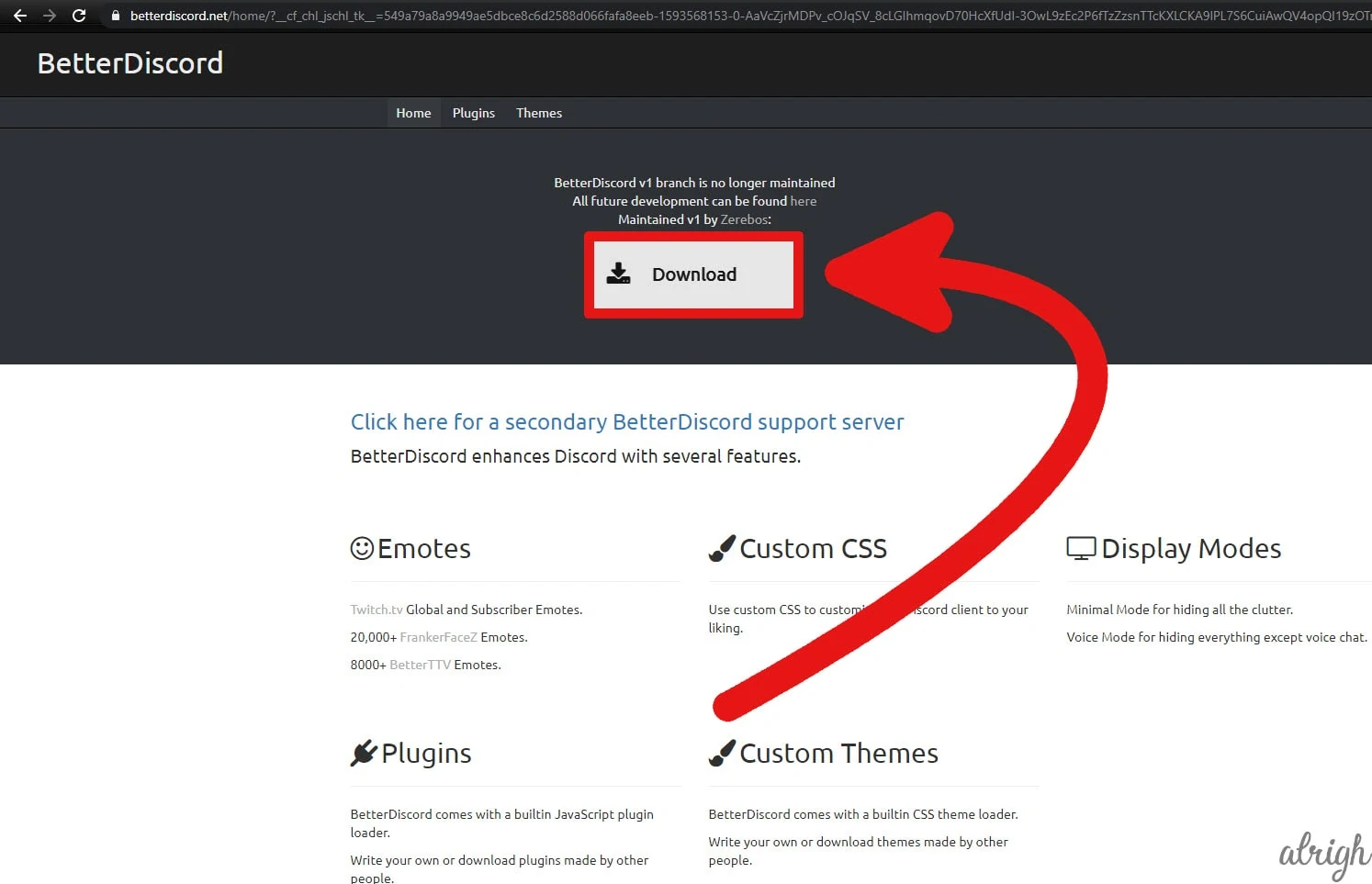
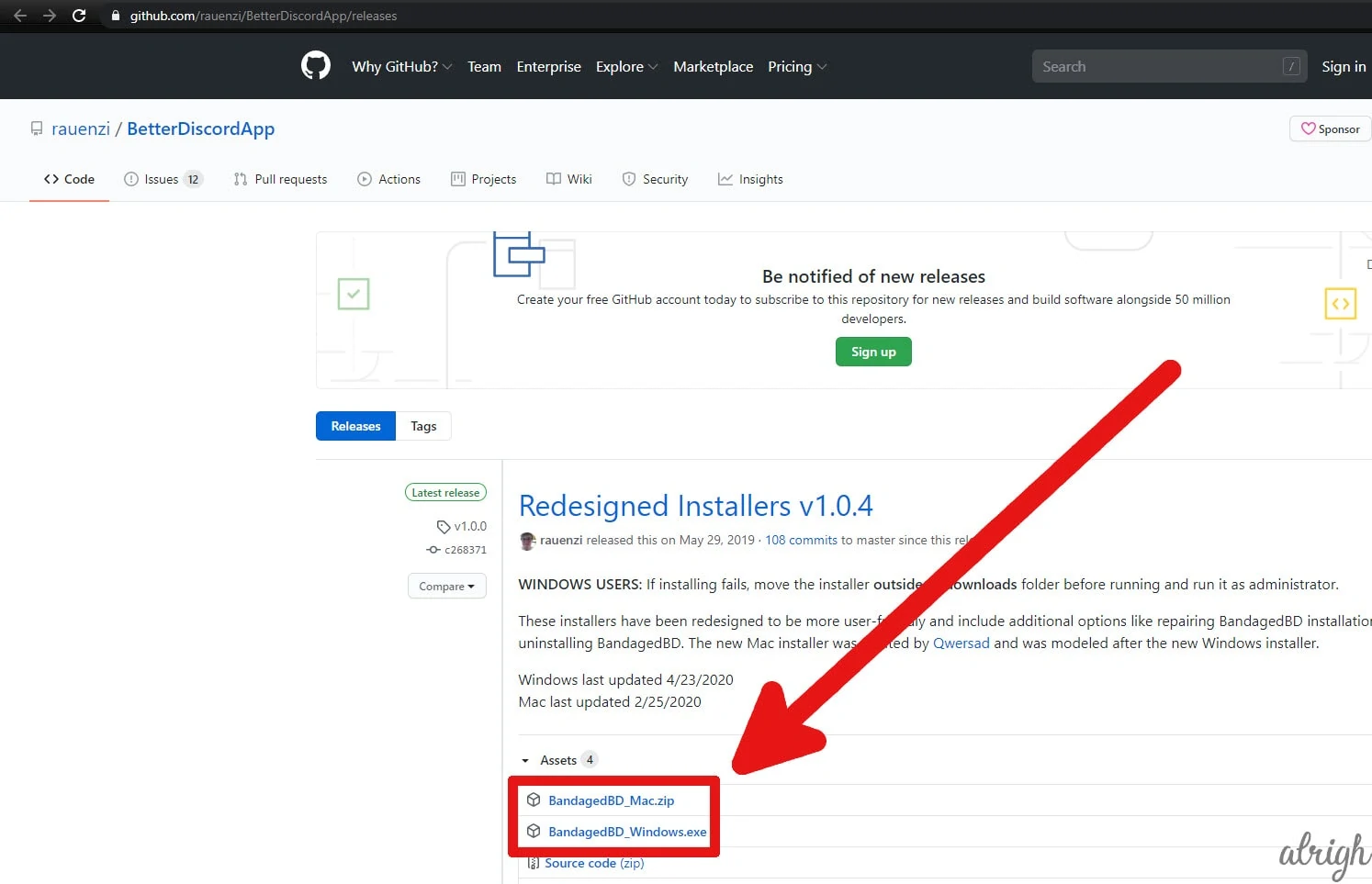
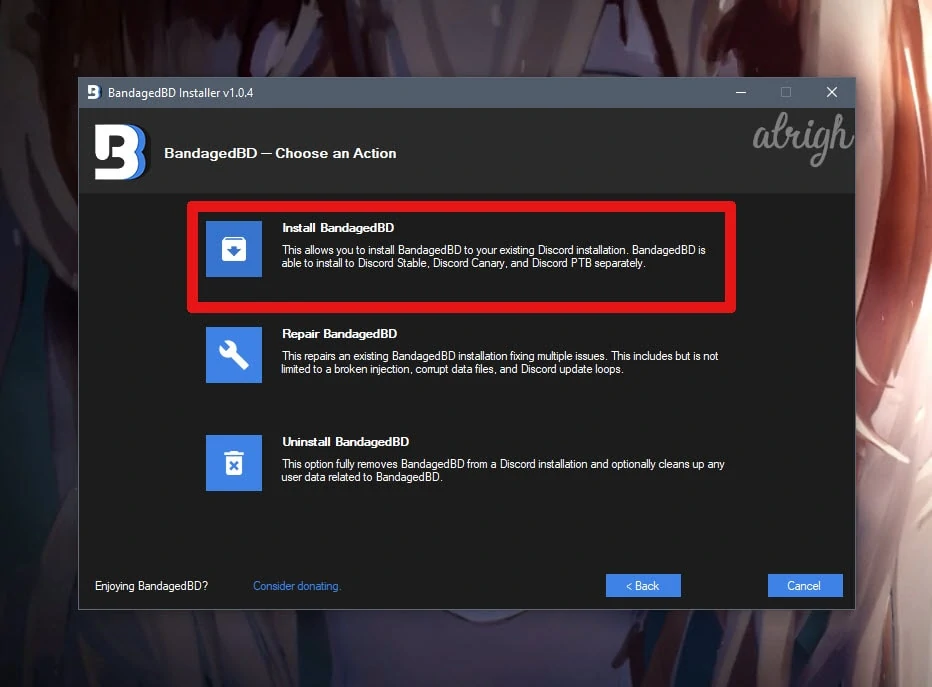
Once you go through the setup, BetterDiscord will be installed.
You won’t notice any immediate visual changes, but once you restart Discord, go to user settings and scroll down. You will see the indication that BetterDiscord is installed.
How to Install BetterDiscord Themes?
Downloading themes on BetterDiscord is pretty simple. Just follow these steps:
- Go to the BetterDiscord Themes Library
- Pick a theme you like
- Click on Download
As simple as that.
Installing a theme is tricky, but we will make it simple for you.
Follow these steps to install a BetterDiscord Theme:
- Open BetterDiscord
- Click on User Settings
- Scroll down and click on Themes under BANDAGED BD
- Now click on Open Theme Folder
- Now you can copy and paste the theme you downloaded into the Themes folder.
- Once you’ve done that, refresh BetterDiscord by pressing Ctrl + R. The theme should now appear in BetterDiscord.
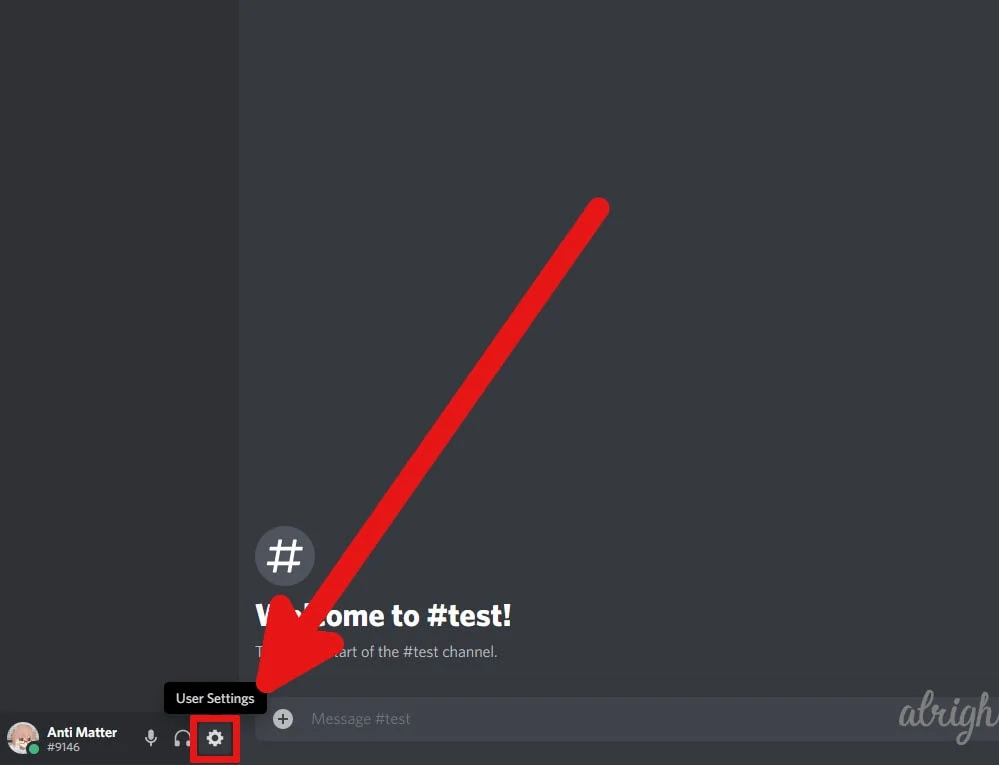
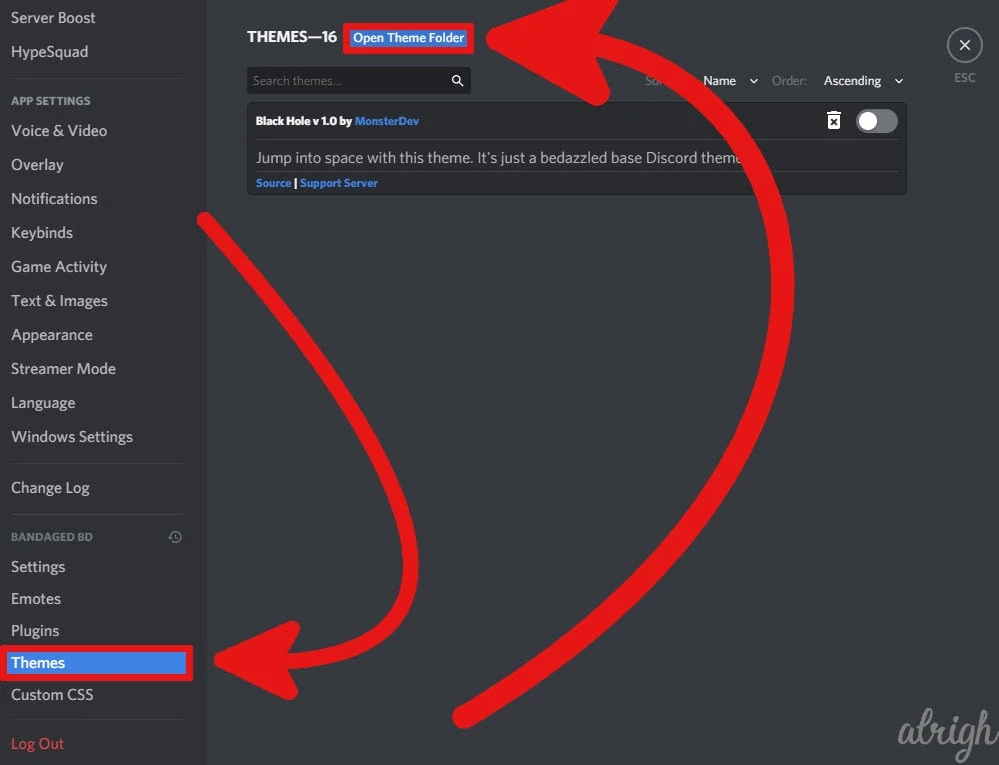
Top 15 Themes for BetterDiscord
With that said, let’s get right into our top picks of the 15 best BetterDiscord Themes. The BandagedBD team has verified all the themes on this list.
Note: This list is in no particular order
1. The Black Hole Theme
This theme, made by MonsterDev, is one of the top-rated Discord Themes. It’s aesthetically pleasing. I love the spacey look of this theme. The Dark black background is more comfortable on the eyes, especially if you’re a night owl like me!
With over 35 thousand downloads, it is loved by many.
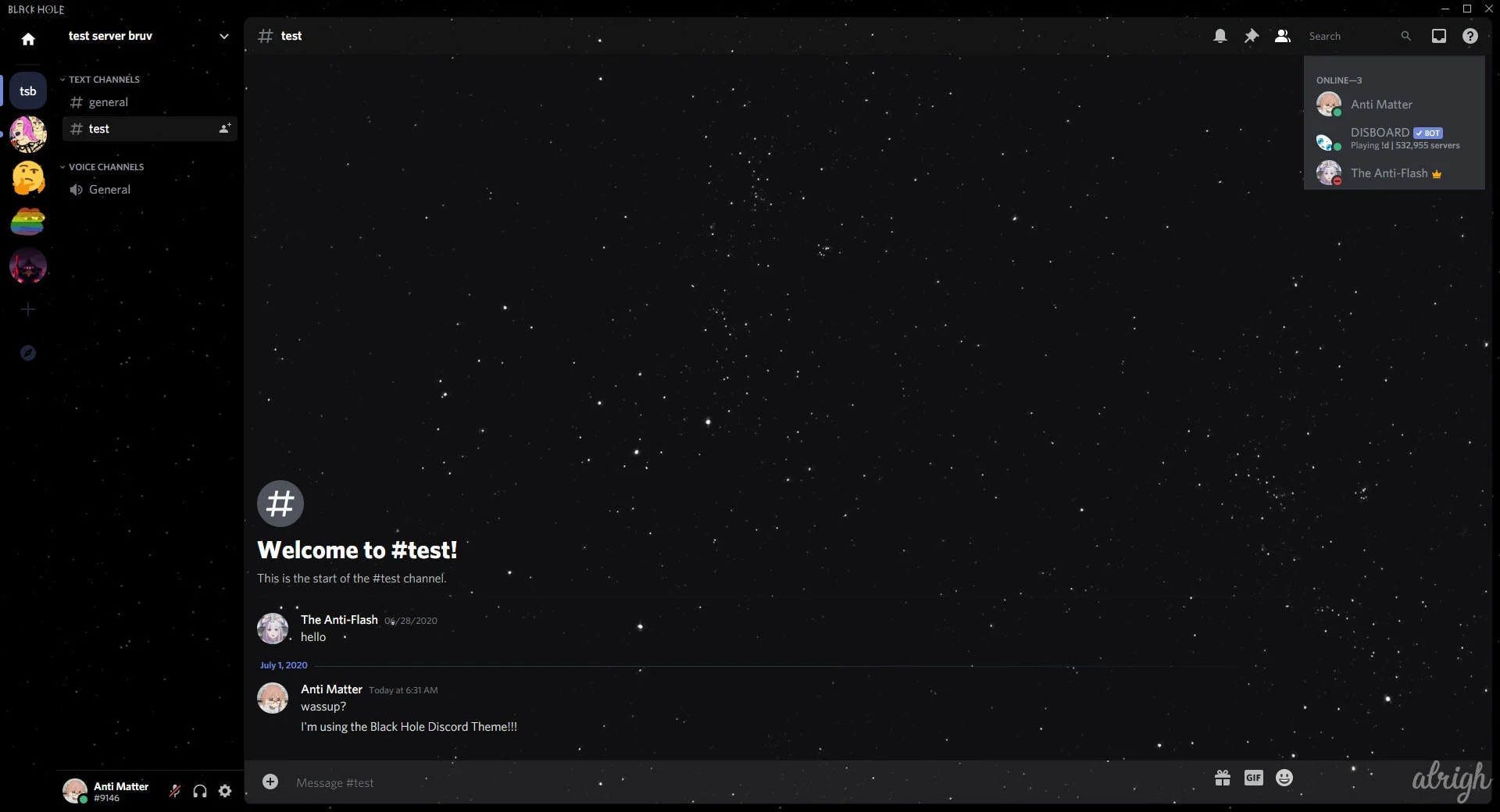
Try the Black Hole Theme
2. The Basic Background Theme
This is another trendy theme in the BetterDiscord Library. This theme made by DevilBro lets you take your Discord Client to the next level. You can easily set any background to your Discord client with this theme.
You can even change the opacity of the theme and set an accent color. This makes it a compelling theme. With over 78 thousand downloads, this theme gets a lot of love.
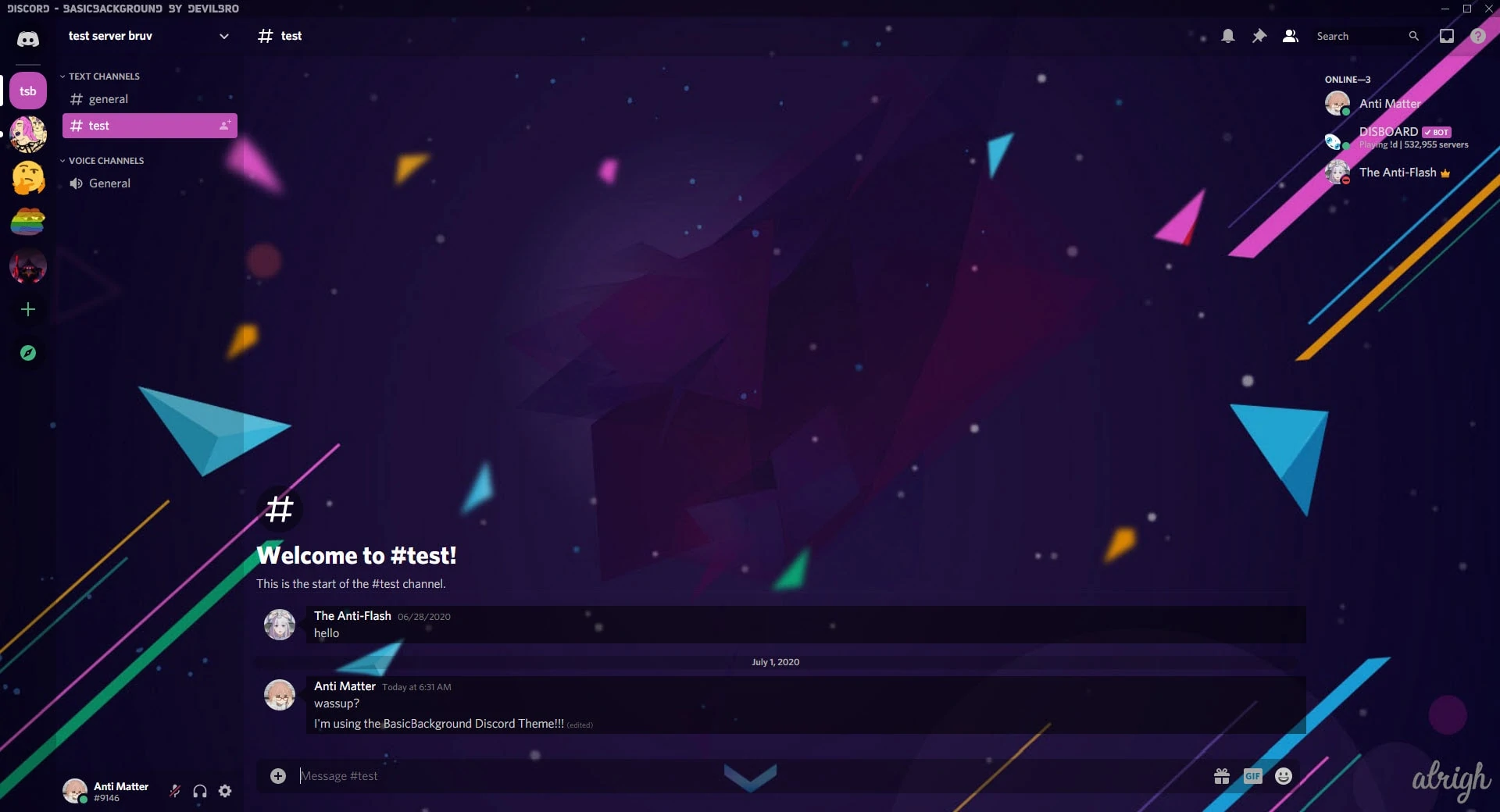
Try out the BasicBackground Theme
3. The Frosted Glass Theme
This is one of the most excellent-looking themes. This theme made by Gibbu looks like you’re looking at your picture of choice through frosted glass. It shrinks down the Discord UI by a bit, and I think that looks beautiful.
The default image that comes installed is also very pleasing. You can open the CSS file and easily use any other picture of your liking as well.
This theme also has over 78 thousand downloads and deserves the love it’s getting!
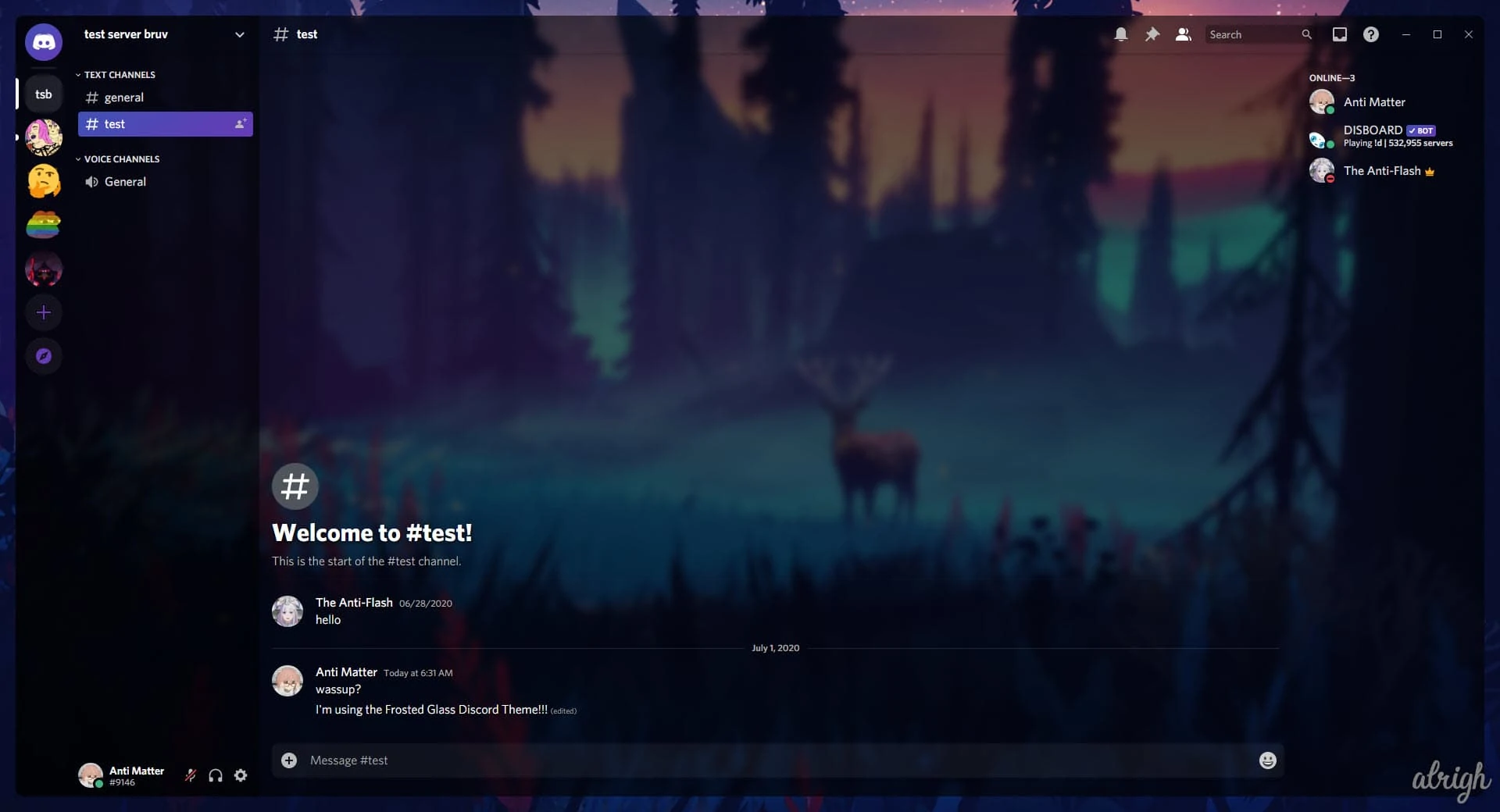
Try out the Frosted Glass Theme
4. The Horizontal Server List Theme
This is a simple one. This BetterDiscord theme takes the server list from the left side of the screen and puts it at the top of the screen. This is another one by Gibbu. The cool thing about this theme is that you can easily use it with other themes.
For example, this is what the Horizontal Server List theme looks like, paired with the Frosted Glass theme.
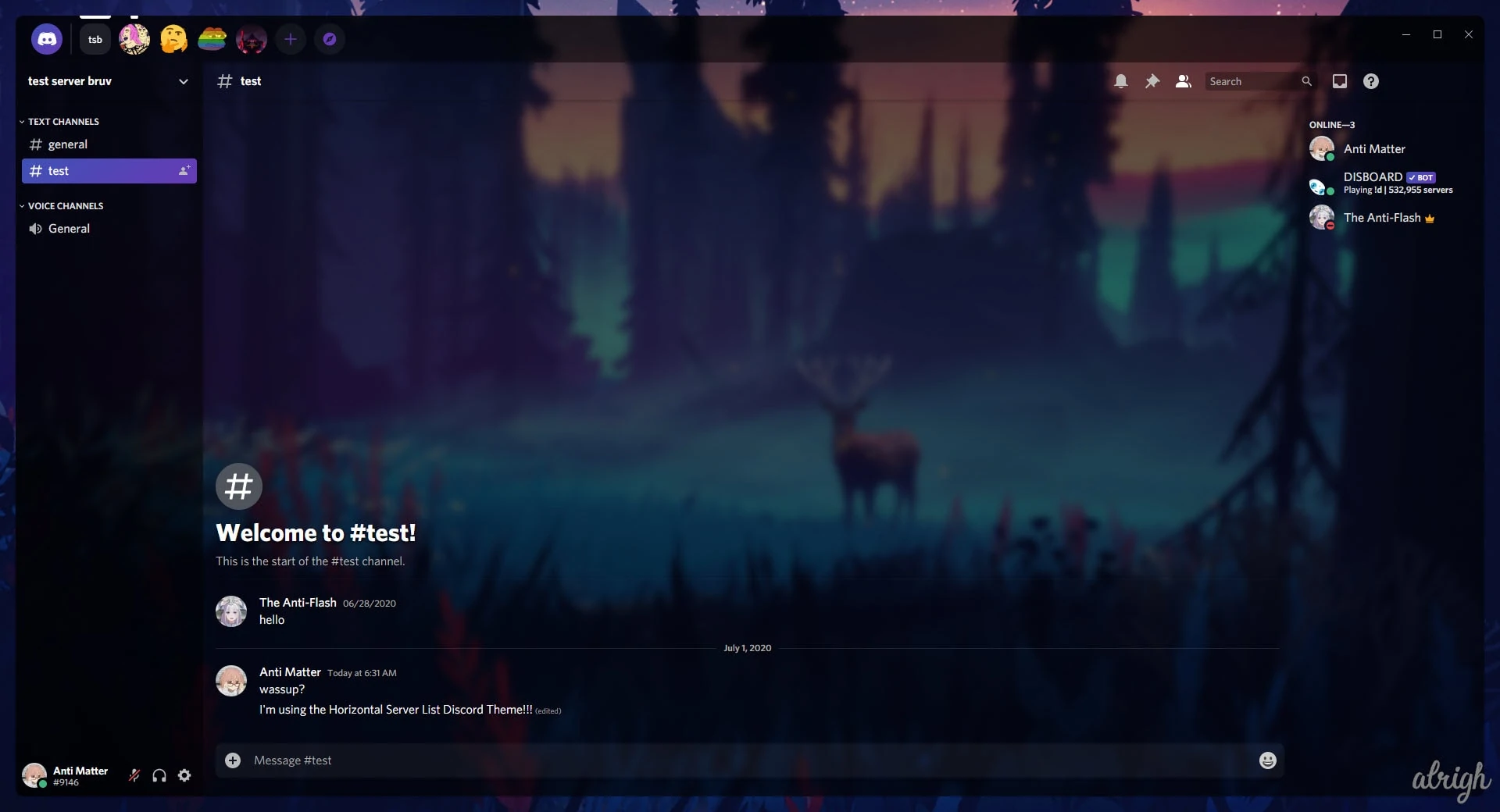
This theme is also pretty popular, although not as many of the aforementioned themes. It has about 9 thousand downloads, which is nothing to scoff at.
Try out the Horizontal Server List Theme
5. The Server Columns Theme
This BetterDiscord theme by DevilBro is also a straightforward one. Unlike some other themes on this list, the Server Columns theme doesn’t mess with the appearance too much. It leaves everything as is except the server list.
This theme changes the server list to a grid-like container to display servers in columns. You can edit the .css file to change the number of columns.
By default, the Discord client has only one column. If, like me, you are in a few dozen Discord Servers, scrolling through this one column to find a specific server can get tedious.
The server Column theme has about 3 thousand downloads, which isn’t a lot. But it is the most practically useful theme on this list.
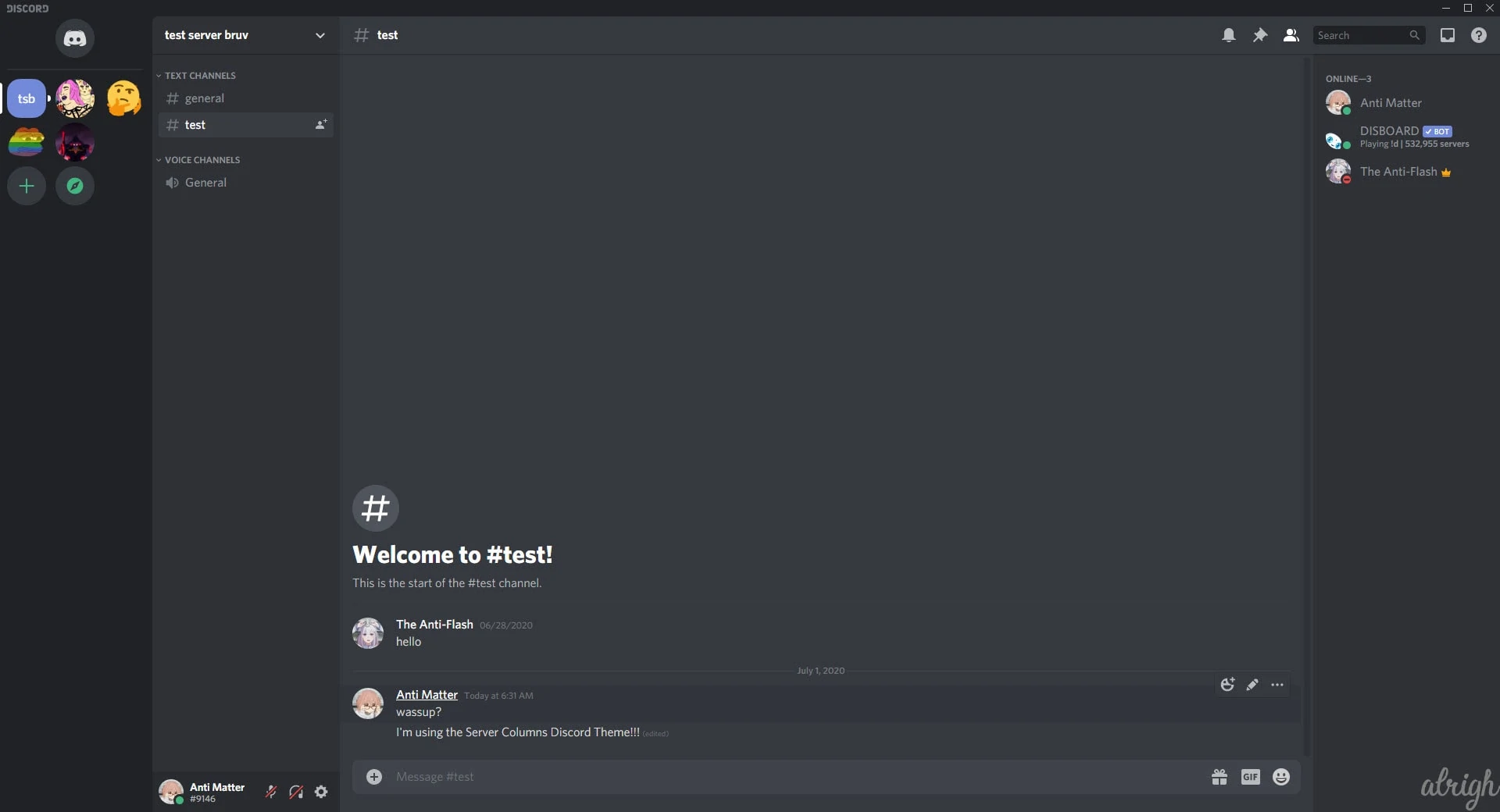
Try out the Server Columns Theme
6. The Great Mountain Site Theme
This is a gorgeous theme. The colors, the object’s opacity, everything seems polished. This theme features the great mountain site, with a beautiful view of the moon in front of it. If that doesn’t sound beautiful, I don’t know what does.
This theme made by DevilsLynAvenged is one of the many themes they have made. This one has over 15 thousand downloads. Check it out if you like the way it looks.
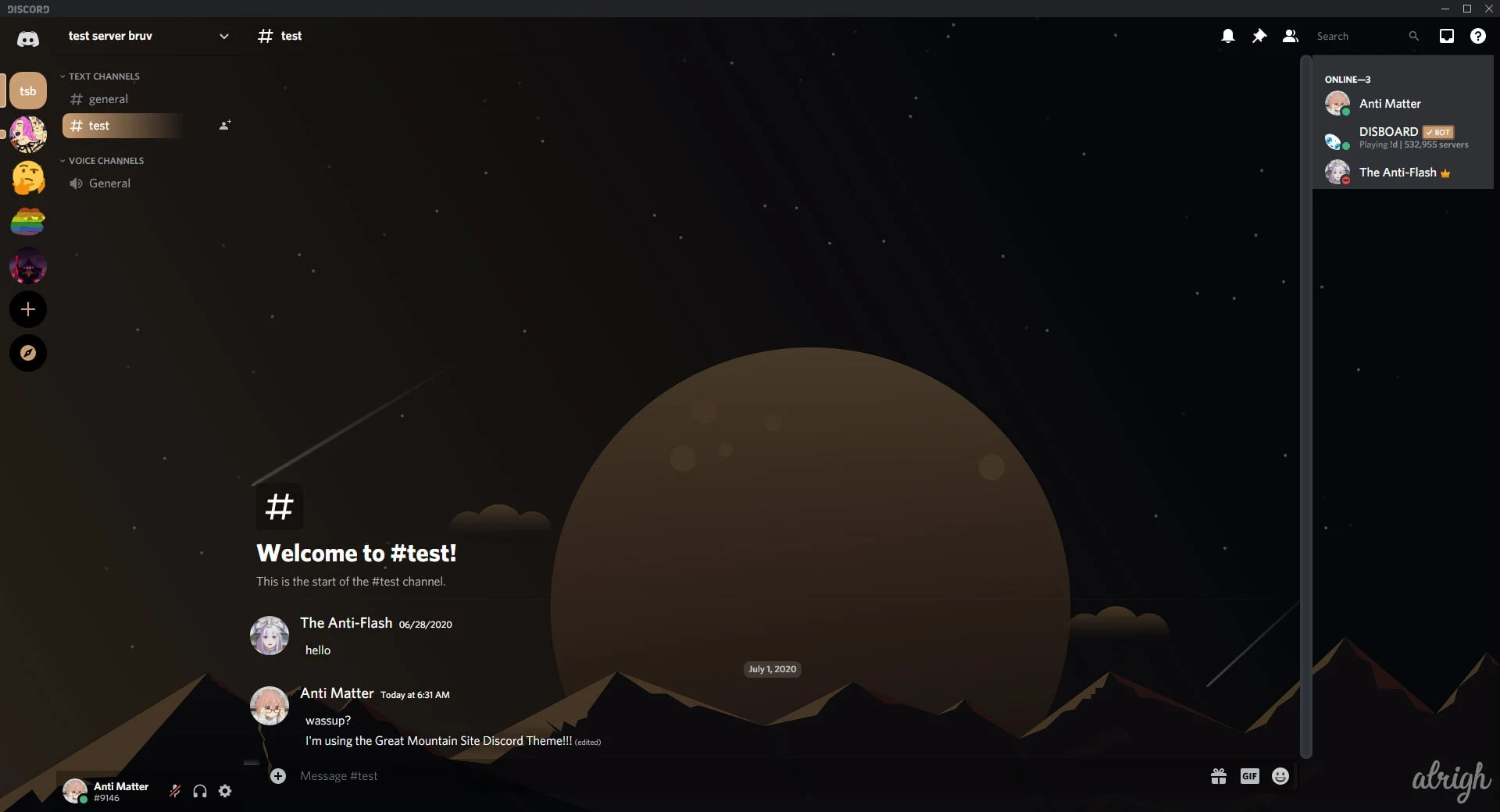
Try out The Great Mountain Site Theme (This theme is no longer being developed)
7. ClearVision Theme
This is another very polished BetterDiscord theme. The Clear Vision Theme looks exceptionally pleasing, especially with the blue accents. Although, its overall look might not be for everyone. But I love this theme a lot. It has somewhat of a futuristic feel to it.
Usually, I prefer the material design in themes. But this one looks nice, and I can easily recommend it to anyone.
But this theme has so much more to offer. For starters, it’s incredibly customizable. You can change the color accents, background image, blur percentage, fonts, and more.
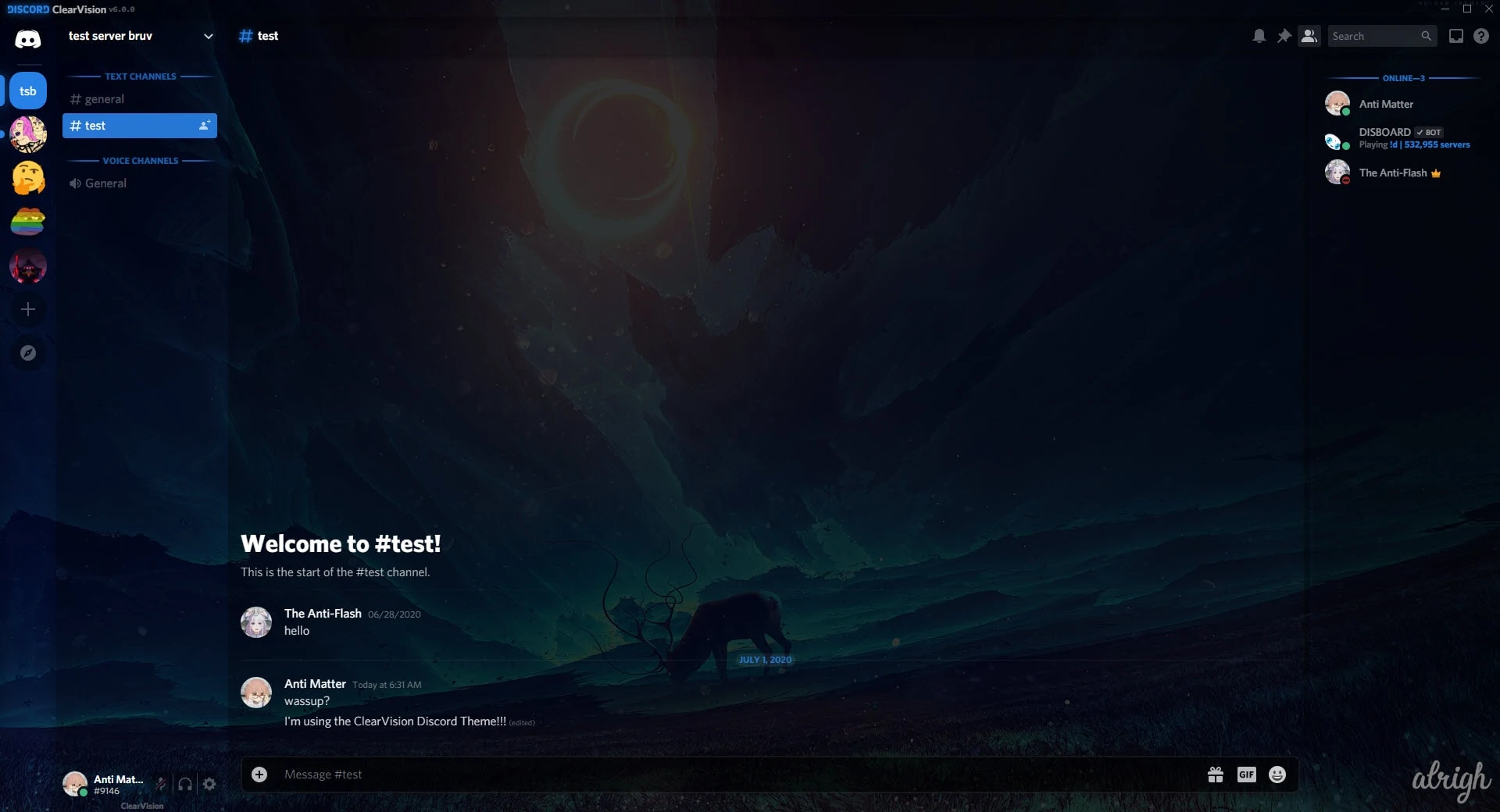
Try out the ClearVision Theme
8. The Reborn Theme
This is another one by MonsterDev. This BetterDiscord theme is focused on customization. Similar to the ClearVision theme. You can try out both themes to see which one suits you better.
This theme has about 24 thousand downloads. That is considerably more than the 5 thousand downloads of the ClearVision theme.
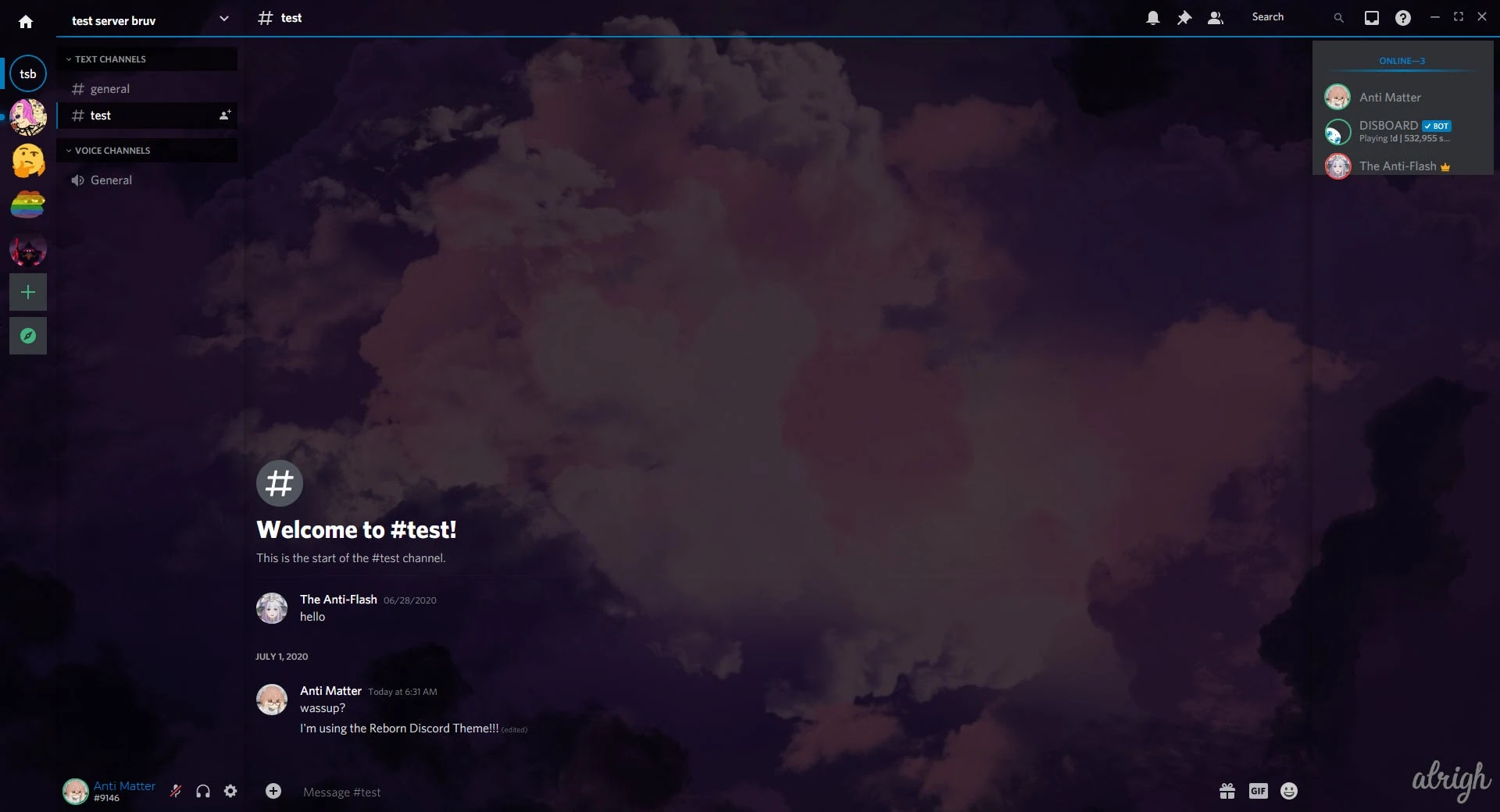
Try out the Reborn Theme
9. The Midnight UI
Here we have another polished BetterDiscord theme. It has a very different look from traditional Discord. Even though I like the look of this theme, I realize it wouldn’t be for everyone.
But I have to say, don’t dismiss this theme before you try it. I can’t quite put my finger on it, but this theme reminds me of a simpler, better time.
This theme is also very customizable.
This theme made by Tropical has over 20 thousand downloads.
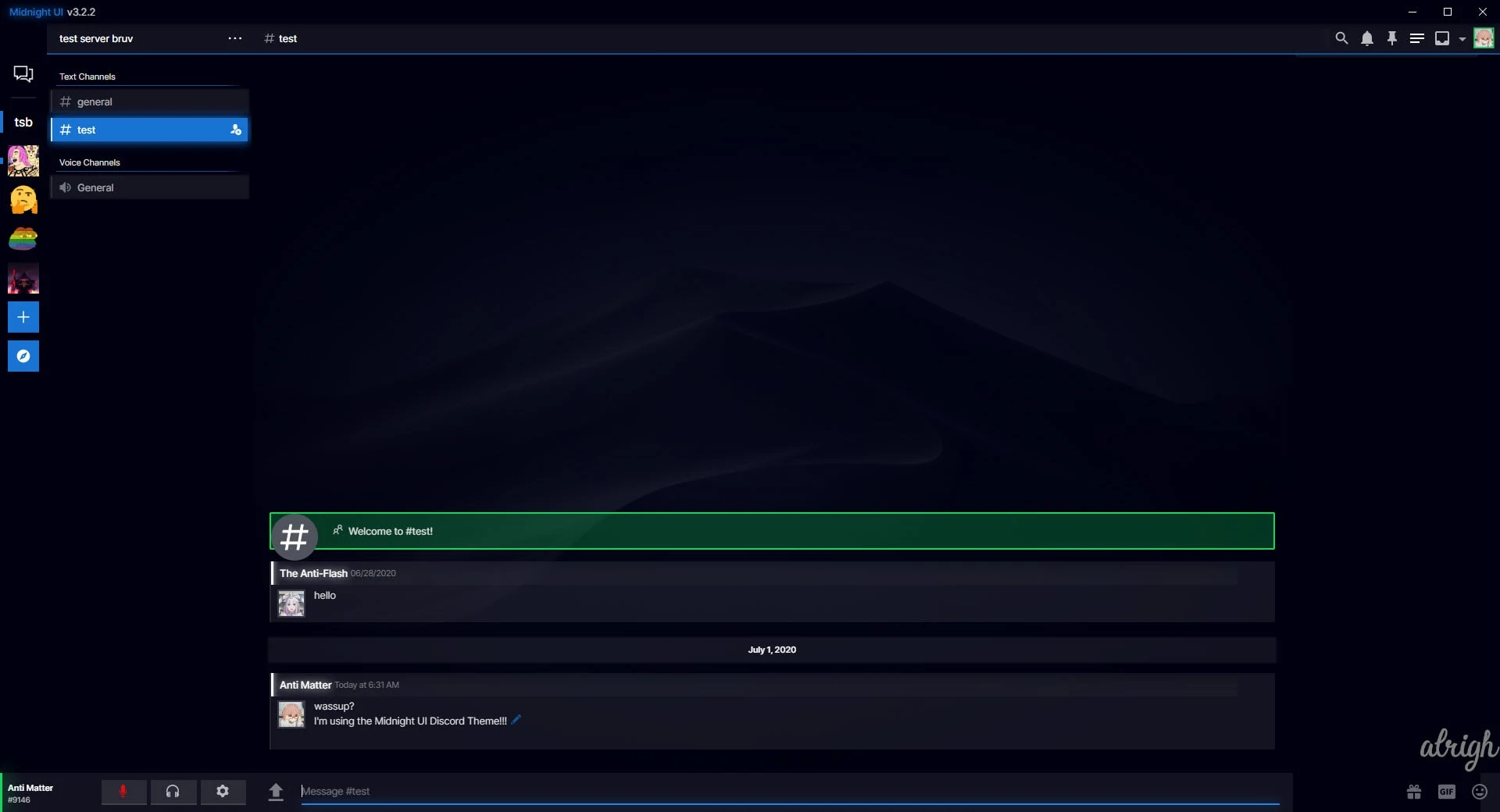
Try out the Midnight UI
10. The Elysia Theme
The Elysia theme is an RGB BetterDiscord Theme made by the Purple Wizard. The Elysia theme has over 21 thousand downloads. It has gotten increasingly popular because of how customizable it is. And it’s very easy to customize it.
You can go to https://goldenlys.github.io/ThemeGen to start customizing the theme. Then you can directly download it from there.
Editing with the text editor is also an option.
You can also get presets directly from the Elysia Discord Server.
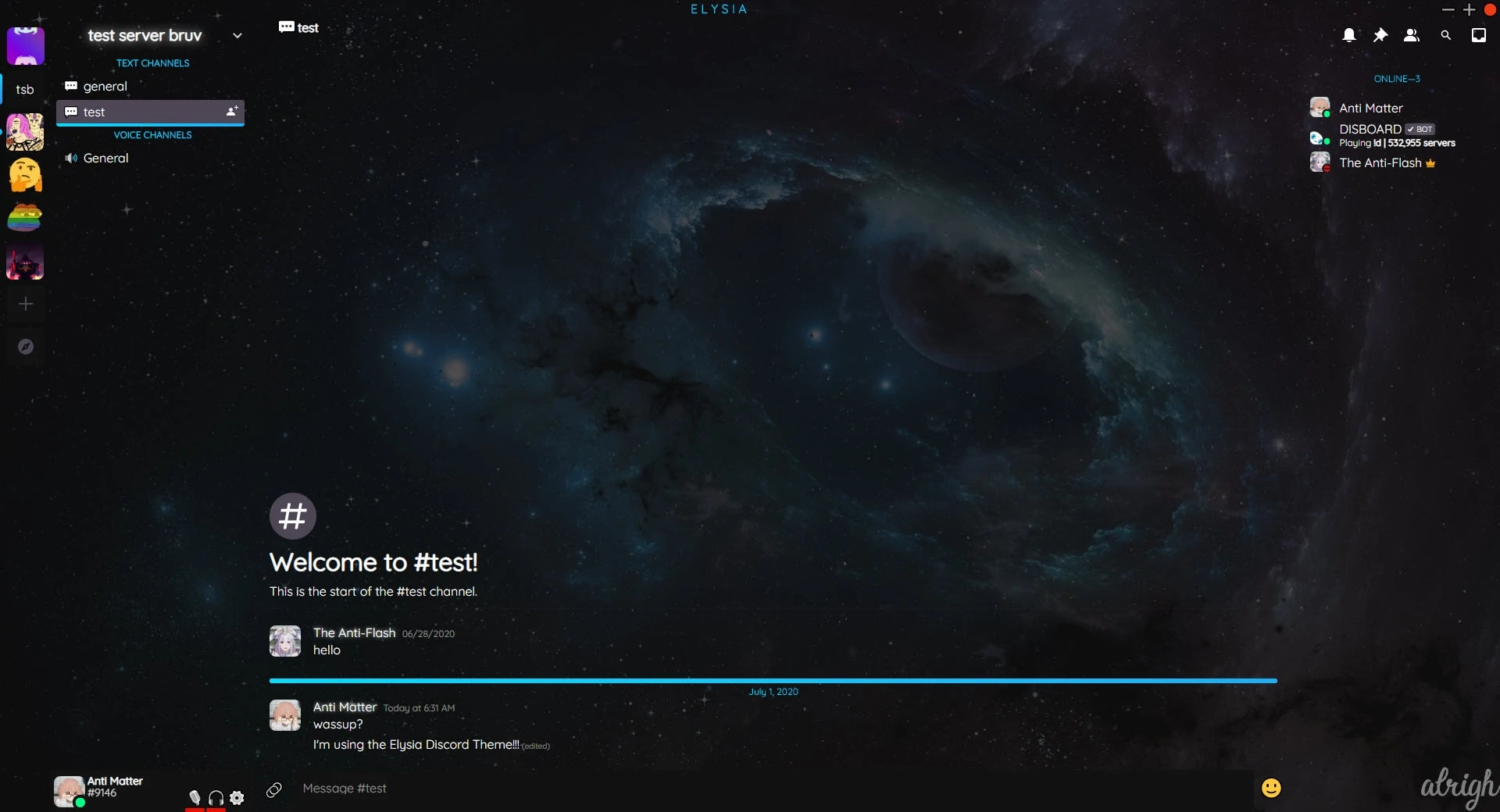
Try out the Elysia Theme (This theme is no longer being developed)
11. Discord Dark Theme
This BetterDiscord theme made by SyndiShanX is one of the most useful themes on this list. It doesn’t change the look of the Discord client too much. The only thing it changes is the color of Discord itself.
Usually, the discord client has a light grey color to it. But this theme changes that to an almost matte black. Which, in my opinion, looks a lot better!
I recommend you check out this theme.
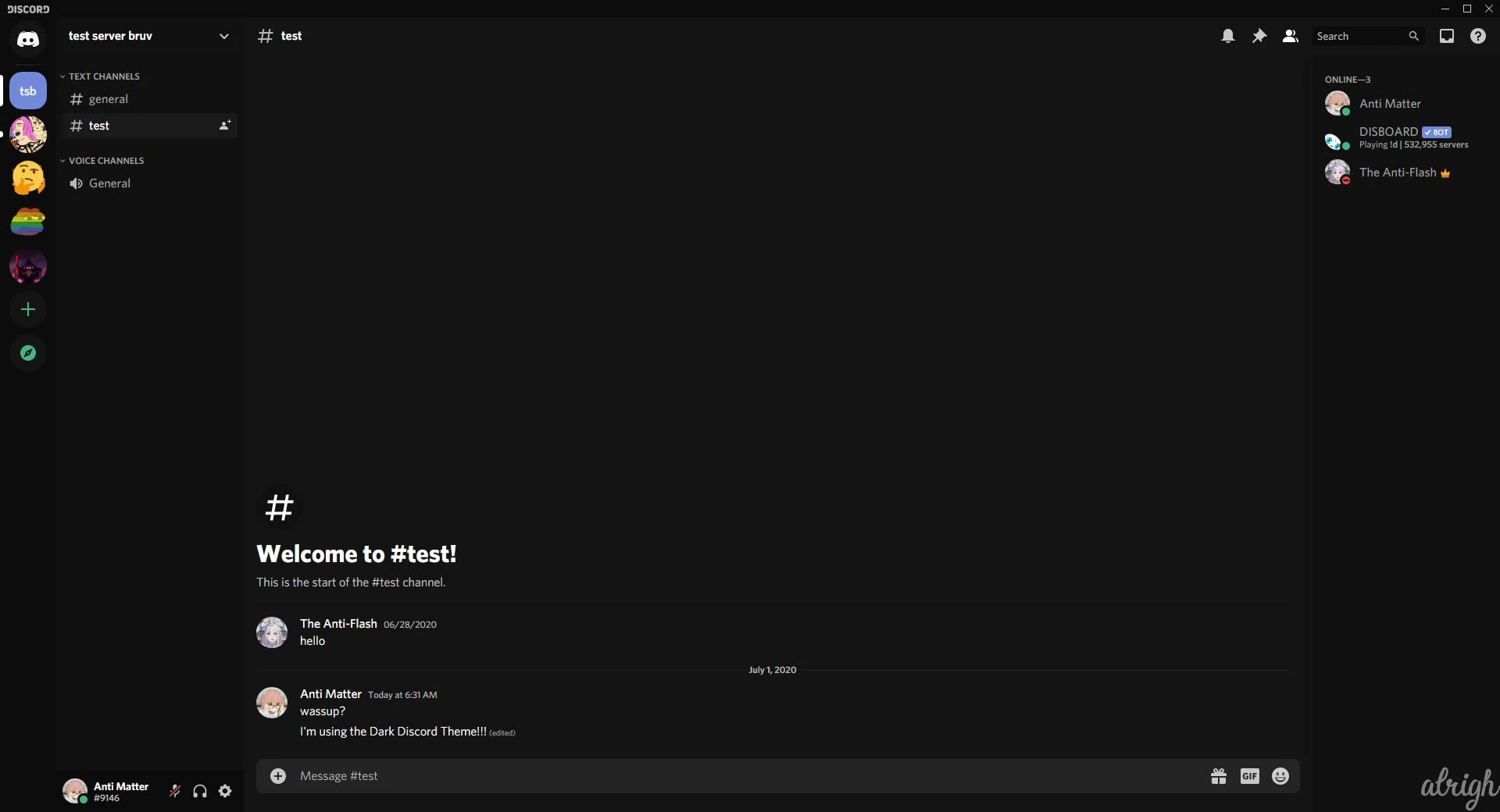
Try out Discord Dark
12. The Nocturnal Theme
This BetterDiscord theme is quite similar to the Dark Discord Theme. But instead of changing the color to matte black. The nocturnal theme by Spectra changes the color to dark purple.
But unlike the Discord Dark theme, it changes the color, resizes a few things, and modifies the overall look. It doesn’t bother me that much, but your mileage may vary.
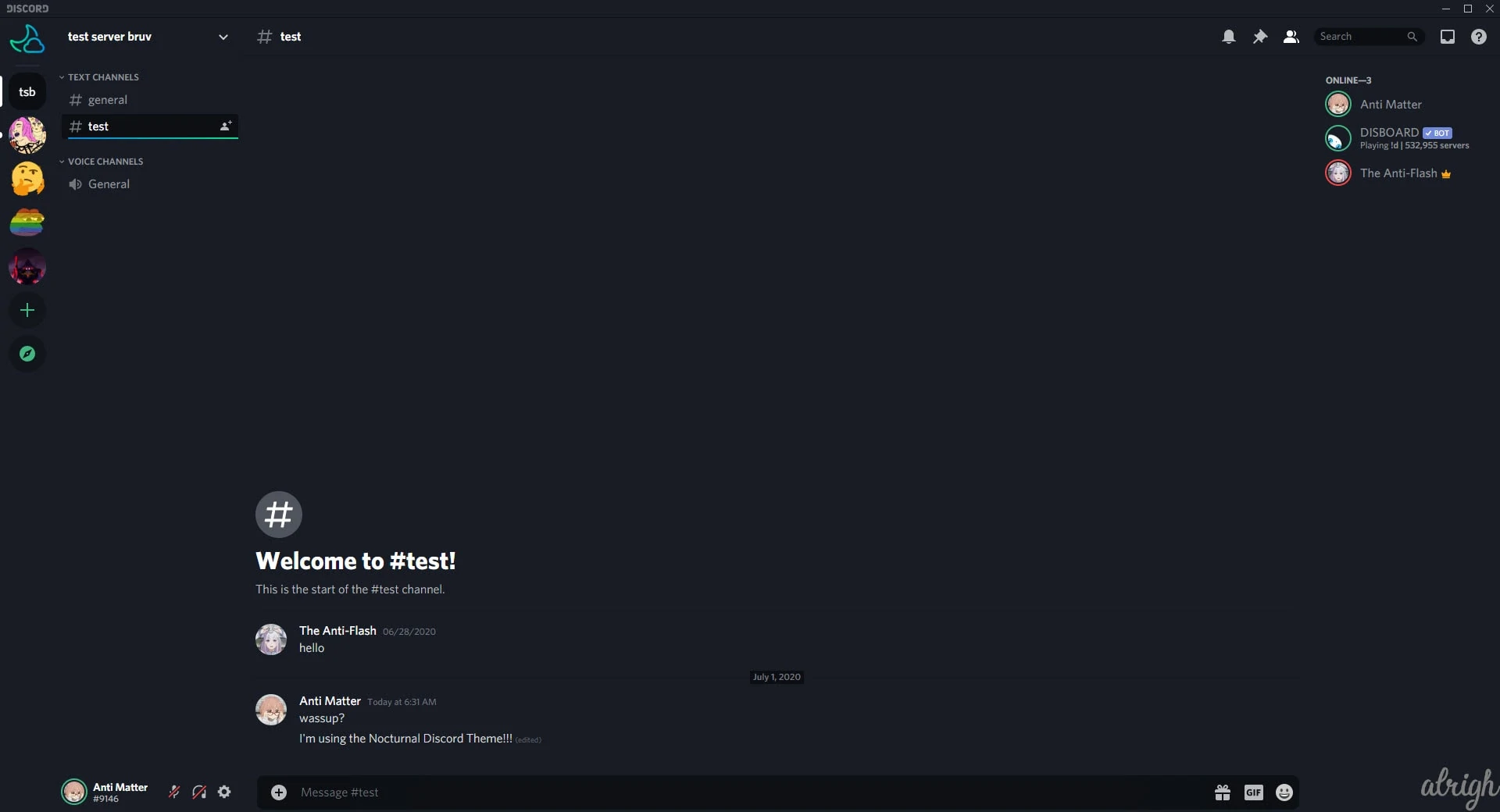
Try out the Nocturnal Theme
13. The RadialStatus Theme
This BetterDiscord theme made by Gibbu is another simple one. It doesn’t change the Discord client. It only makes it so the online status wraps around the profile instead of being an indicator at the bottom right of a profile.
This change won’t be for everyone, but if this interests you, go right ahead.
Many people seem to like this change. The Radial Status Theme has over 20 thousand downloads.
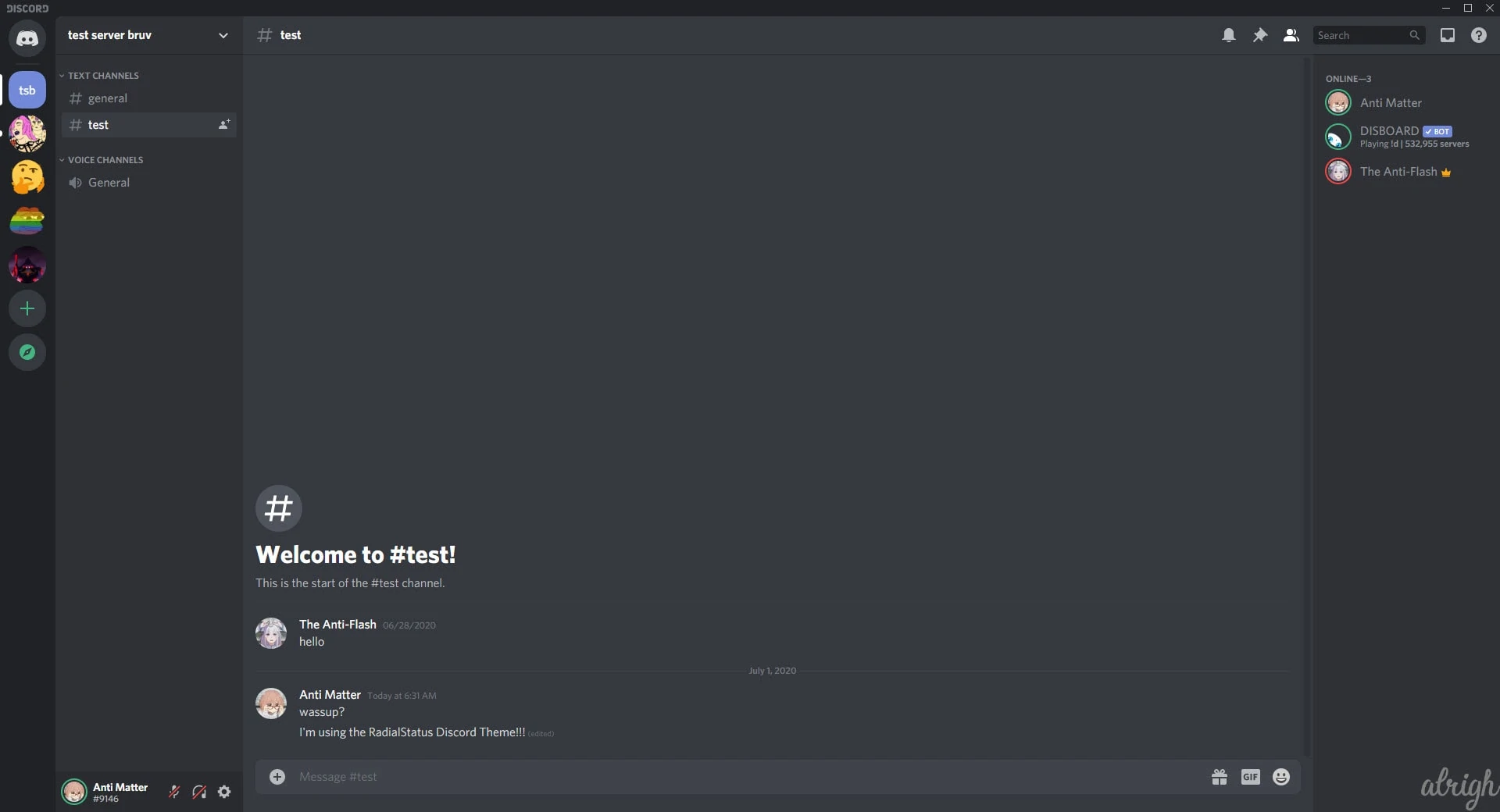
Try out the RadialStatus Theme
14. The Wonderful and Green Forrest Theme
This is another one by DevilsLynAvenged. I found this BetterDiscord theme extremely relaxing. No bright colors nor an over-the-top design. You sit there admiring the beauty of nature. Honestly, thank God for this theme. I was starting to forget what trees look like (get it? Because of the pandemic? no? okay.)
Anyway, this is a lovely theme with about 10 thousand downloads. I recommend you check it out.
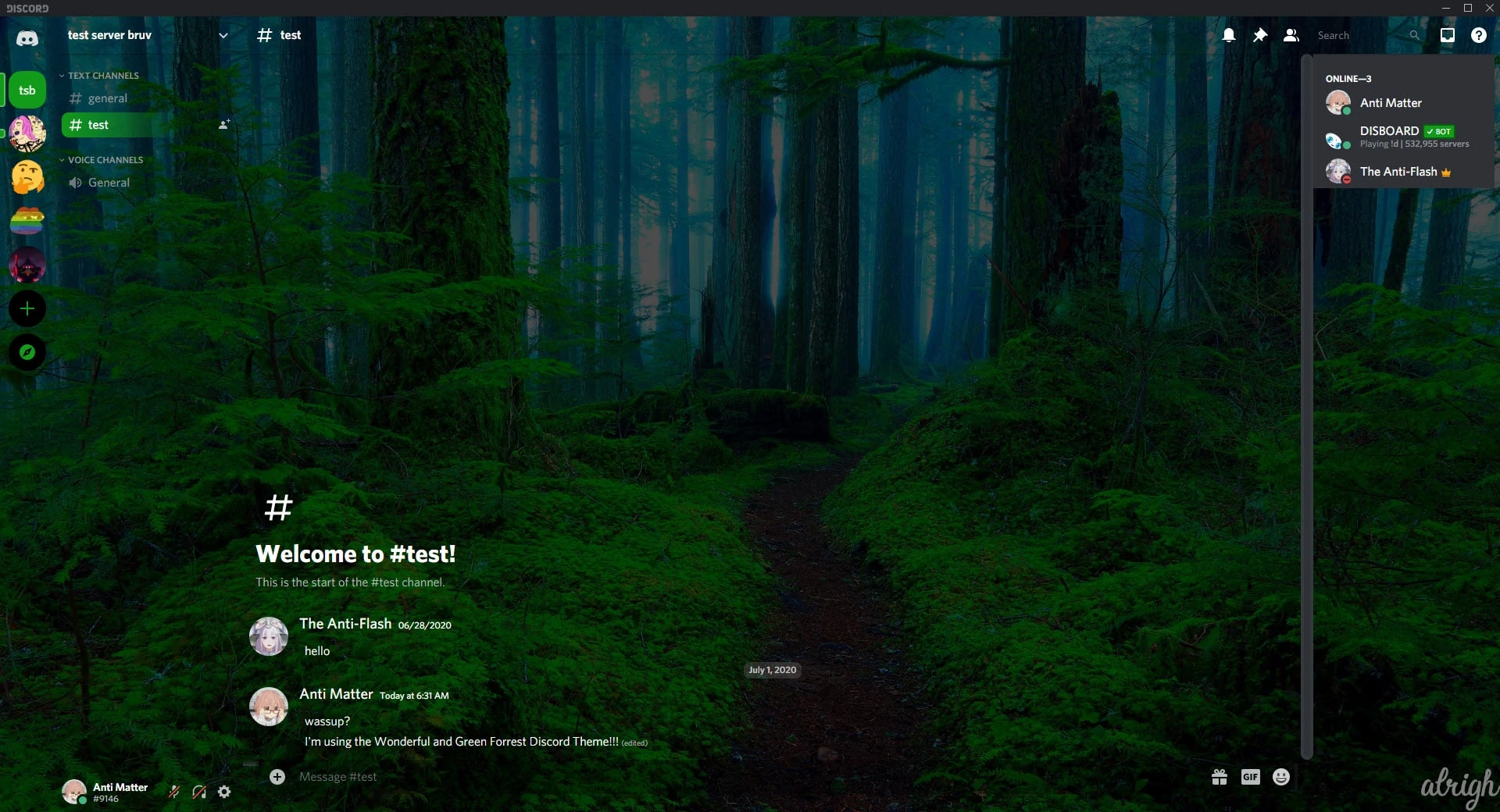
Try out the Wonderful and Green Forrest Theme (This theme is no longer being developed)
15. The Sunset Theme
Here’s another BetterDiscord theme by DevilsLynAvenged. DevilsLynAvenged knows how to make aesthetically pleasing Discord Themes. This theme features a beautiful sunset as the background, giving the entire theme a pink accent.
Shadows are used in this theme to make the text stand out. Although, I would have liked it if the shadows weren’t this bold.
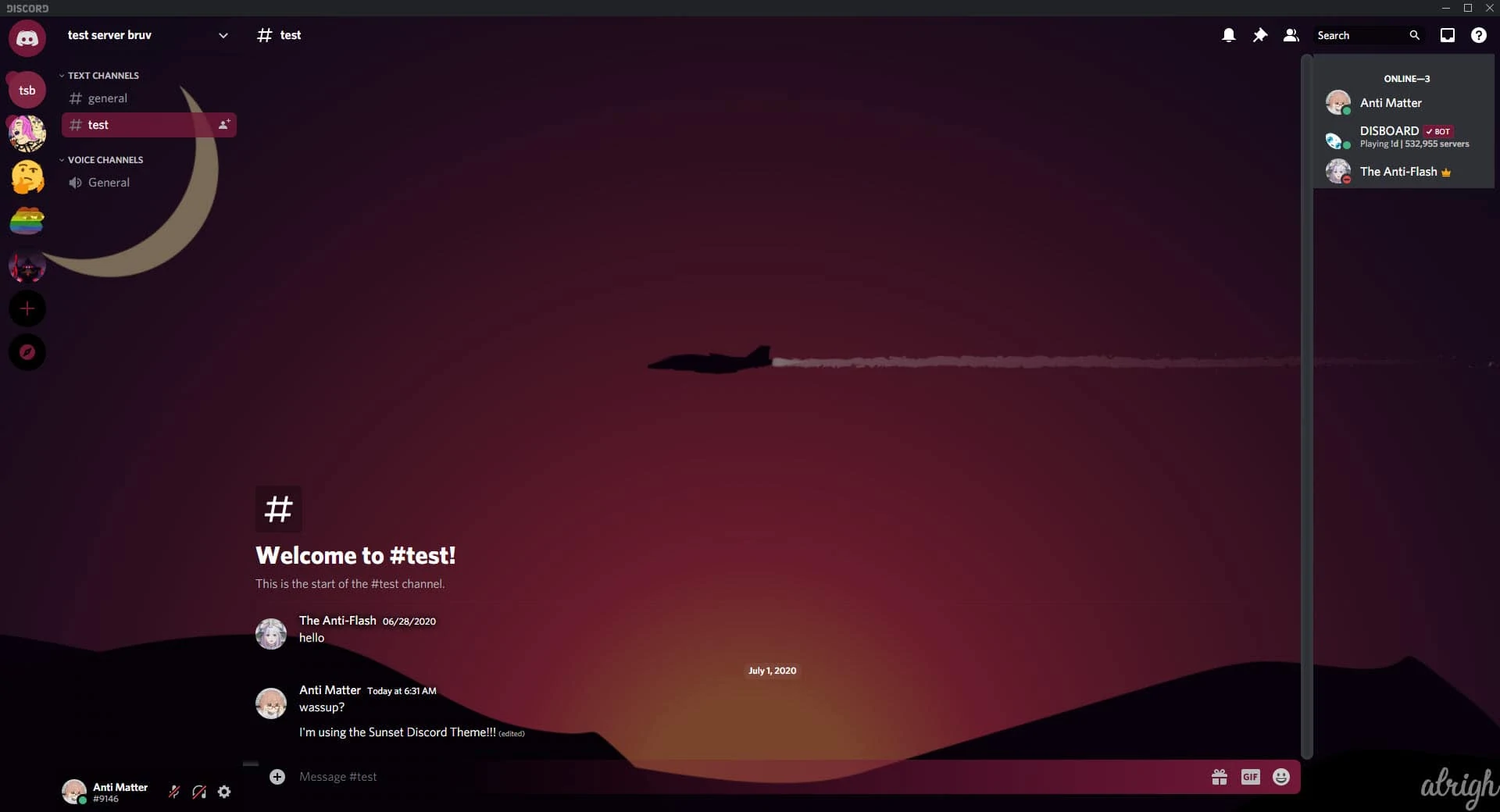
Try out the Sunset Theme (This theme is no longer being developed)
Conclusion
BetterDiscord is a handy Discord mod. You can do all kinds of stuff with it, but be careful not to download anything not verified by the BandagedBD Team. As long as you download everything from BetterDiscord Library, you should be in the clear.
For now, many people use BetterDiscord for customizing their Discord clients. So, Discord hasn’t taken any actual measures against it.
But using BetterDiscord is in no way recommended. So, if it’s a risk you’re willing to take, go ahead. If in the future you want to stop using BetterDiscord, you can uninstall it.
All we can hope is that the people over at Discord introduce the ability to customize their clients, so we wouldn’t have to rely on BetterDiscord.
With that said, if you have any questions or would like to add a theme to this list, let us know in the comment section below.

At every theme i click on it says the website dosent exist or This site can’t be reached.
This is because the old website was betterdiscord.net and they no longer use that domain. They now use betterdiscord.app. Try there.
just search up “better discord themes”…. its a different URL now
Dude just search for the u want XD