If you are a dedicated gamer, you probably know the importance of live-streaming or broadcasting pre-recorded videos for your viewers. Twitch is a popular online site that allows you to do precisely so and more!
Twitch Chat is an integral part of the streaming service, allowing the streamer and the viewers to have a healthy communicative relationship around a single Twitch channel. To ensure a positive chat experience and not let the bad apples create chaos, it is important to understand and manage your Twitch Chat Logs.
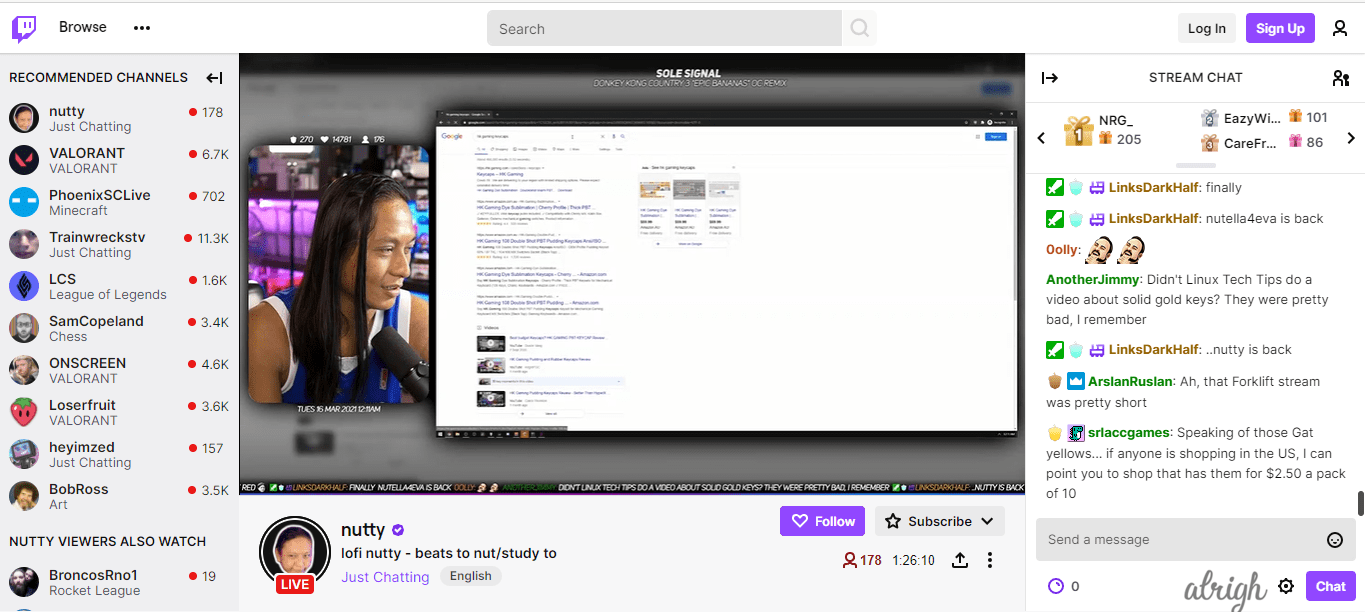
In this article, we shall explore the need to monitor your Twitch chat logs and the different methods of doing so. We shall also answer some personal-security questions such as ‘Who can access your chat logs?’ and ‘Does Twitch store your Chat history?’ So without much further ado, let us get right into it.
Contents
Why should you monitor your Twitch chat logs?
Examining audience reaction
You really can’t be expected to stay in tune with your viewers when you’re deep into your zone. However, as a streamer, you also need to know if what you do resonates with your audience.
While you can check the reviews on other platforms such as Twitter, seeing authentic reactions from the chat is a much more reliable method to see if what you’re doing works or not.
Checking for Inappropriate Comments
It is very important for the streamers on Twitch to regularly review their chats for potential violations of Twitch’s Terms of service. If your viewers frequently indulge in abusive behavior or comments, you could lose your channel even if you are not aware of your chat’s toxic comments.
Reviewing Disciplinary Actions
Sometimes your chat Mods can be excessively harsh (or lenient) on your users. Either way, it is incredibly helpful to review your chat logs to see if the users have violated any of your rules or not.
Discovering New Content
While scrolling through the comments, you might come across some new slangs or memes that would help you keep up with the platform content and keep you generally updated with the hottest trends online.
Does Twitch store your Chat history?
No, Twitch does not store your Chat history. There are no documented endpoints for retrieving chat history, so if you want to have chat logs for a channel, you will have to connect to the Twitch Chat and store those messages yourself.
How to check your Chat Logs as a Streamer?
Use the User Search Command
If you would like to search for specific accounts, you can utilize the user search command feature. Type the command /user [username] in your channel’s chatbox, and Twitch will enable you to access useful data about that user, such as:
- How many messages have the user left on your channel?
- On which date was the user’s account created?
- How many times has the user timed out in your chat?
- How many times has the user been banned from your channel?
- What type of comments has the user left on your channel?
- Any comments left by your mods about that particular user.
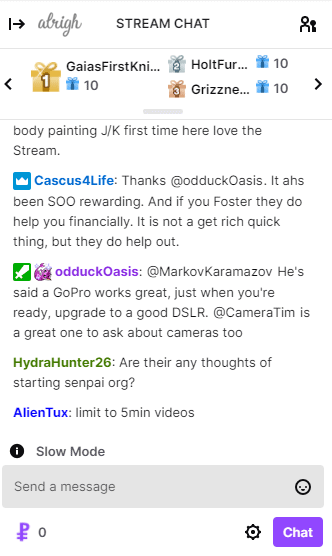
Note that the User Search Command will not display any comments removed by a moderator. However, it can be used to pinpoint the time at which the user was punished so you can review their chat in the VOD.
Use a Third-Party Program
Utilizing a third-party program or chatbot, such as Chatty, may give you greater control, improved insight, and longer-standing reviews in terms of staying up-to-date with your chat reviews.
Chatty (Chatty – Twitch Chat Client) is a Java-based, open-sourced software with several useful perks such as downloading the chat transcript and auto-moderation support based on specific preset terms. It is very simple to use and even retains information such as emotes and badges to fill holes in your data. However, Chatty will not log in to your chats by default and delete the older messages after some time.
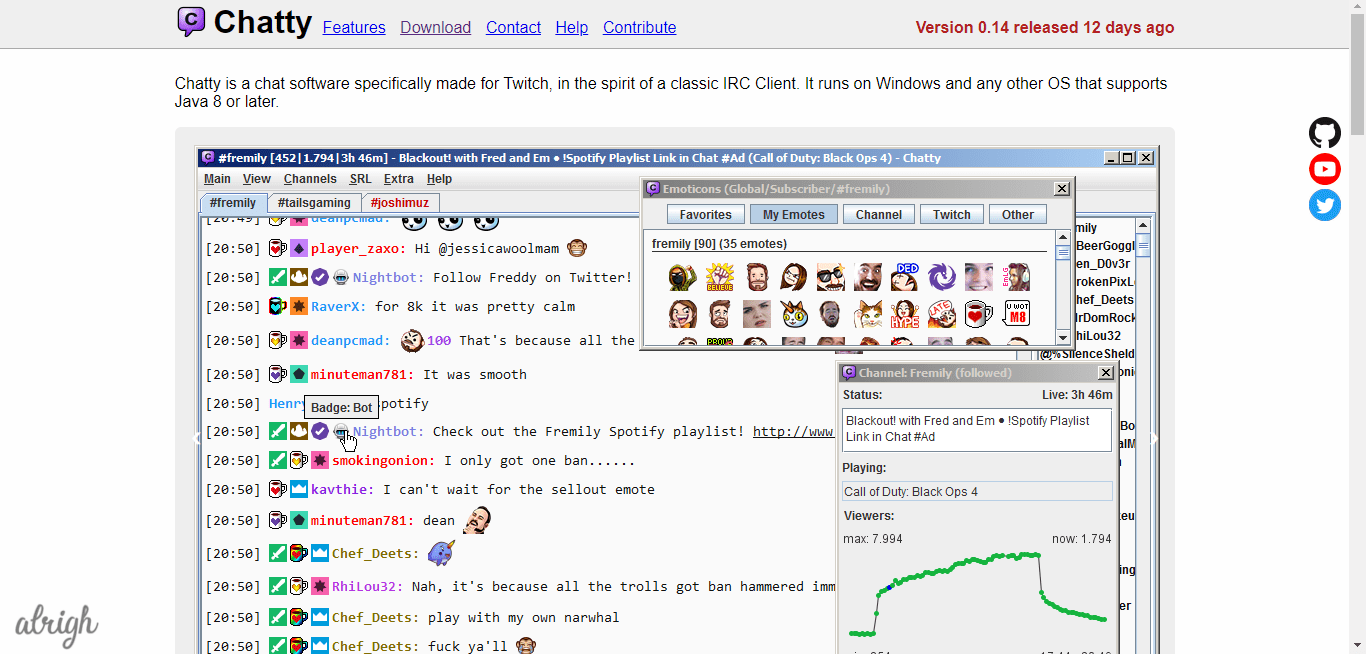
Several other chatbots such as Nightbot, Streamlabs, and StreamElements Bot are some great alternatives to Chatty, making your streaming experience even more fun and successful.
How to check Twitch Chat Logs as a moderator?
A moderator has access to individual viewers’ chat logs. To access the chat logs as a moderator, all you have to do is enter Moderator View and click on a user’s name.
Step 1: Mod View can be accessed by clicking on the sword icon found on the lower-right part of your screen.
Step 2: Click on any particular user’s name to view their entire chat history on your channel.
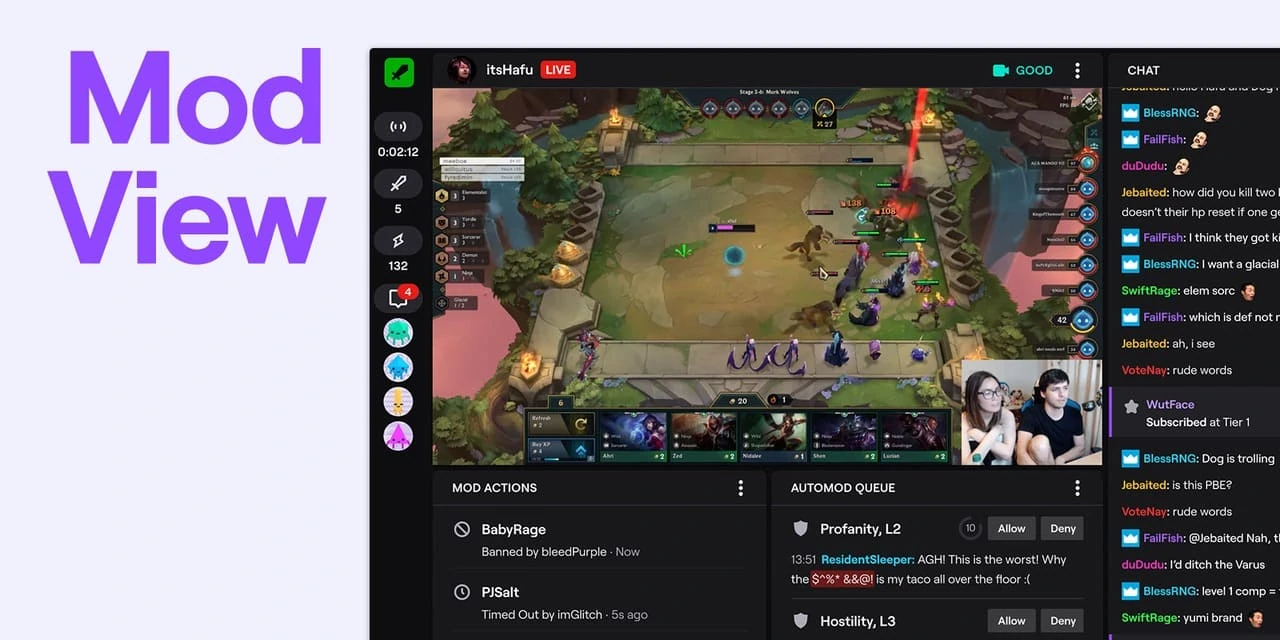
Step 3: Scroll through the chats to access their past records. You can also view any mod comments, bans, reviews, or timeouts a user has received from this display.
How to check Twitch Chat Logs as a Viewer?
Viewers cannot see their own history on any channel. This is because hosting chat logs successfully is against the platform’s rules on data sharing. Only a streamer or a moderator has the power to do it by the methods mentioned above or VODs.
VODs are the full-recording of your entire streaming session and allow you to replay each event that has taken place in the chatbox. So, you can also view the comments which the moderator has removed!
As a viewer, the only way you can access your chat log is to ask the mod to do you a favor and send you the portion of your chat history.
