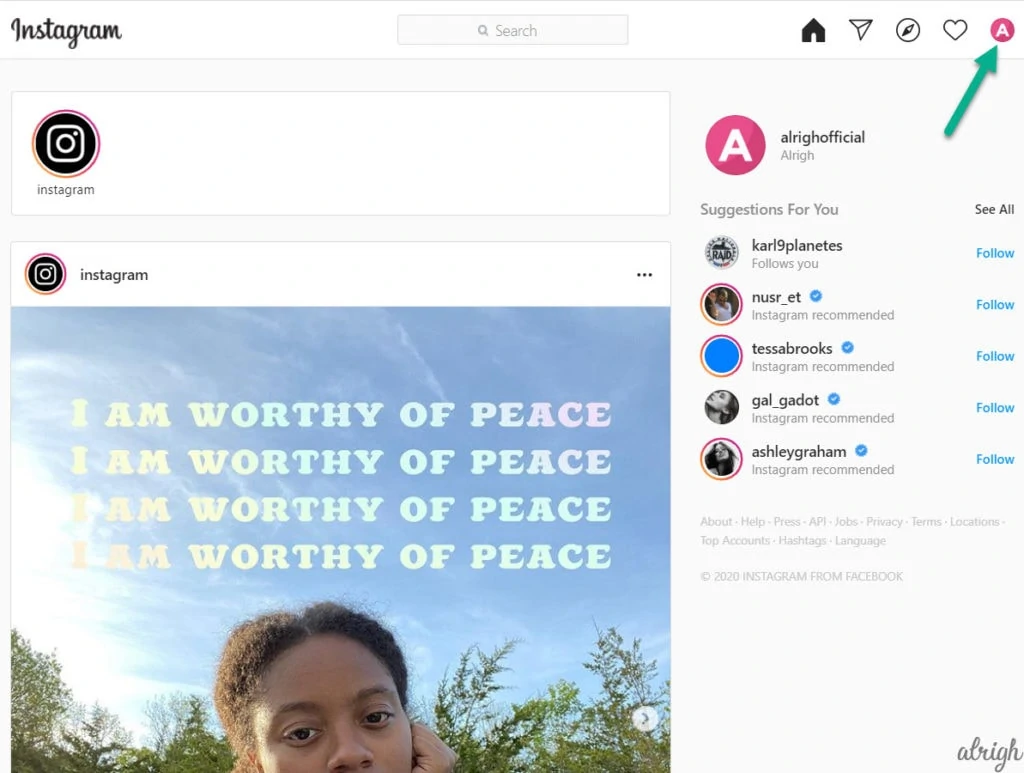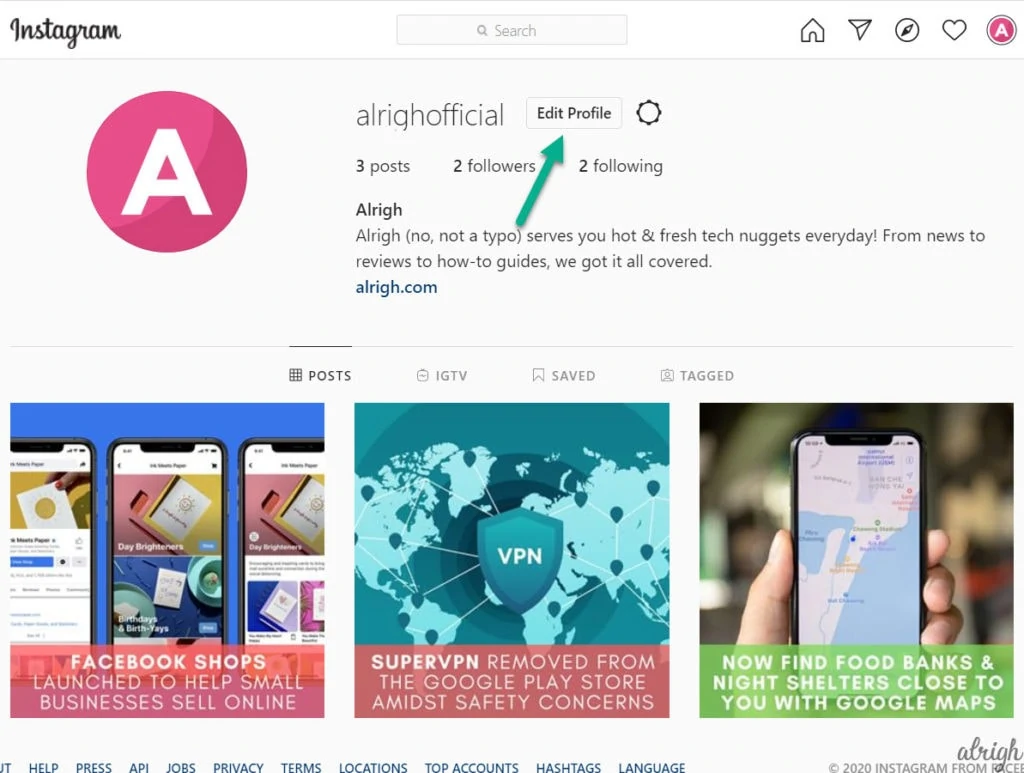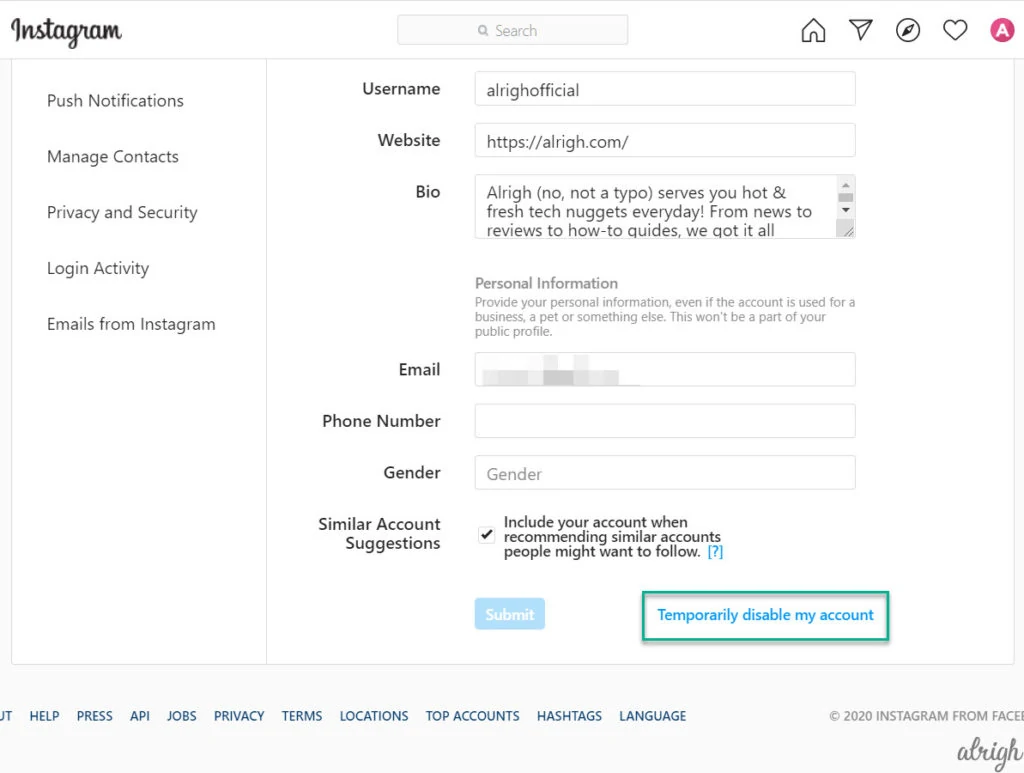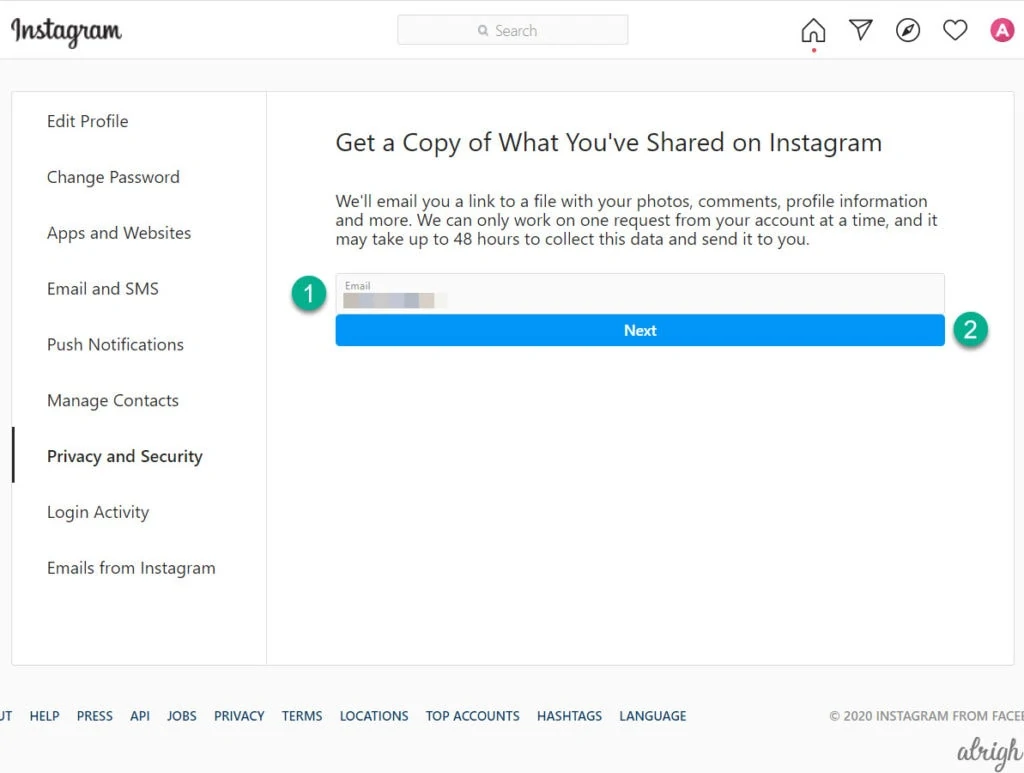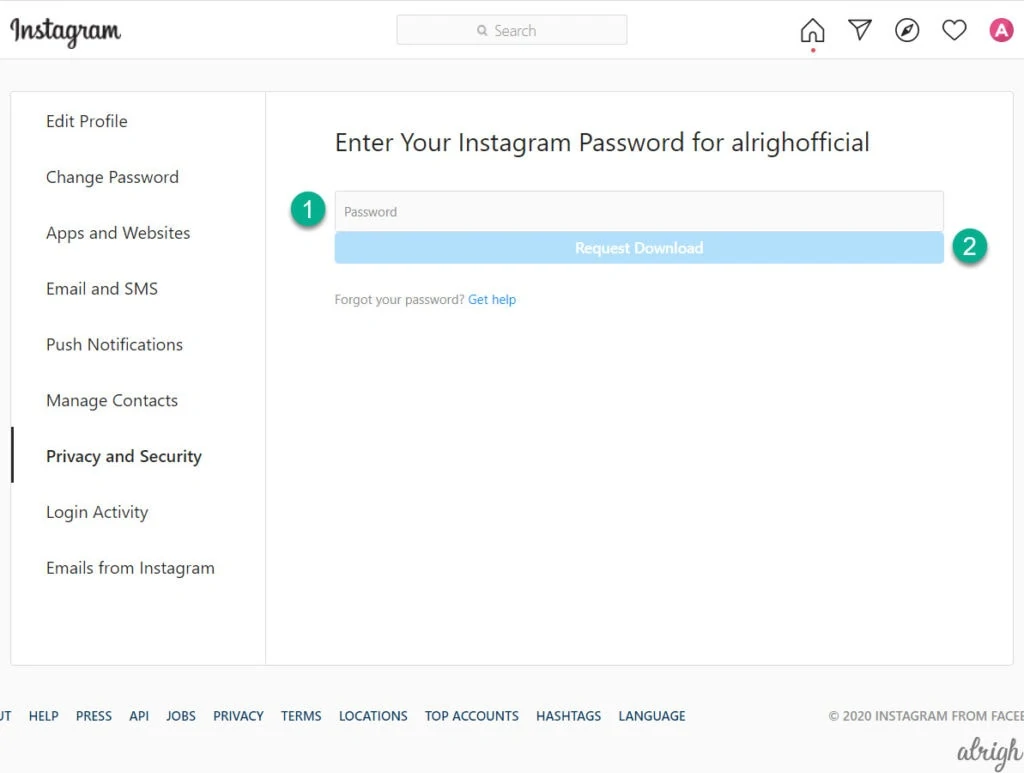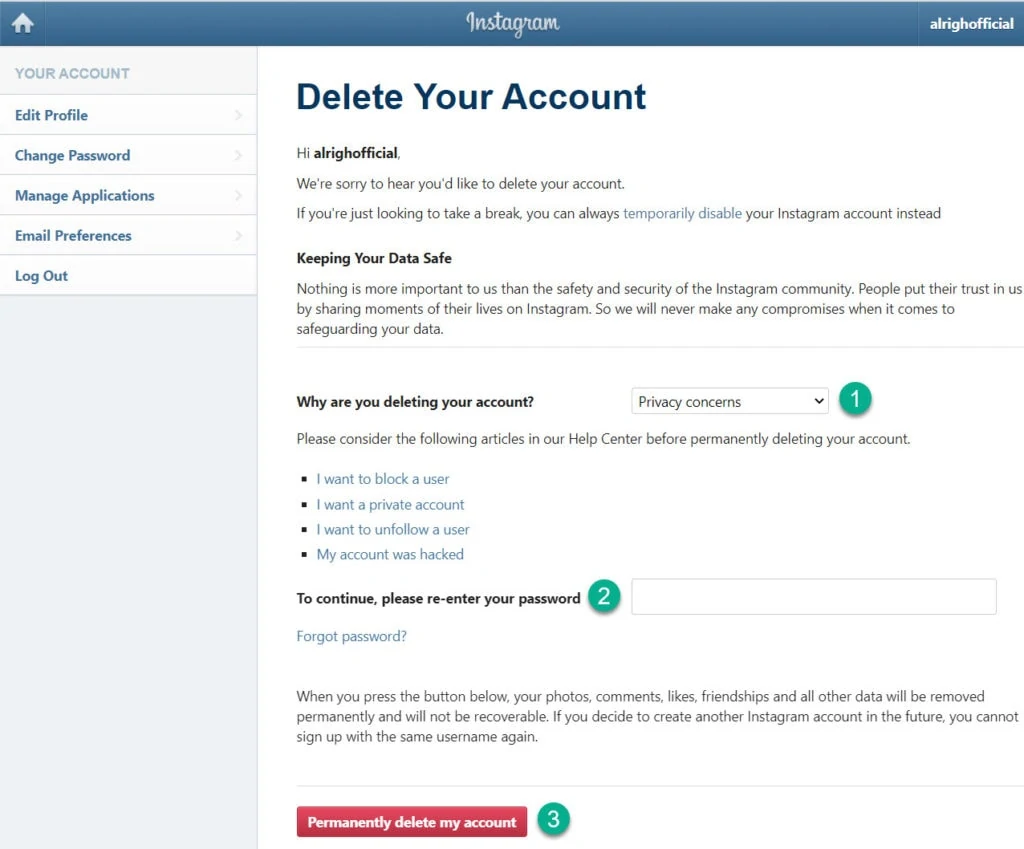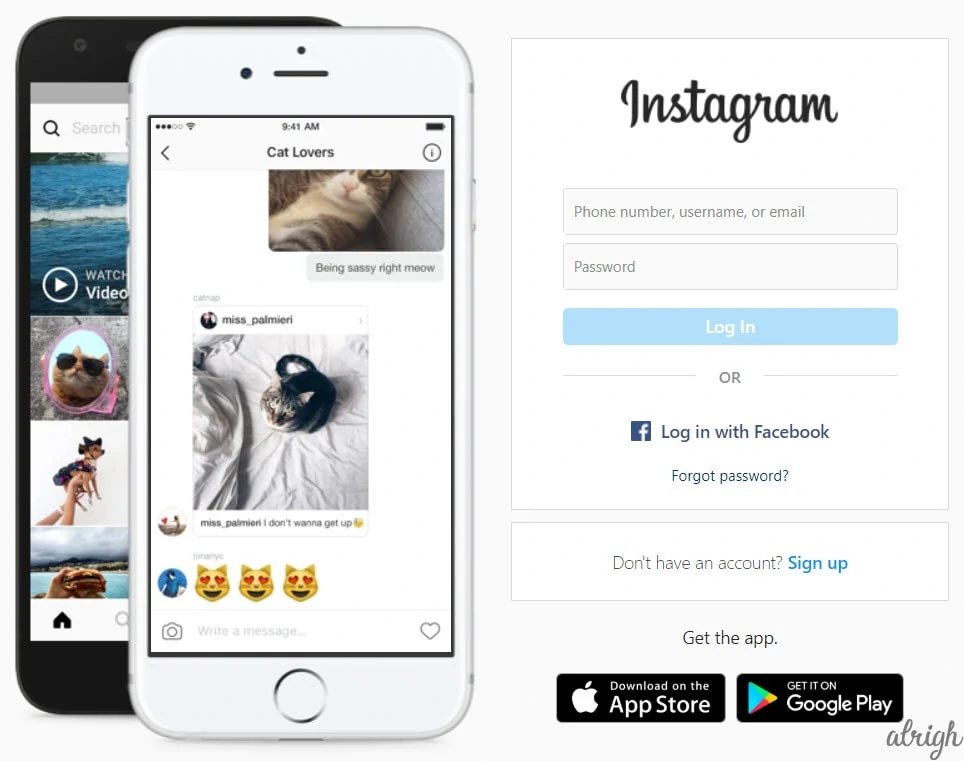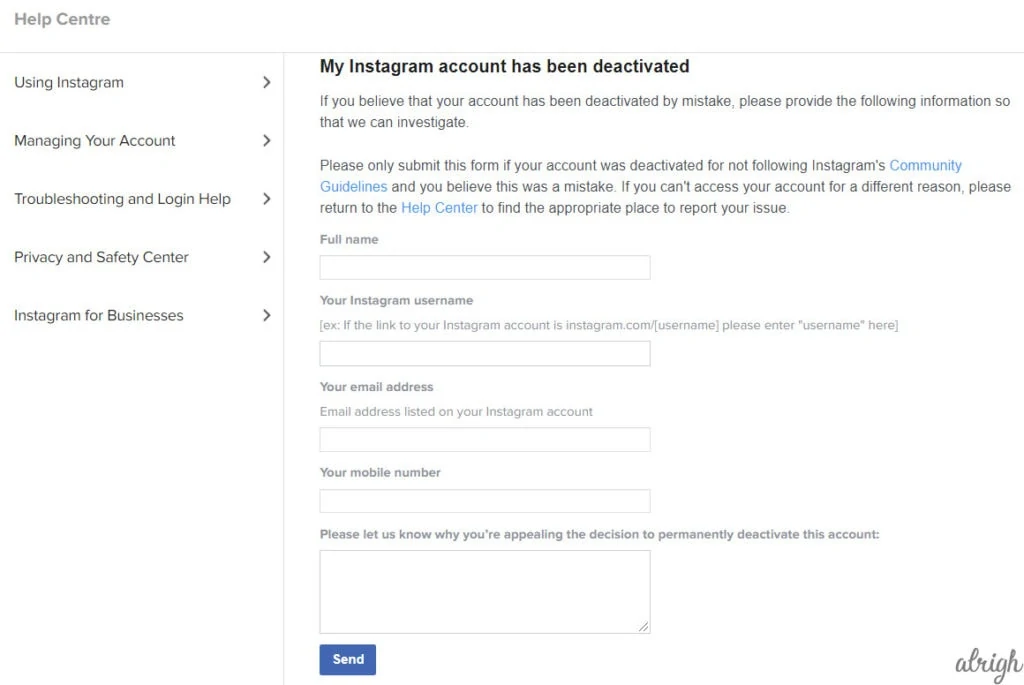If you’re thinking you might want to delete your Instagram account, there area few things to keep in mind. First, consider why you want to delete it. Is it because you feel like it’s becoming too much of a time suck and inhibiting your day to day productivity? Social media apps can certainly have this effect, and getting those little notifications about your weekly screen time can be truly daunting. You might be thinking about it because there’s some kind of drama or backlash in your personal life that’s creating a toxic social media environment. Or maybe you just want a clean slate; out with the old, in with the new.
Whatever your reason, you should determine whether or not you’d benefit more from a temporary break or a permanent removal of your account. Each method has different advantages and drawbacks. So be sure to choose wisely.
Contents
Deactivating vs Deleting – What’s What?
If you’re trying to ease up on social media and stepping away from Instagram is how you want to do it, there are a couple ways you can do so. Which one you choose will depend on how drastic you’re wanting to be with this change. You can go the temporary route or the permanent one. So what’s the difference between each approach?
First, there’s deactivating your account, also called disabling it. This is a reversable measure that essentially puts your account into a suspension for however long you want. It disables all actions, so people can’t see your posts, like them, or comment. You also can’t be found in any searches. But your account hasn’t been deleted. As soon as you’re ready to get back onto the platform you can easily log back in and it’s like you never left. If your decision to get off the platform is impulsive and you’re not totally sure you won’t eventually be ready to get back onto the social app, you should start with the less nuclear option of simply deactivating your account.
But if that’s not going to cut it and you just want to be done with the app for good, you can delete your Instagram account permanently. Deleting your account will literally wipe all traces of the account from existence. All of your posts and every interaction you’ve ever had on the site will vanish. Also, your username will potentially be up for grabs, so if you ever decide to return chances are you won’t be able to get the same handle as before. If you’re thinking about deleting your account, just remember that it’s impossible to reactivate any deleted account. You want to be 100 percent positive about it before pulling the trigger.
How to Deactivate Instagram Account?
So how do you deactivate it? Deactivating your Instagram account is actually pretty easy. However, you can only do so from your desktop or mobile browser. For whatever reason, it isn’t possible to deactivate your Instagram on mobile apps. Before you disable it, just be sure that you remember your password or that you can at least access the email address associated with the account. If you want to reactivate the account down the road but can’t remember your password, Instagram can reset it using the email address on file. Without access to that email address, you won’t be able to access the account again.
- Log into your Instagram account on a web browser.
- Click on your profile picture in the top.
- Select Edit Profile.
- Scroll down and click Temporarily disable my account.
- From the drop down menu, choose a reason for disabling your account.
- Re-enter your password when prompted.
- Confirm by clicking Temporarily Disable Account.
Now that your account is disabled, you won’t come up in searches and nobody can interact with your profile or any of your media. To your followers or anyone else on the platform, it appears as if you did just delete your account.
When you’re ready to reactivate it, we’ve outlined the steps to do so down below.
How to Delete Instagram Account Permanently?
If you’ve decided to go forward with permanently deleting your Instagram account, it’s a straightforward process, and we have step by step instructions for you to easily follow along. Just keep in mind that deleting your app is not the same thing as deleting your account. Also, before you go through with it, we’ve got some tips about preserving any important data from your account first.
Deleting Instagram App or Account?
One thing we want to clarify is that deleting your Instagram app from your phone or mobile device does not delete your account. It would just be essentially the same as logging off. Your account will still appear in searches on the platform, people can like and comment on your existing posts, and even send you DMs, though you won’t get any notifications obviously. Your account is still fully active in this case.
Deleting your Instagram account, however, will remove all traces of your profile from the platform. All of your comments and likes on other posts will disappear. All the content you’ve posted will be gone for good. It’s an irreversible step. If you are tired of Instagram stalkers or for whatever reason you just want to disappear from Instagram, deleting your account is what you need to do.
Download Your Instagram Data
Before going forward with deleting your Instagram account, you may want to have all your activity downloaded beforehand so you don’t lose anything you might not already have copies of. You can request all of your activity from Instagram pretty easily, and the platform will send you all of the data you’ve ever uploaded onto the site. That includes photos, videos, and even comments, along with your profile information.
- To request copies of your data, go here.
- Type in your email address where you want Instagram to send all of your activity.
- Then click on Next.
- It will ask you to enter your password. Once you do so, click on the Request Download button. After up to 48 hours, Instagram will email copies of all your data.
If you’re going to delete your account, be sure to do this beforehand. Even if you don’t think you’ll want all that data at the moment, you may realize down the road that there’s a photo or video you want to see or share but the only copy you had was on Instagram. If you didn’t download your content first, you may not ever see it again. This is also a handy tool if you’re trying to delete your Instagram account so you can start over with a new username and rebuild your presence from scratch. You can just reupload anything you want from your old account instead of losing it forever.
Steps to Delete Instagram Account
Just like with deactivating your account, you can’t delete your account from the mobile app. You’ll need to use a web browser. To delete your Insta, follow these steps:
- Log into Instagram on a mobile browser or desktop.
- Follow this link to delete your account.
- From the drop-down menu, select a reason for deleting your account.
- Re-enter your password when prompted.
- Confirm by clicking Permanently delete my account.
Now there’s no going back, and your account, along with all your activity and username, has been irrevocably removed from existence. Even the many Instagram viewers that are available online will not let you access or view your Instagram posts.
How to Reactivate Instagram Account?
Reactivating your Instagram account after temporarily disabling it is typically pretty easy. All you have to do is log back into the account. You may need to reset your password. Simply click Forgot password and follow the steps from there.
Just keep in mind, if you’ve deleted your account you will not be able to reactivate it. You can only reactivate accounts that have been temporarily disabled, not permanently deleted.
You should also know that if your account has been disabled by Instagram and not by your choosing, you’ll have to appeal this. If you’ve violated some terms of use, the platform might just deactivate your account. You can appeal that decision by following this link.
Unless you’re absolutely certain that deleting your account is the best solution to your problem, you should stick with just deactivating your Instagram. This allows you to log back into the account when and if you’re ready, without losing any of your data. It also prevents other people from interacting with your profile or searching for you. Think of more like a mock delete. And if you do choose to go ahead and delete it entirely, be sure to request a download of all our activity so you don’t lose anything that might have sentimental value.