If you aren’t using two-step verification on WhatsApp, you’re missing out on a critical security component to protect you and your information. Hackers are always ramping up their toolkits, and the recent surge of hacks on WhatsApp accounts should be enough motivation for you to enable the optional security feature.
Contents
What is two-step verification in WhatsApp?
Two-step verification in WhatsApp is a security protocol that helps to prevent anyone else from accessing your account. Two-step verification, also commonly referred to as 2FA (two-factor authentication) will require a user to pass two security measures to verify their identity.
There are several methods that apps will use, but WhatsApp’s two step verification process requires a user to enter a custom PIN whenever they try to access their account from a new device. You’ll create this PIN and use it every time you sign into WhatsApp on an unfamiliar device.
Whether or not you’ll be using the messaging service on numerous devices, you should set up two-step verification for WhatsApp for the added layer of security. The added security that it gives makes it one of the most important WhatsApp tricks you should know.
How to turn on 2 step verification on WhatsApp?
Turning on two-step verification in WhatsApp is really simple. You can only set it up on your phone or mobile device, however, and not on the web version of WhatsApp. Below are instructions for setting up WhatsApp two-step verification on both Android and iPhone.
Setting Up Two Step Verification WhatsApp Android
- Open WhatsApp on your Android Device.
- Click on the three dots icon in the top right corner.
- Choose Settings from the drop-down menu.
- Click on Account.
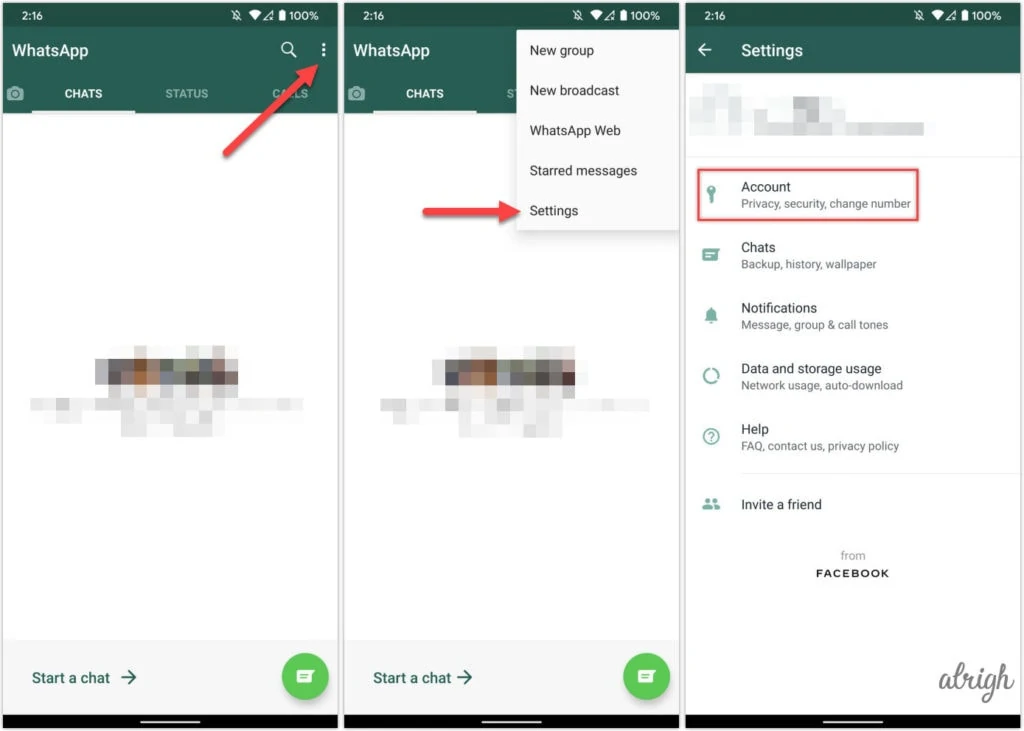
- Click on Two-step verification.
- Hit the green button labelled Enable.
- You’ll be prompted to enter a 6-digit PIN.
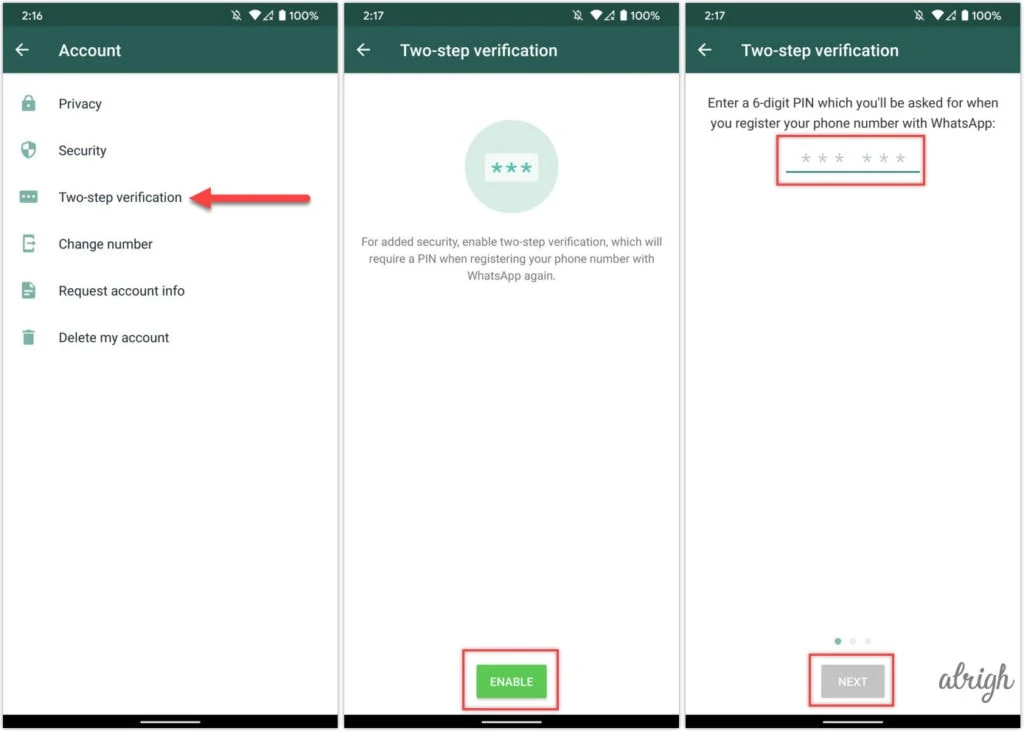
- You’ll be asked to re-enter your PIN.
- Click Next.
- Type in your email address.
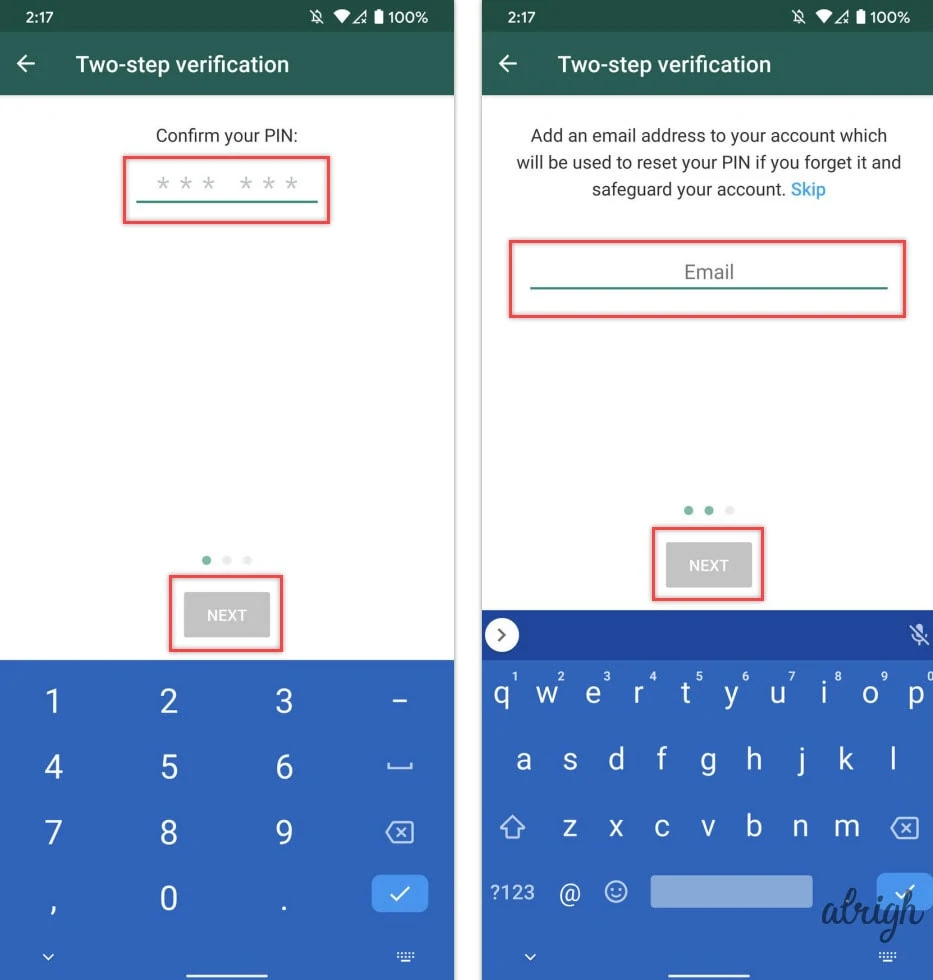
- You’ll be asked to re-enter your email address for confirmation.
- Click Save and then Done.
- Your WhatsApp two-step verification is now enabled.
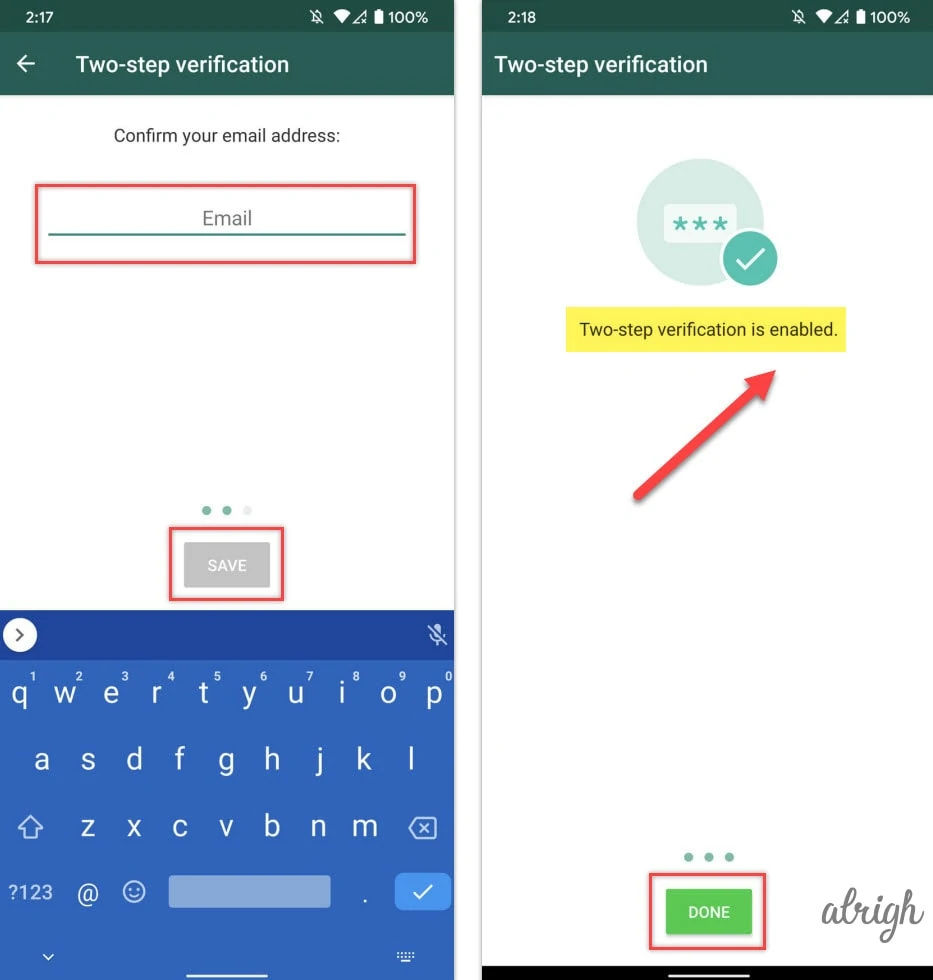
Setting Up Two Step Verification WhatsApp iPhone
- Open WhatsApp on your iPhone.
- Click on the cog icon labeled Settings.
- Click on Two-Step Verification.
- Click Enable.
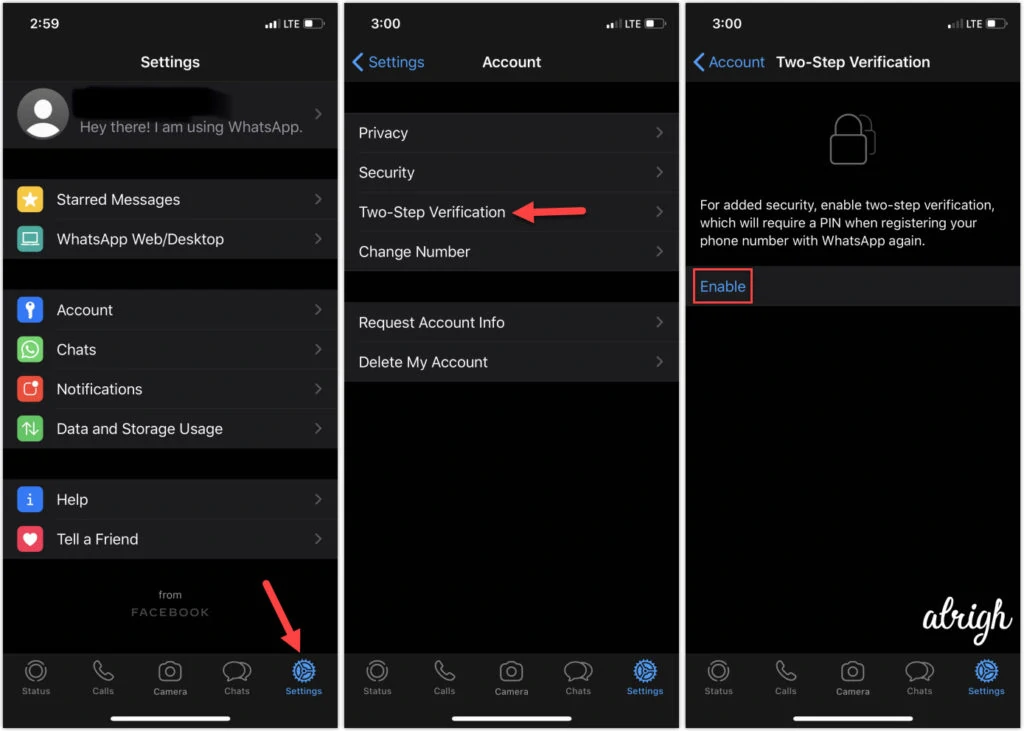
- Enter a 6-digit custom PIN.
- You’ll be asked to confirm your PIN.
- Fill in your email address.
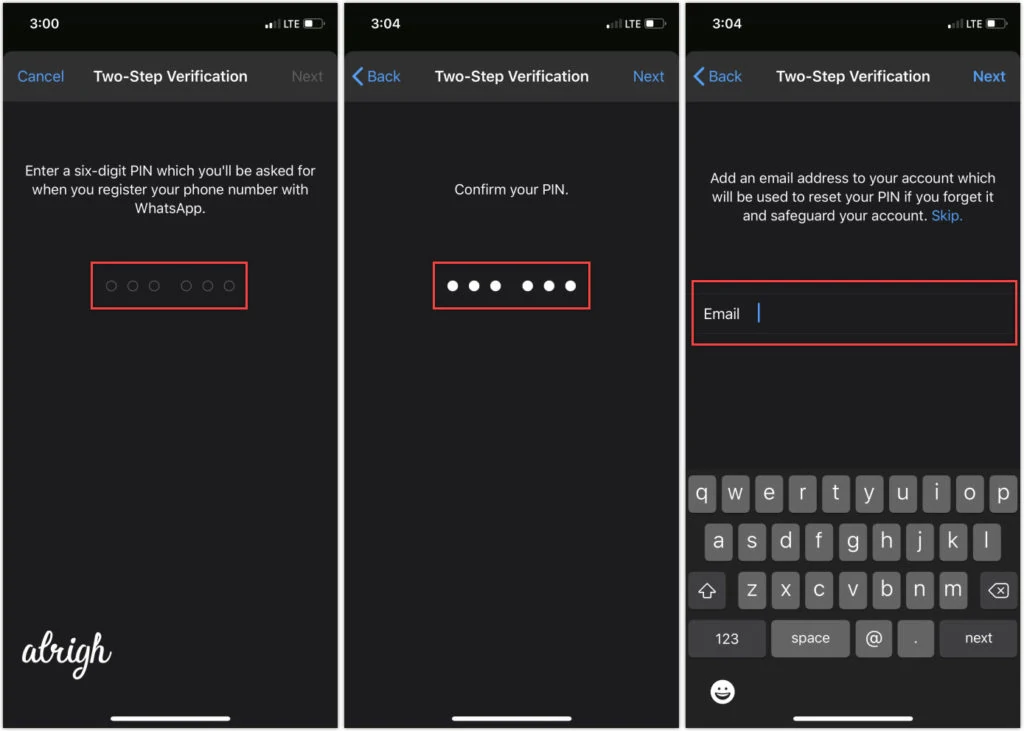
- You’ll need to confirm your email address.
- Your WhatsApp two step verification is now enabled.
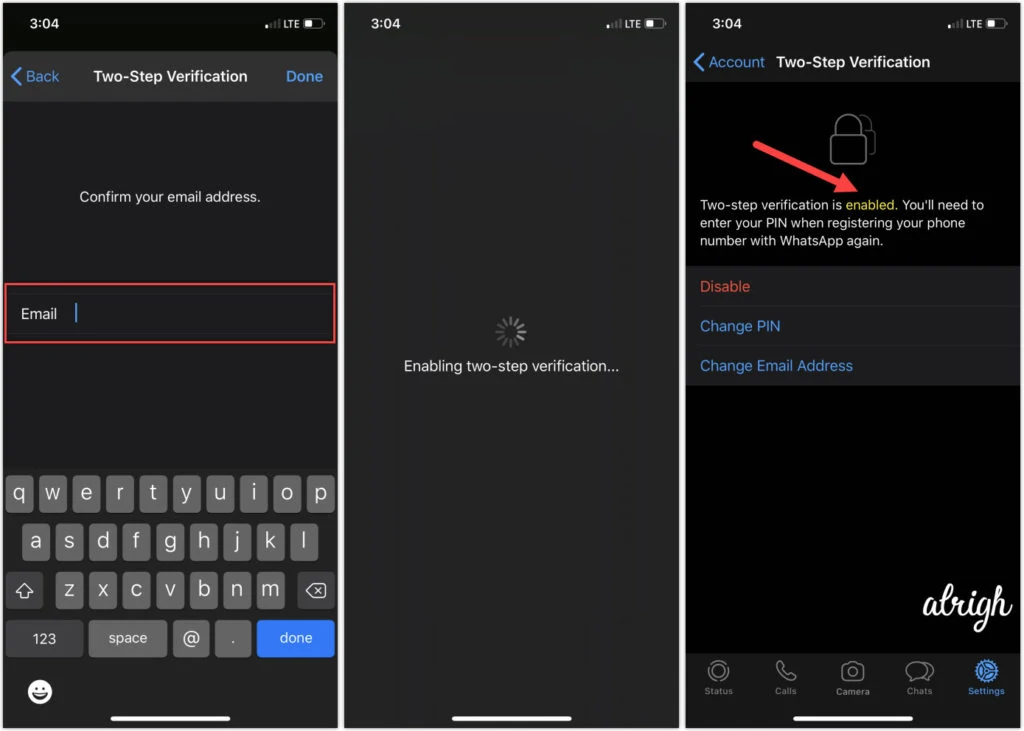
How to deactivate 2 step verification on WhatsApp?
If for some reason you want to deactivate the two step verification on WhatsApp, follow these steps below.
Disabling Two Step Verification WhatsApp Android
- Open WhatsApp on your Android Device.
- Click on the three dots icon in the top right corner.
- Choose Settings from the drop-down menu.
- Click on Account.
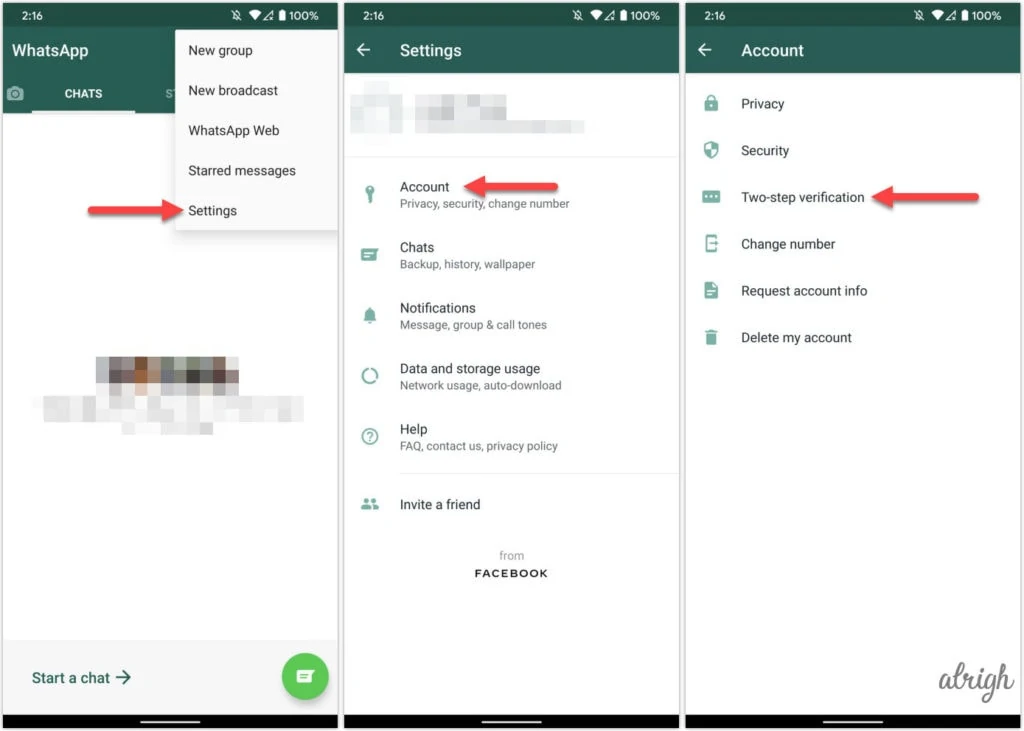
- Click on Two-step verification.
- Hit the button labelled Disable.
- WhatsApp two-step verification is now disabled.
Disabling Two Step Verification WhatsApp iPhone
- Open WhatsApp on your iPhone.
- Click on the cog icon labeled Settings.
- Click on Two-Step Verification.
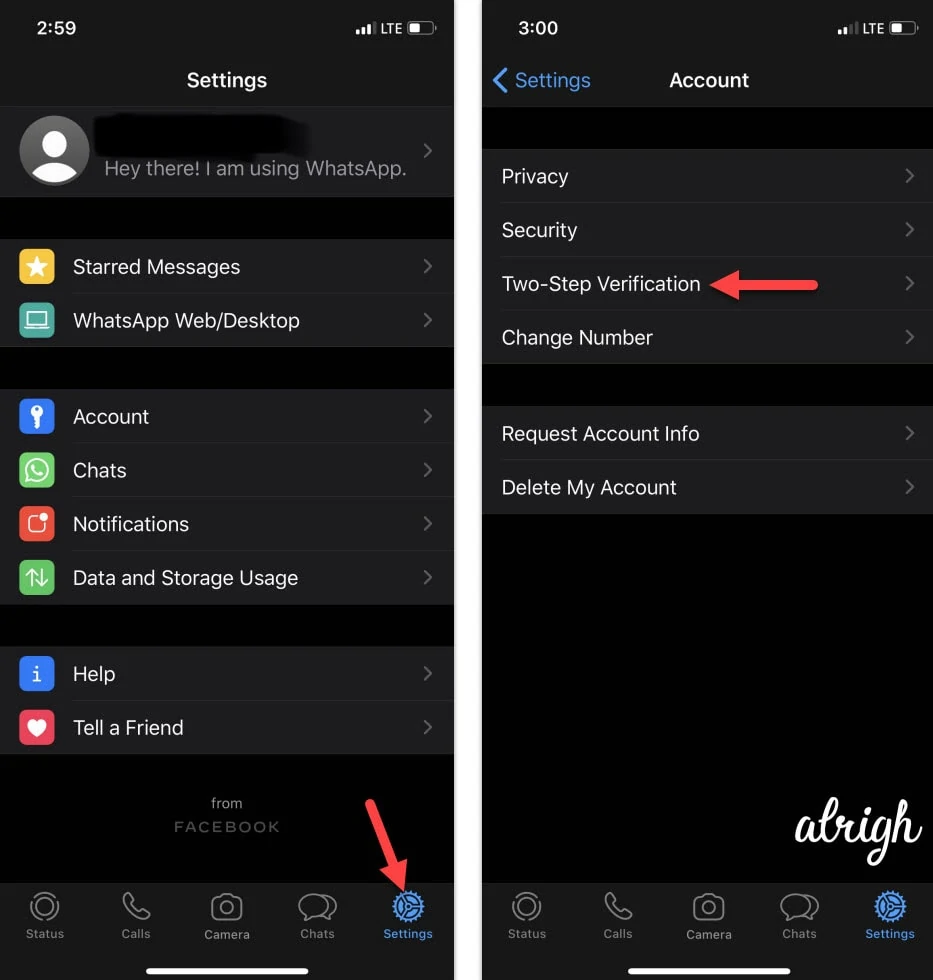
- Click Disable.
- Confirm by clicking Disable once more.
- WhatsApp two step verification is now disabled.
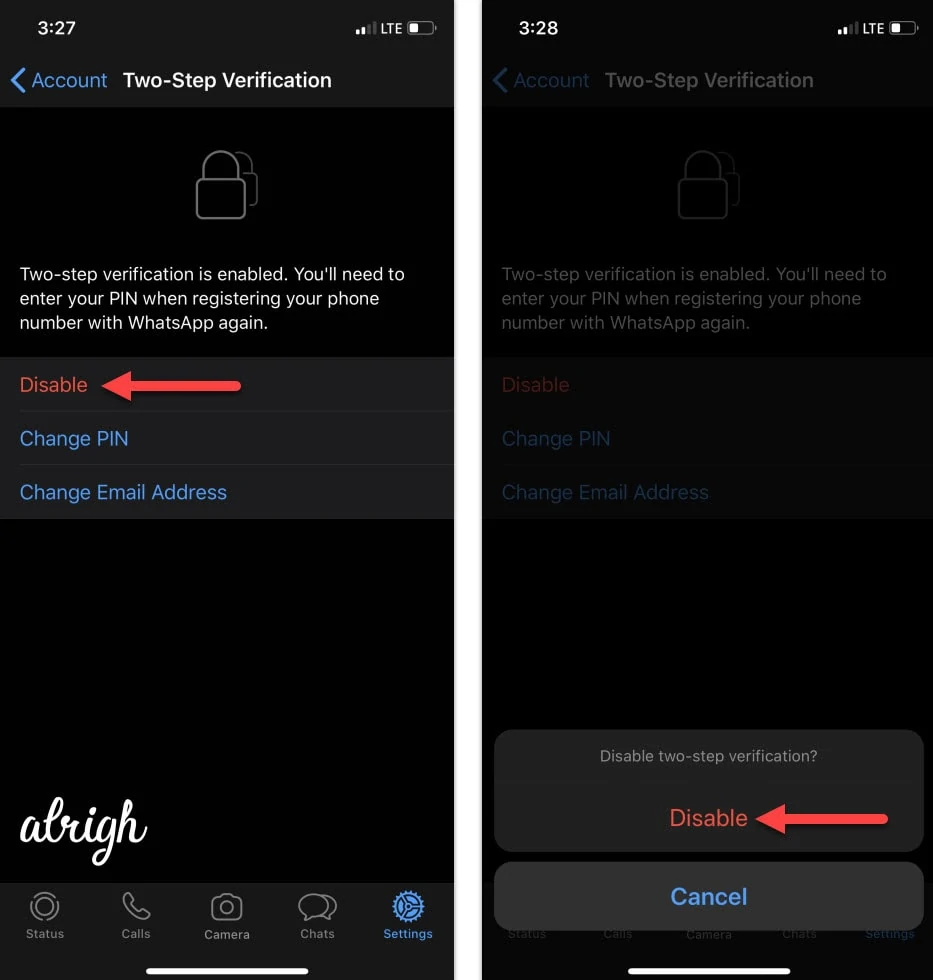
Doubts About WhatsApp 2FA
If you’re wondering if WhatsApps 2FA, or two step verification method, is a secure two factor method, you shouldn’t have any doubts. And one thing is certain: you and your information is far less safe without the two step verification method enabled.
Is two step verification safe in WhatsApp?
Two step verification in WhatsApp is a secure way to prevent unauthorized access of your account. The method of choosing a custom 6-digit PIN is arguably safer than other methods of two factor authentication, like receiving a one-time password which a hacker could potentially obtain. The unique, custom code is safe with you at all times. So even if a hacker does manage to gain access to your phone in order to steal the one time password to set up WhatsApp on a new device, they couldn’t get any further without your custom code.
The app will prompt for the code whenever you attempt to sign into your WhatsApp account on a new device. But it will also periodically prompt you to enter your PIN to ensure you remember it. Also, if you haven’t been active for 7 days or more, the app will prompt you for the PIN.
Can two step verification be hacked?
It is unlikely that two step verification on WhatsApp could be hacked. The password is stored in a sandbox environment so it cannot be accessed by third-party apps and there is no backup of the PIN stored anywhere. However, the PIN is stored in plain text, meaning should the container where it is being stored be accessed, a hacker could read it. However, that is not a major threat. Ultimately, your two step verification code is relatively safe from being hacked.
Forgot Two Step Verification Code on WhatsApp. How to Recover It?
If you forget your code, it’s really easy to recover it as long as you can access the email address you used when enabling the two step verification. When prompted for the PIN, choose Forgot passcode and an email will be sent with a link to disable the two factor authentication.
If you skipped the option to enter an email address when you first enabled it, you’re out of luck. There’s no way to reset the PIN without the backup email.
So now you know how to enable two step verification in WhatsApp. Now you can rest assured that unauthorized users won’t be able to access your messages or contacts. This feature, along with the end-to-end encryption of all messages in WhatsApp, makes it a great messaging service to use for sharing sensitive information or just ensuring complete privacy.
