There are generally two kinds of people in the world. One type like to make their presence felt and determinedly rampage through the streets and cyberspace like a herd of elephants with ravenous piranhas lodged up their backsides!
The other type like things quiet and love to move around without making much noise or attracting notice. If you fall into the latter category, you probably love to leave your smartphone on silent and spend some of your waking moments wishing there was a way to make people believe you are offline when you are busy using chat apps like WhatsApp.
There are actually lots of ways you can hide your WhatsApp online status if that is what is tickling your fancy. You can do this when you simply want to come and go in peace, rather than being deluged with messages from the needy Karen in the HOA you belong to. Or perhaps you are a kind of night owl and don’t want people to keep wondering just why you are always awake at 3 am.
Regardless of why you wish to hide your WhatsApp online status, we are here to help out and aim to show you just how you can move through the streets of WhatsApp like a ghost, appearing and disappearing at will and only chatting with those you want to at any moment. What power!
Well, time to tune in and learn some very useful WhatsApp tricks!
Hide your WhatsApp online status on Android & iPhone
Well, right before we begin telling you what exactly you need to do to come and go on WhatsApp like a ghost with an attitude, you need to know something. That something has to do with the fact that there’s no way you can ensure you appear offline only to selected contacts of yours on both WhatsApp and its desktop version. So, if you want to be a ghost on that chat platform, your ghosting mode will affect all your contacts and not just those you think little of.
Now, there’s more than one way to hide online status on WhatsApp for Android or iPhone, with each coming with its particular pros and cons. Each method will be detailed below. However, there are some apps you can download that will obscure your WhatsApp status. Using these apps is however much like begging for a ban from WhatsApp, which takes a very dim view of such actions.
Here’s how you can legally hide your WhatsApp online status on iPhone & Android both without getting trashed with a ban:
Turn Off Last Seen on WhatsApp
You can take the option of disabling the Last Seen feature on WhatsApp. This is one of the most popular WhatsApp tricks in existence and once enabled no one except perhaps the CIA, NSA, and your mother-in-law will be able to tell when last you were online on WhatsApp!
However, when you turn off your last seen, that doesn’t prevent your contacts from seeing when you are online. But at least they will be unable to ascertain how often you log in and out, unless they were lucky to catch you online at a particular time.
To block Last Seen on Android and iOS, you need to do the following:
- Load WhatsApp and then go to Settings -> Account.
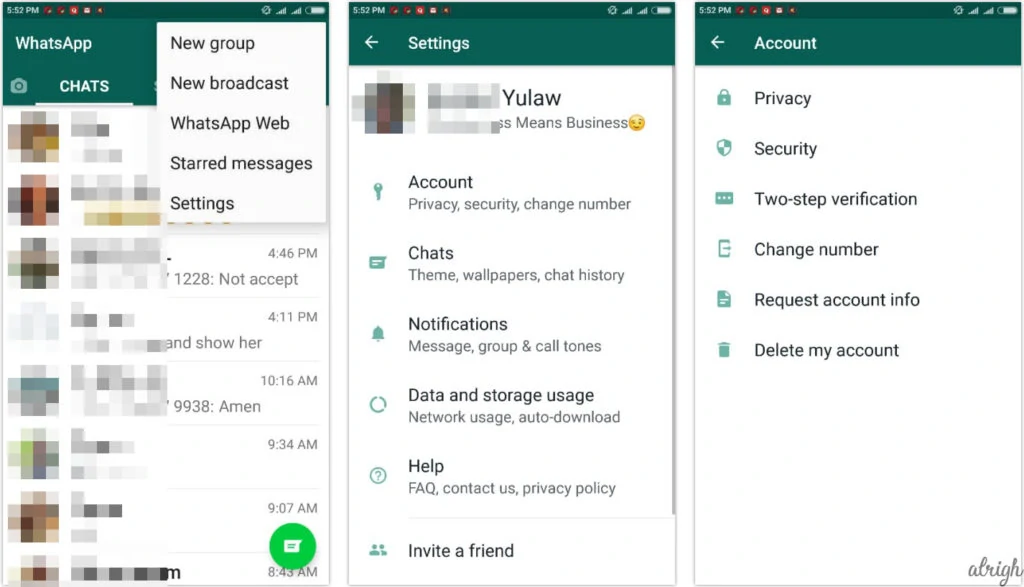
- Then go to Privacy.
- The Last Seen option is easily identifiable. Change it from Everyone to Nobody and exit.

And that’s all that’s needed to remove Last Seen and turn you into a proper WhatsApp ghost!
Disable WhatsApp Read Receipts (Blue Ticks)
The read receipts on WhatsApp are there for a reason. They let you know when someone gets and reads the message you send them and are therefore very useful. However, they can be used to indirectly track when you are or were last online. So, disabling them is a wise move if you are serious about hiding your online status.
The process of disabling read receipts on both Android and iPhone are quite similar. To begin:
- Make a trip to Settings, Account, and Privacy.
- The Read Receipt option is easily seen. Toggle it off and exit.
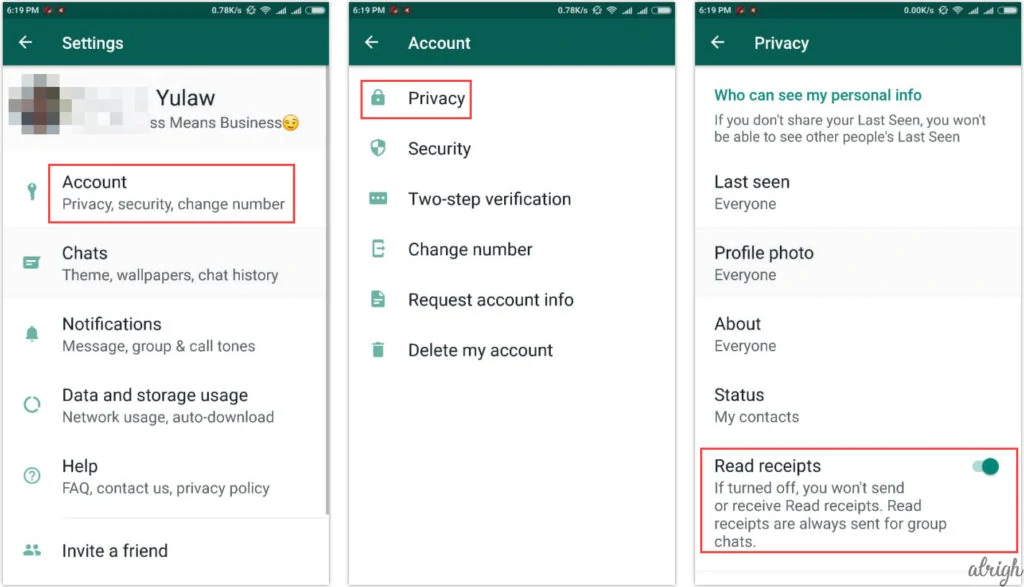
Hide your WhatsApp Status
You all that serious about being a ghost on WhatsApp and ensuring folks know as little about you as possible? Then why is there so much information on your status? Yes, anyone with two working brain cells can make an educated guess about your likes and interests from the kind of stuff you post on your status. They can as well estimate how often you are online from how regular your status updates are. So, a good option to consider is making sure either no one or a carefully vetted list of contacts can see stuff you post on your status.
To make that happen on iOS and Android:
- Go to Settings, Account, and Privacy.
- Click on Status.
- There you can either choose which contacts get to see your status updates, or if none should enjoy that heady privilege. The choice is yours o noble being!
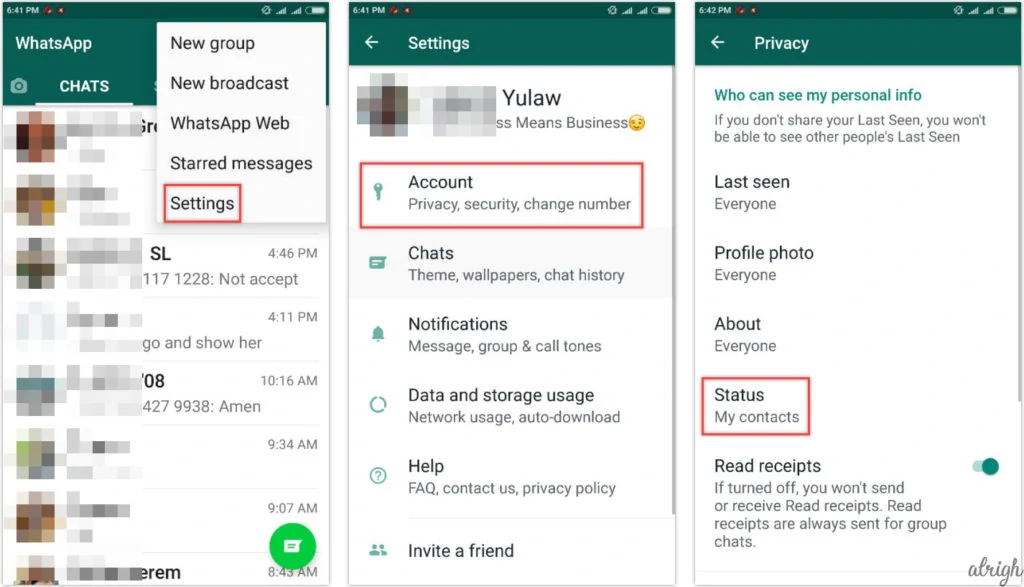
Learn more about hiding your WhatsApp status update from specific contacts.
Contact Blocking
Perhaps the easiest way of all to hide your online status on iPhone or any other mobile device is to simply block those folks you don’t want to share your status and posts with. Blocking them is less stressful and as effective as a punch to the face. Once blocked, the individual(s)will be barred from coming into contact with you on WhatsApp in any way. Even better, blocking is not permanent. Once you block someone you can easily unblock them sometime later if you are feeling all that charitable and have tired of seeing them fill a swimming pool with their tears of regret! Want to know how to block contacts on WhatsApp?
Well for Android simply:
- Go to Settings, Account, and Privacy.
- Scroll down and get to your blocking list.
- Click the + button at the extreme top right of the screen to block new contacts of yours. To unblock, simply remove their names from your blocking list.
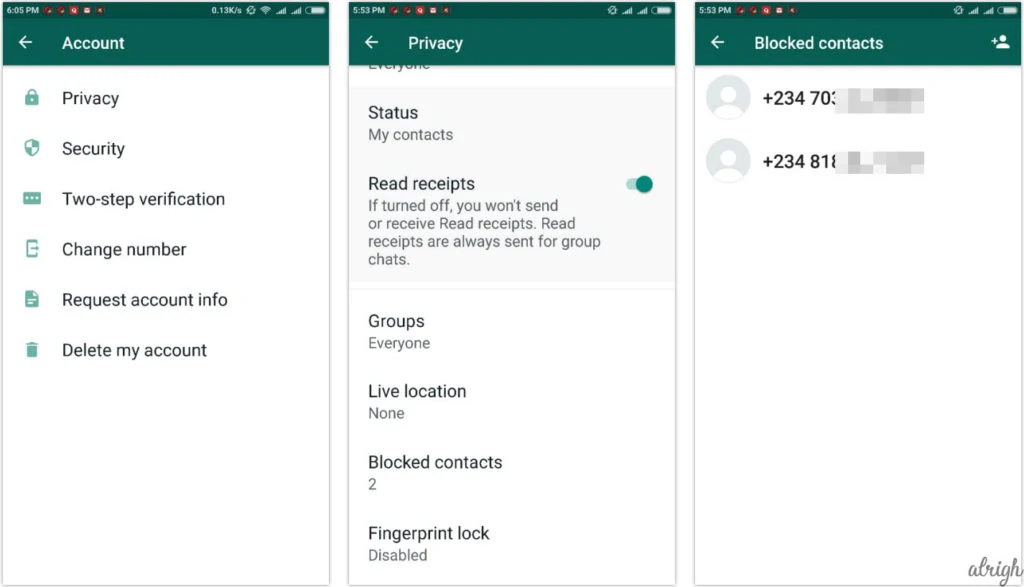
For iPhone
- Go to Settings, Account, and Privacy.
- Click the Block option and the Add New button.
- Select the contact you want to block and exit.
Use the Airplane Mode
Using the airplane mode on your mobile device can easily obscure your online status. You can, for instance, activate the Airplane Mode, read any outstanding message, exit, and reactivate your data. When you do this it will appear that you were never online on WhatsApp itself, as your Last Seen status has not changed. This will get your enemies on the chat platform so confounded they could eat a steel bolt!
How to enter Airplane mode on Android:
- Open your Android device and go to the Settings menu.
- Click the More option and then toggle Airplane mode to on.
Screenshots may vary for each device. On mine, it looks like this:
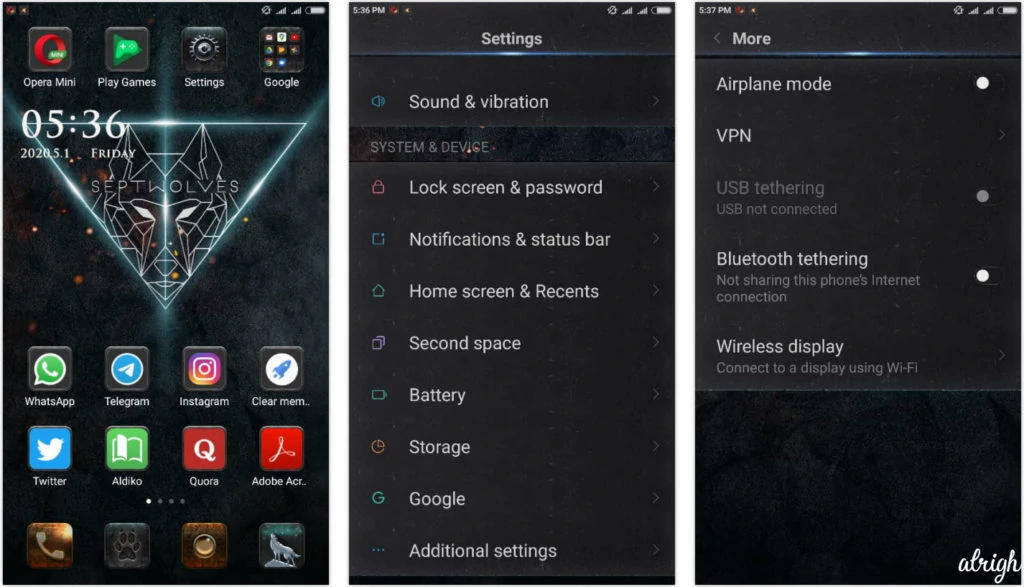
Another way to activate the Airplane mode on Android is to long-press the power button or access the quick action drawer.
To access Airplane mode on iOS:
- Go to the control center and tap the airplane icon
- You can as well directly access the Settings menu and there toggle the airplane mode to on.
Hide WhatsApp Profile Photo
Hiding your online status on WhatsApp is no laughing matter. It requires some dedication and the taking of what might be seen as unconventional steps, like hiding your WhatsApp profile image. On the face of this, hiding your WhatsApp profile image can appear senseless. That is however far from the case. By hiding your WhatsApp DP you get to keep a lower profile than would be otherwise possible and even some of your contacts might assume you are no longer active on the chat platform or simply forget what you look like and other important details about you.
To hide your WhatsApp profile image, you need to take the following steps on both iOS and Android:
- Launch WhatsApp
- Click Settings, Account, Privacy, and Profile Photo.
- From the three options shown choose Nobody. That way no one can see your image on this oh-so-popular chat platform.
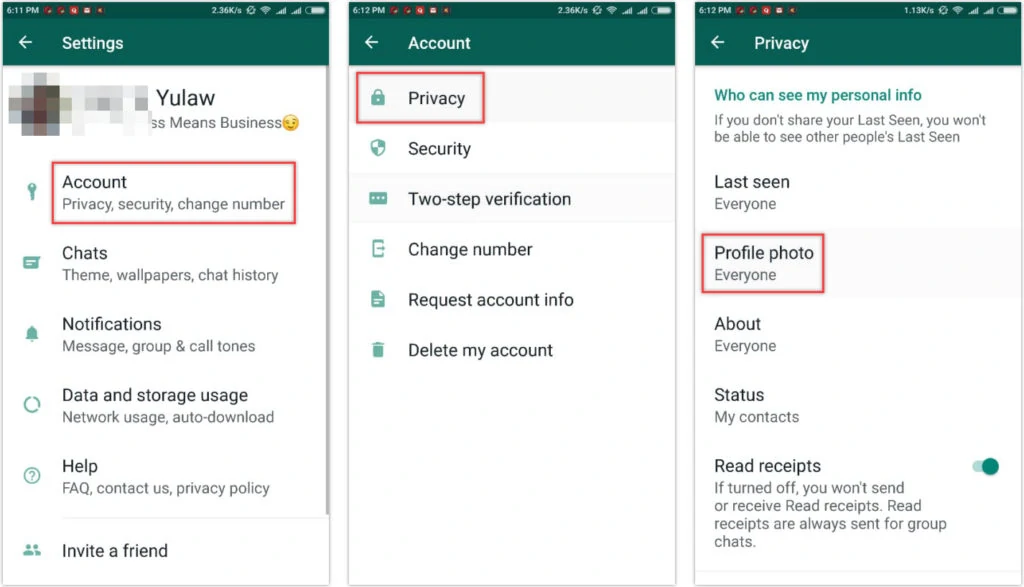
Winding it Up
WhatsApp comes with a heady dose of advantages, but privacy is not really among them. Those who value their privacy often opt to hide their online status on WhatsApp. This is easily and speedily done and makes it possible for users to take fuller control of their interactions with others who call WhatsApp home. Taking control can involve learning how to hide last seen on WhatsApp or how to hide online status on iPhone, and getting a grasp of some other easy but effective WhatsApp tricks.
Love WhatsApp? Then learn how to use it better and none can teach you better than us!
