Today, people can survive without food but going without WhatsApp for a day? Hell no! WhatsApp has now become the lifeline for all generations. Young and old both use it all the time. It has changed the way people communicate with each other. Today, instead of calling each other, dropping a text over WhatsApp is much preferable. But what if you can no longer communicate with your closed one because you got blocked (oops)? Maybe you had a fight with your husband early in the day or your girlfriend left you for someone else, you never know right?
Now, we can’t help you find why you got blocked but we sure can help you know or verify if you are really blocked or is it a false positive.
To clear your mind of this mess and to stay focused on whatever that you want to do, it’s a good idea to find out if you are being blocked by someone on WhatsApp or is it your mind overthinking.
Contents
How do you know if someone has blocked you on WhatsApp?
There are simple things to check to find out if you are blocked on WhatsApp:
- If you cannot see the last seen of the contact – This indicates that you might be blocked from WhatsApp. However, you can’t be very sure if you are really blocked or the person has just hidden their WhatsApp online status. Think of it this way – if earlier you could see the person’s last seen but now you don’t, there’s a high chance that you are blocked but again it’s just an assumption.
- If you cannot see the profile picture of the person – This is another indicator that you are being blocked. Again it can be a false positive because the person might have just kept the profile picture hidden from everyone or not set one at all.
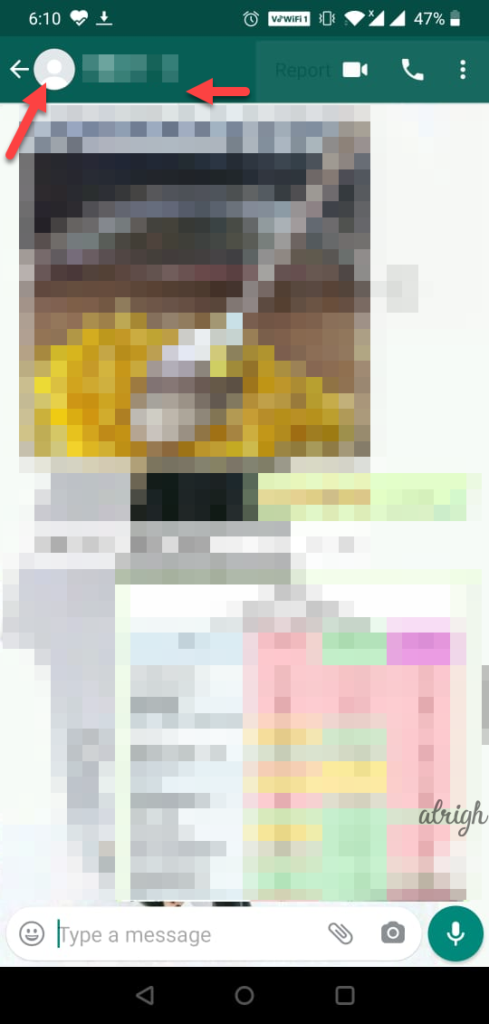
- If you cannot see the status of the contact – This is one of the many indicators that let you know if you are blocked or not. And as you already expected, this one comes with caveats too. You don’t really know if the person has put a status or not or if the contact has hidden their WhatsApp status from you but kept it visible from everyone else. You will continue to see existing WhatsApp status updates that were posted before you got blocked.
- If you are unable to add the contact to a group – When you try to create a WhatsApp group and add a person, you are not able to add them in the group with the error message as “couldn’t add (name of the person)”. This typically indicates that you are WhatsApp blocked!
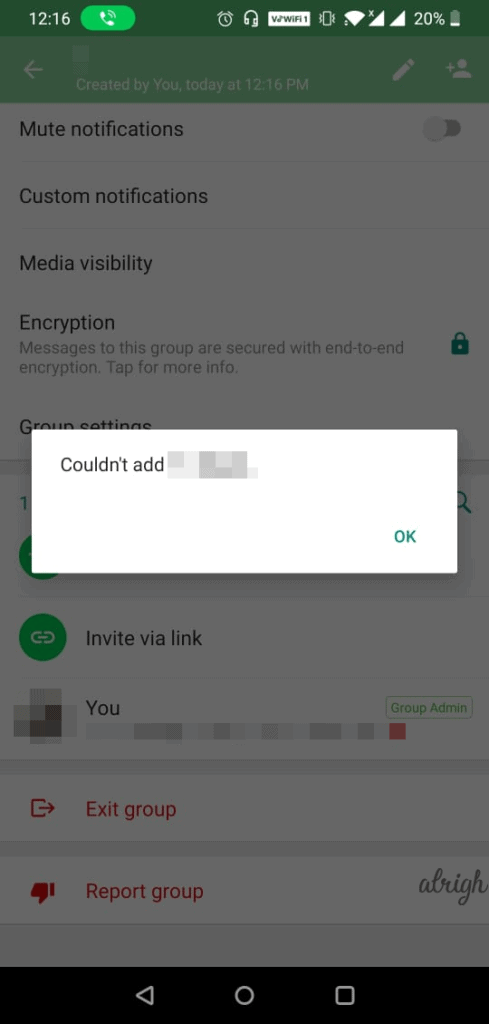
- Single Tick – When you try to send a text message or an image or a video to someone, you can see only a single tick which means that the message is sent but not delivered. Now, this can mean that the person has no network coverage or is his internet is turned off or if he has turned on the flight mode. But, it can also indicate that you are probably blocked from WhatsApp.
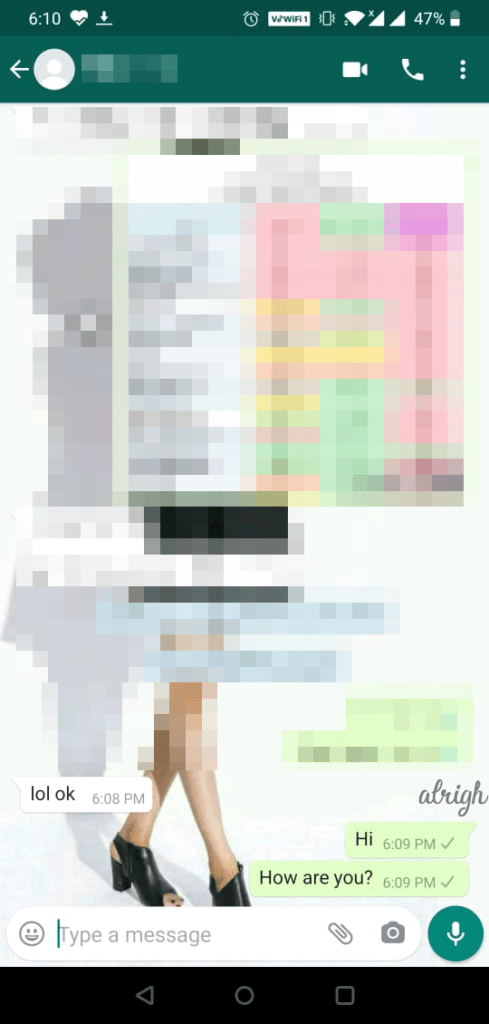
- Try Calling? – Try making audio or a video call. If you can hear it ring and see Connecting on your screen but there is no reply from the other side, there are two possibilities – Either you are blocked or the person is not able to receive your calls due to poor network or lack of internet.
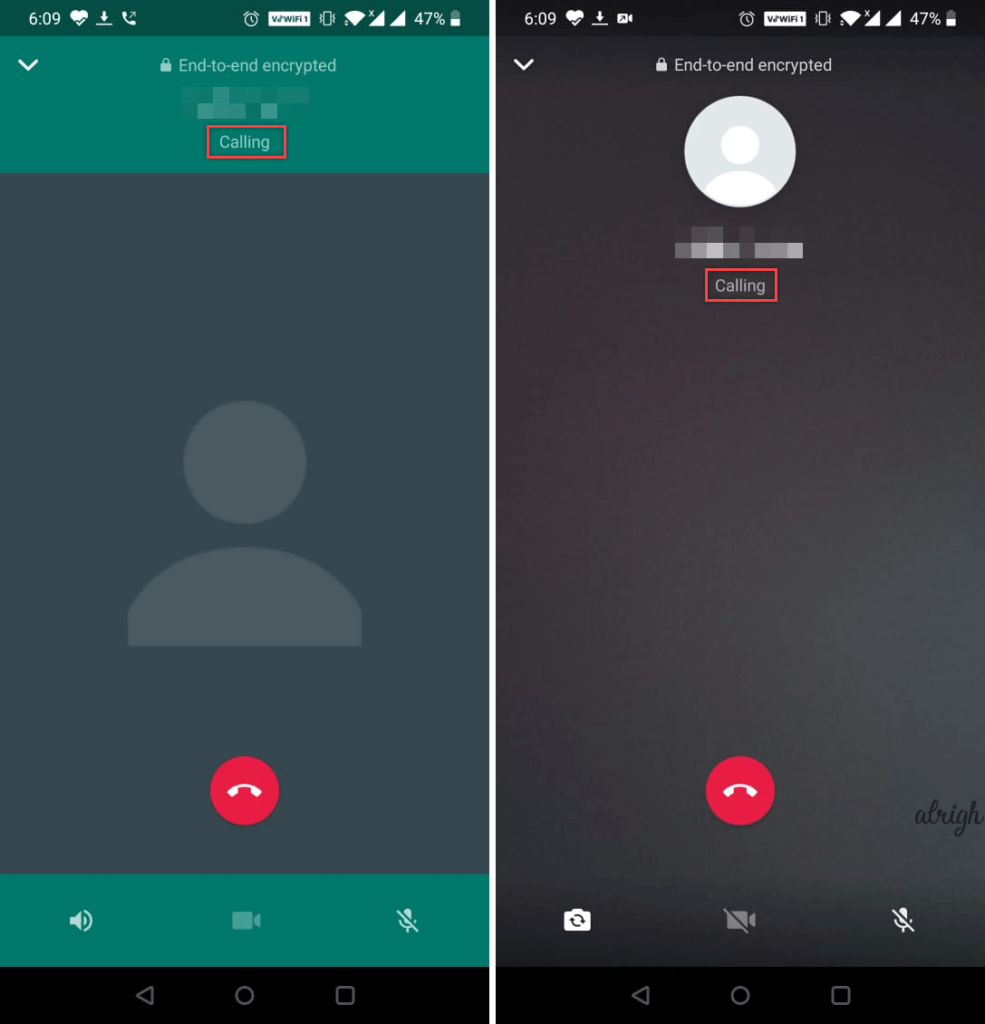
How to know if someone blocked me on WhatsApp without messaging them?
Some of the above methods shall help you do that. But to be precise here’s what you can do. We shall ignore the if’s & but’s here and just keep our focus on the methods.
- Check their last seen time – If you are unable to see the last seen time, it’s safe to assume that you have been blocked from WhatsApp.
- Check the profile picture – If you no longer see the profile picture of the contact (and could see it earlier), it’s alright to believe that you are blocked.
- Check if you can see the person’s status – Now this method to identify if someone has blocked or you or not is less reliable than the other two because the person may have hidden the status from you or deleted it or it’s past 24 hours and the status got deleted automatically. There are multiple things that can go wrong with this method but if you have to make an assumption, you can for sure consider this.
Now as we discussed earlier, there are false-positives. So make your assumptions wisely.
What you can and can’t see or do when you’re blocked on WhatsApp?
There is a lot of confusion in finding out if the person has changed WhatsApp status, last seen and profile picture settings or has blocked you. It’s obvious to be curious; to know if the person is angry or offended and if he/she no longer wants to stay in contact with you. Here are some questions and their answers regarding what you can and can’t see or do when you are blocked on WhatsApp.
Can you see the profile picture if you are blocked on WhatsApp?
No, you cannot see the profile picture when you are blocked on WhatsApp. But not able to see the profile picture does not necessarily indicate that you are being blocked. It’s possible that your contact has not set a profile picture or has kept it hidden.
Can you see WhatsApp status updates if someone has blocked you on WhatsApp?
No, you cannot see the status updates when someone has blocked you. It, however, does not always mean that you are blocked.
Can you see the last seen time of the contact when blocked?
No, you cannot see the last seen time if you ever get blocked. The last seen space turns to blank and you can’t really see anything. It’s possible that the person you are tracking has hidden his last seen in which case the online status is no longer visible but you will see Online status whenever the person comes online.
Do my messages deliver to blocked contacts?
No, your messages are not delivered when someone blocks your number. You can only see a single tick on your WhatsApp messages which indicates that your message has been sent but has not been delivered yet. This always doesn’t mean that someone has blocked you. It may be just that the contact you are trying to reach is facing connectivity problems or his phone is turned off on airplane mode.
Can you make a voice or video call if you’re blocked on WhatsApp?
No, you cannot make a voice or a video call if you’re blocked on WhatsApp. You will be able to hear the ring and see your video but it won’t actually reach the receiver. You shall see “Connecting” on your screen which indicates that the person has blocked you or has turned off his WiFi/mobile data. If the status that you see on your screen is “Ringing“, it means that the receiver is successfully getting your call.
Does one Grey tick mean that you are blocked?
One grey tick does not always indicate that your contact has blocked you on WhatsApp. What it means that your message has successfully left your device and has reached the WhatsApp server but since your contact has blocked you or has no internet access, it has not been delivered yet.
Can the person who has blocked me, see my messages in a common group we both are in?
Yes, he/she will be able to see your messages in a common group you both are in. But you won’t be able to add the person in a new group.
Is there a WhatsApp block checker?
I’m afraid, no. There is no tool or app that let’s you check that. You have to do so yourself using one of the methods mentioned above.
Is there a way to unblock myself?
Not really. There are some WhatsApp tricks which worked earlier like deleting your WhatsApp account and creating a new one, but that no longer works. There are some tricks making rounds of the internet which basically involve changing your blocked WhatsApp number to a new number and then creating a new WhatsApp account with your old number (the one which has been blocked earlier). While this lets you message the contact, this basically just shifts the block from your old number to the new one. If you get blocked here as well, then there’s no way out.
Not trying to make fun here, but there’s another way to get yourself unblocked which involves messaging (probably begging) your girl or boy to unblock you. You never know. It may just work.
How to message someone who has blocked me?
Now that you know if you’re blocked or not, here’s how you can message or contact someone who has blocked you.
- Message in a common group you’re a part of.
- Ask your friend to create a common group, to add both of you and then exit (only ask your best friend to do this to avoid being made fun of or publicly ridiculed).
- Create a new WhatsApp account if you have a spare number with you.
Wrapping it Up
So we have now uncovered all possibilities to identify if you are blocked on WhatsApp or no. While most of the tricks we discussed are mere assumptions, you can try making a conclusion if you see multiple factors mentioned above checking out. For example, if earlier you could see the profile picture, the last seen time, status updates, message normally without seeing single ticks for exceptionally long periods of time and now it’s entirely opposite, it’s safe to believe that you have been blocked. Again, it’s an assumption. But it’s a better assumption.
