Facebook is, of course, a very popular, much loved, and oft-maligned social media platform. It makes it possible for friends and foes to keep in touch and enables families to share special moments, even if they are thousands of miles apart.
However, while Facebook makes a lot of things possible and delightful, it can also compromise user security and privacy and seems to love doing this on the regular. One way it does that is by enabling just about anyone to know when others are online. This is usually done via the Last Seen feature.
While this Last Seen thingy does not sound like much, it enables users of the platform to know when last you logged in and out of the site. Having that knowledge gives people clues about you and your life. They can thus try to chat you up when they know you are online or are likely to be online, even though you might not be in a chatty mood and just want to watch funny cat videos in peace.
Thankfully though, the Last Seen feature can be deactivated by users. Your doing this however means that you will be unable to know when last other users were online, as their own Last Seen will not be visible to you. If you are really interested in turning off the Last Seen feature and doing whatever you do on Facebook in peace, then you came to the right place, pardner! Sit down and we will tell you how you can go incognito.
Hide Online Status on Facebook
Do you want to disable Facebook’s Last Seen feature? You must, else you wouldn’t be reading this oh-so-marvelous article.
In that case, you need to know that disabling the feature once and for all time is not possible. That essentially means you need to disable the feature on every mobile or desktop device you use to access Facebook.
Once disabled on a particular device, you won’t need to repeat the action till judgment day!
With that out of the way, here’s how to go about disabling Facebook’s Last Seen Active Status on Android, iOS, and PC.
How to hide Last seen on Facebook Messenger for Android?
Have an Android device do you? Here’s how you can quickly and easily take control of your Facebook destiny:
- Open your phone and go to Facebook Messenger. At the top left of the screen, you will see your profile image. Tap on this gently.
- You will then see your profile page, with the Active Status turned on by default. Tap on this and toggle it off.
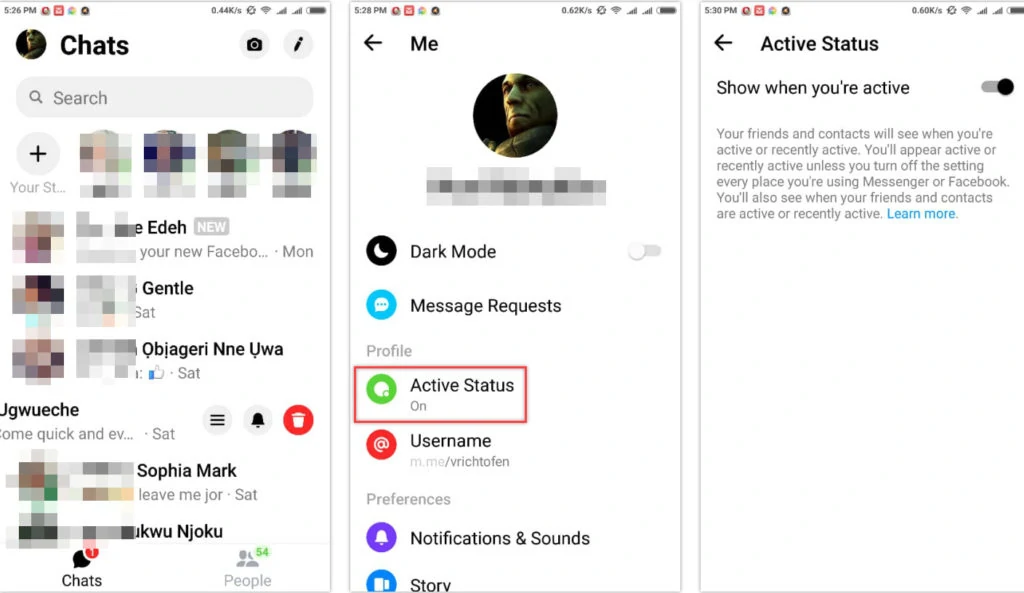
Disable Facebook online status from your phone’s web browser
To do the same thing on Facebook itself via the web you will need to go through the following steps:
- Launch your favorite web browser and then Facebook.
- Click the profile page and scroll to the very bottom.
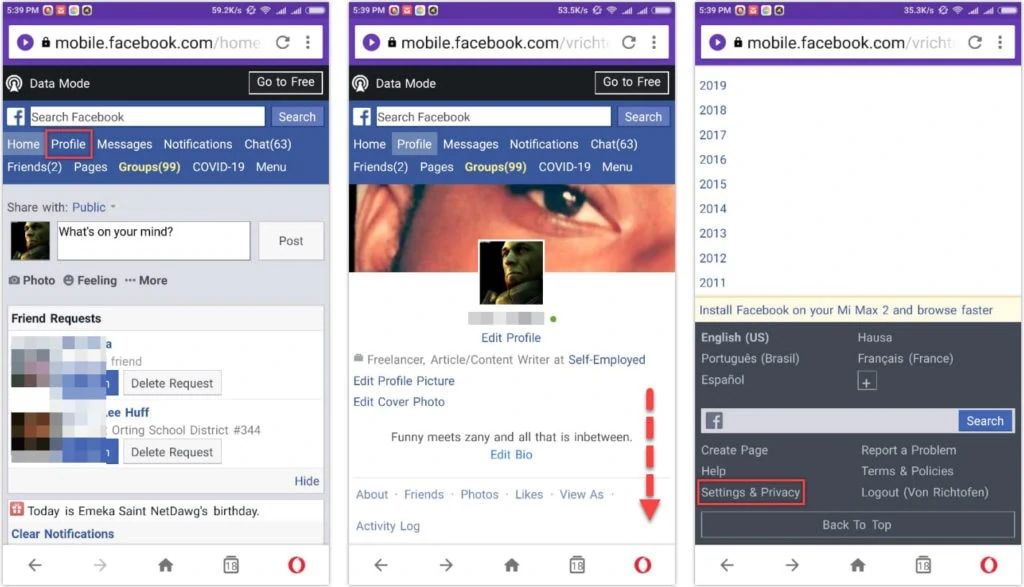
- There’s a Settings & Privacy option in view. Click it.
- Scroll down, get to the Privacy section, and click Active Status. Since the status is on by default, click to turn it off and exit like you are the bravest warrior in the clan!
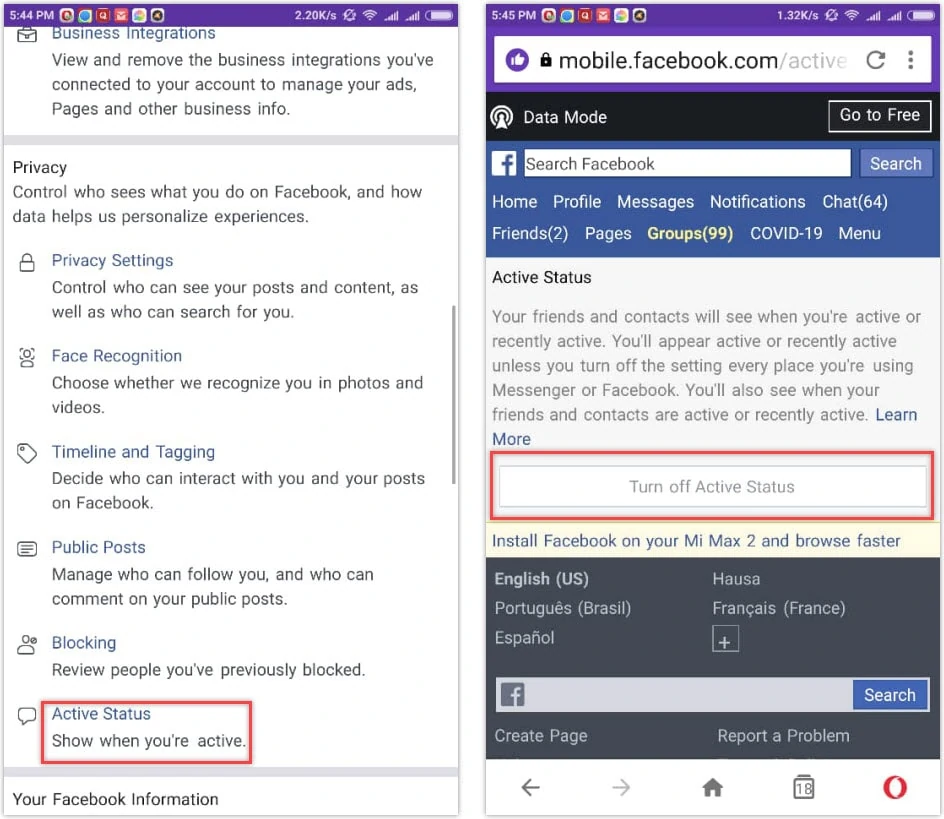
Turn Off Facebook Active Status on iOS
The process of turning off the last seen active status on the iOS ecosystem is so simple most could do it while blindfolded. Here are the correct steps to follow:
- Open up Facebook Messenger and click the profile photo image at the top left of the page.
- See the Active Status option? Click on it.
- There’s a kinda switch lying beside Show When Active. Toggle this to off. Confirm your choice and exit. Be sure to click the Finish button on your way out.
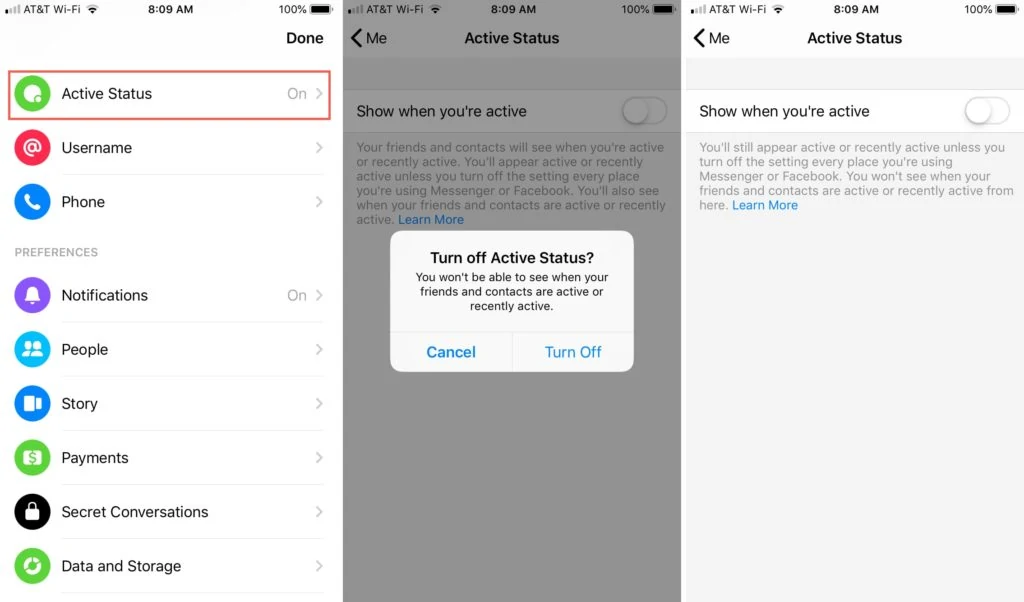
Turn off your Online Status on the Messenger website
As a normal thing, Facebook Messenger is also accessible via a slew of dedicated web applications. To disable the last seen active status on these, kindly perform the following actions:
- Open the web browser of your choice and make a beeline for the Messenger homepage.
- Enter your login details and look for the mechanical gear icon that’s at the top left part of the screen.
- Click the gear icon and then click on the Settings menu item.
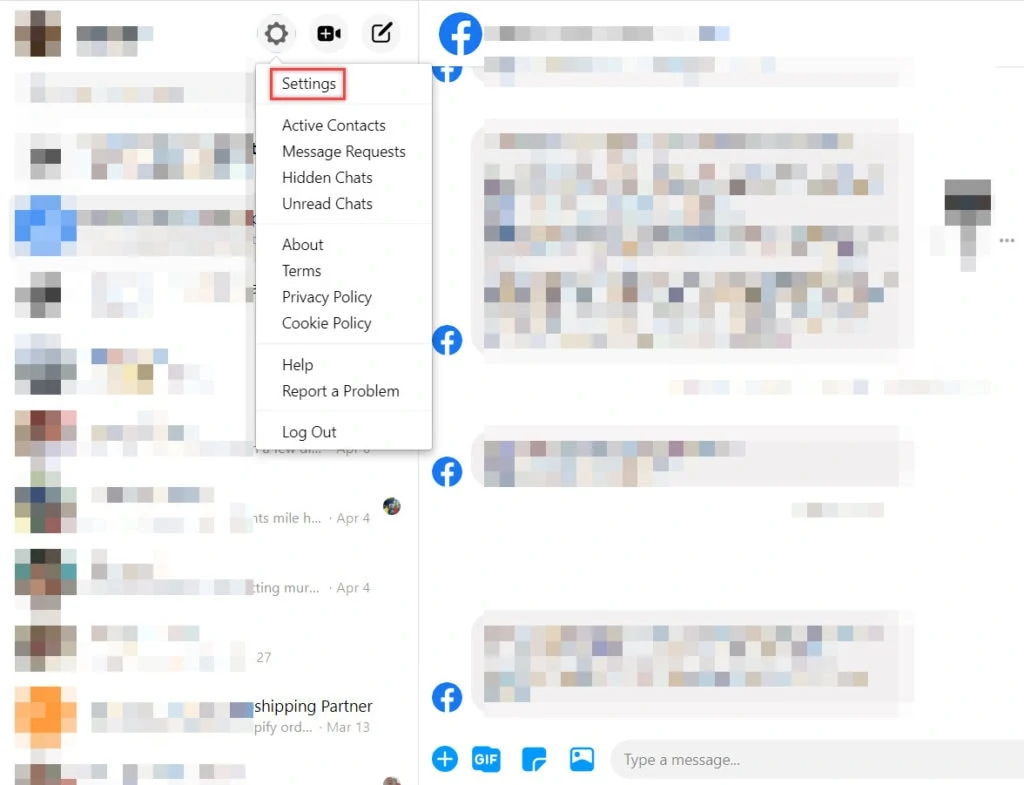
- It will grant you access to the settings. Then search for the option titled Active Status and click the slider/button to turn it off.
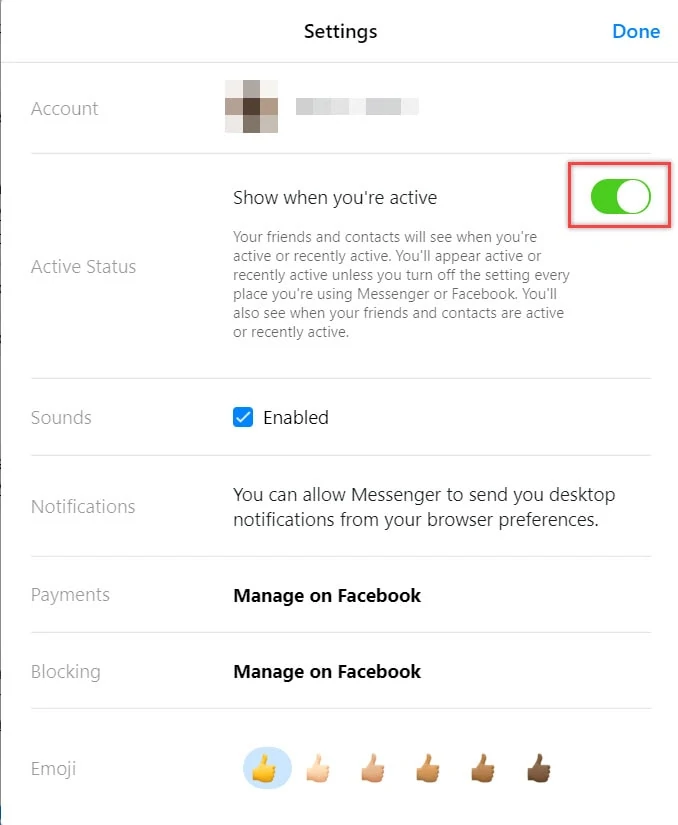
Last Seen And You
We regret to say that activity hiding might not work as they should for some. That means if you toggle off the last seen feature on your mobile or desktop, a timestamp might still be visible to those who are looking. This timestamp does not show the exact time you logged off the site and instead usually shows that you logged off a minute ago, even if actually you logged off weeks ago. This is most likely due to a bug and will hopefully be corrected sometime soon.
Now, you need to be aware of the limitations of using the last seen feature on a site like Facebook. While the feature is usually effective, it can at most be used to avoid pesky annoyances like friends, families, acquaintances, nosy neighbors, and old romantic interests. With the last seen feature toggled off, you can ensure that these kinds of people won’t be able to know how often you come online and when. However, they can still send you messages and links, until you take the option of blocking them.
Social media sites like Facebook come with a lot of pros and cons. Most of the cons have to do with a lack of privacy. However, options exist for users to protect themselves while online by making use of the last seen feature. Enabling such a feature on PC, iOS and Android helps to put users in control of their digital footprint and gives them a chance to bring about the kind of world they want and need.
