Uninstalling BetterDiscord is easy. You don’t have to reinstall Discord to get rid of BetterDiscord.
You can use the BetterDiscord installer to uninstall BetterDiscord. Isn’t that beautiful?
Follow these steps to get rid of BetterDiscord and go back to Good Ol’ Discord:
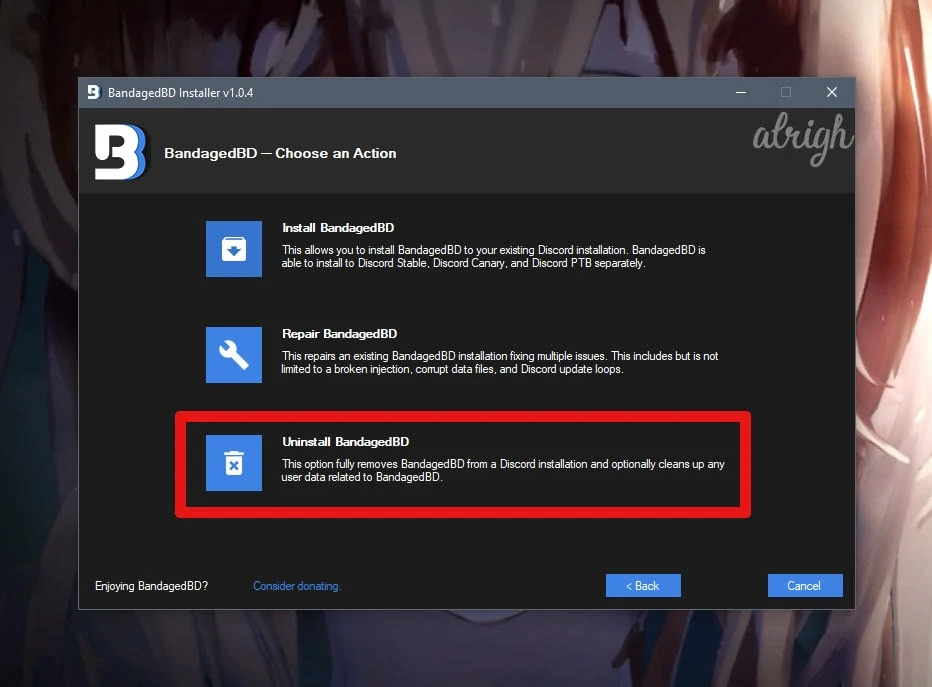
- Download the BetterDiscord installer if you don’t already have it.
- Run the BetterDiscord installer and click on Uninstall BandagedBD.
- Check the Remove from Stable box if you installed BetterDiscord on Discord Stable.
- Check the Remove from Canary box if you installed BetterDiscord on Discord Canary.
- Check the Remove from PTB box if you installed BetterDiscord on Discord PTB.
- Make sure to check the Remove all BandagedBD data.
- Click on Uninstall
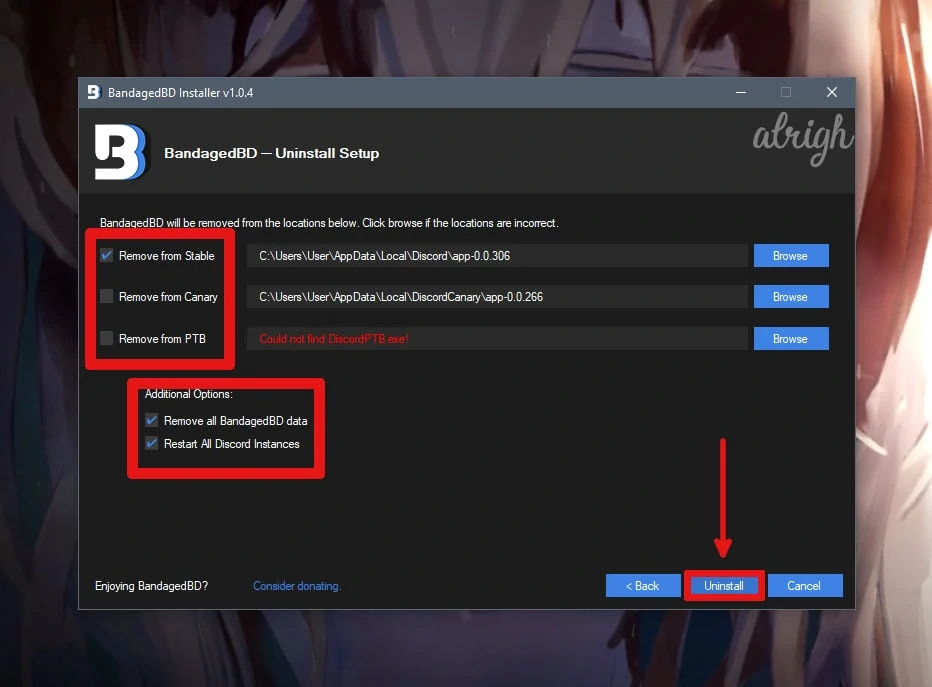
Discord will now restart and remove BetterDiscord from your system.
