So, you open the Task Manager on your Windows PC, but What’s this? You see “PXIMouse.exe” running in the background!
That looks awfully suspicious.
You do a quick Google search and start reading allegations about PXIMouse or “TiltWheelMouse.exe” stating that it could be a virus.
Now you might be thinking, “A virus? I remember reading about them in 4th grade! Isn’t that the dangerous software that steals your data?” Well, yes, dear reader. People are accusing PXIMouse of being a keylogger.
A keylogger is a malicious program used to record what you type on your keyboard. Essentially, attackers could use this to record your passwords and other sensitive data.
But wait! Before you remove PXIMouse.exe hear me out.
What if I told you PXIMouse or TiltWheelMouse is not a virus? In fact, getting rid of it could cause you more harm than good.
Contents
What is PXIMouse?
So, if it isn’t a virus, then what is it?
Well, I did some digging around and here’s what I found.
PXIMouse or TiltWheelMouse comes from this company called PixArt Imaging Inc. No, not the picture editing app. That’s Picsart Photo Studio. Don’t confuse them!
We’ve discussed more about what PixArt Imaging does, so if you’re interested you can jump to that heading.
PXIMouse.exe or TiltWheelMouse.exe is a driver for your mouse. In most cases, it is installed on your PC when you plug in a mouse that uses sensors (or other parts) developed by PixArt.
So disabling or deleting PXIMouse or TiltWheelMouse could potentially hinder in your mouse’s performance. Here are some of the things you could experience if you disable or delete PXIMouse:
- Mouse Buttons not working
- Mouse not moving
- Windows not recognizing your mouse
- The end of the world
Okay, that last one is a joke, but there’s a very good chance you’ll experience one of the other problems.
So all great then? You can just close this article and be on with your day, right?
Well, there is a small chance that PXIMouse or TiltWheelMouse could be a Virus.
Let me explain.
Is PXIMouse Dangerous?
So, is it a virus, or is it not a virus?
From what I can see, even though the probability of this is extremely low, PXIMouse on your PC could be a virus.
What I mean by this is, PXIMouse.exe could be a virus or a keylogger pretending to be a mouse driver.
Now you’re probably really confused. But don’t worry, we can easily check to see it PXI Mouse is a Virus.
Follow these steps:
- Press Ctrl + Shift + Esc to open the Task Manager.
- Right-click on PXIMouse or TiltWheelMouse and then click on Open File Location.
- This will show you where PXIMouse is located.
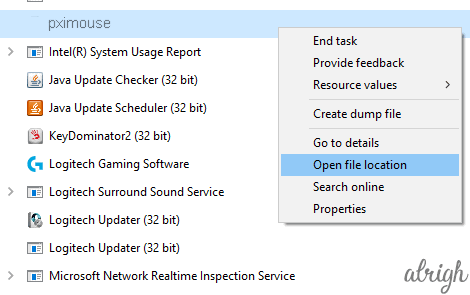
If the file is in C/Windows, then you’re probably good to go.
If the file isn’t in C/Windows, there are a few things you can do:
- Scan the files with Windows Defender.
- Upload the file containing PXIMouse or TiltWheelMouse to a Virus Scanning website.
- Throw your PC out of the window.
If you’re wondering about the first two options, here’s how you can scan a folder with Windows Defender:
- Right-click on the suspicious File or Folder.
- Select “Scan with Windows Defender…”
- After you do this, Windows will scan the folder/file and let you know if it is dangerous.
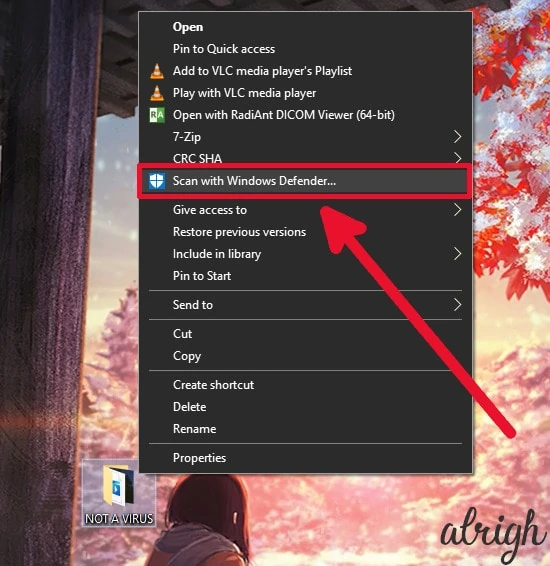
Now, if Windows Defender says the PXIMouse isn’t a virus, you can rest easy and go along with your day.
But if for some reason you’re still suspicious, you can upload PXIMouse.exe or TiltWheelMouse.exe to a virus scanning website.
virustotal.com is the most popular virus scanning website. This website lets you upload files to it, which it then scans using some of the most popular anti-virus services (Avast, McAfee, etc.).
So, if Windows Defender fails to recognize the virus, there’s no way that all these other famous anti-viruses will miss it too.
But if Virustotal.com says that PXIMouse/TiltWheelMouse is a virus, you should probably get rid of it as soon as possible.
How do I stop PXIMouse.exe?
Once you’ve confirmed PXIMouse is a virus, you can proceed to get rid of it.
Only do this if you are a hundred percent sure that the file is a virus. Because if it is just a driver, and you delete it. This could become an inconvenience for you.
Okay, now that we’ve got that out of the way, we can delete PXIMouse/TiltWheelMouse.
Follow these steps:
- Press Ctrl + Shift + Esc to enter the Task Manager.
- Find PXIMouse.exe/TiltWheelMouse.exe and right-click it.
- Click on Open File Location.
- Now, Go back to the Task Manager and click on End-Task.
- Then go to the Folder where PXIMouse/TiltWheelMouse was located.
- Right-click PXIMouse/TiltWheelMouse and then click on Delete.
And done! You have successfully rid your PC of the Virus faking posing itself as PXIMouse/TiltWheelMouse.
Pixart Imaging and PXImouse
For those of you who were wondering what PixArt Imaging Inc is, keep reading.
PixArt Imaging Inc is a company devoted to making mouse sensors and other related tech.
Basically, they own a huge chunk of the mouse sensors industry.
Why have you never heard of them before? Well, because mouse sensors are boring, and no one talks about them.
But don’t take my word for it. Let me name a few famous gaming mice that use PixArt sensors:
- Logitech G502
- Logitech G900 Chaos Spectrum
- Steel Series Rival 700
- Asus ROG Spatha
- Corsair SCIMITAR RGB
All the above-mentioned gaming mice use PixArt’s sensors. This should give you a good idea of how popular the company is, considering how Logitech, Steel Series, Asus, and Corsair are well-known in the tech industry.
Wrapping it Up
I hope this article puts you at ease. You can easily find out if PXIMouse.exe is a virus or a harmless mouse driver.
If you have any questions, if this article helped you, or if you simply have something you would like to add to this discussion, do leave a comment in the comment section below.
