Gaming on Windows is different from gaming on any other platform. When you game on Windows, the game has to optimize its settings to fit that particular computer. Several files are downloaded and installed to help the game to run smoothly without any problems.
Contents
Steamworks Common Redistributables
Steamworks is a free suite of tools/files available to any game developer to use in their game or software on the Steam platform. These tools optimize a game’s settings to run on the different Windows computers that are available.
These files include:
- Visual C++ (2010, 2013, 2015)
- .NET Framework
- DirectX Redistributable
- OpenAL
- PhysX
These files are part of the Steamworks Common Redistributables files. They are bundled together and sent as an update to your Windows computer.
Previously, each developer that needed to include these files as part of their game had to write a separate script for a user to install it. The problem with this approach was that every time a game installs, the script would reinstall the files.
This happened even if all these games used the same file. For example, if games X, Y, and Z required DirectX, these games would install the same file on your computer through their separate game installers. This created a LOT of duplicated files if you had games that required the same version of DirectX.
Now, what Steam did was to streamline this process, and this is how the Steamworks Common Redistributables came to be.
This greatly optimized the number of files needed, and it saved download bandwidth and storage space.
Now, whenever you download a game (via Steam) that uses the particular version of a shared file/tool, it will download and install it, like before. Although, it downloads to a separate folder on your computer.
Any later games that need the same file will not download or install it themselves, they will use the file that Steam already installed. This saves disk space, download size, and time.
All apps on Steam can now opt into Common Redistributables, which will only be installed on their first run if necessary. Valve (the owners of Steam) creates and maintains the install scripts for these Common Redistributables, and sends them as OTA updates when patches become available. Steam installs common redistributables for both 64-bit and 32-bit on 64-bit systems.
Should I Get Rid of Steamworks Common Redistributables?
Simple answer: No, do not delete the Steamworks Common Redistributables.
Without those files, all the games you download would get crashes during game startup. If anything, common redistributables save you space and time when you download a game.
When you download a new game, the game will look at the available common redistributables files and find what it needs to integrate with the game files to get it to work. Removing these common redistributables files could cause you problems down the line.
In most cases, even after you delete the common redistributables files, the game can still download them on Steam in the background so that it can work. So, in essence, you can’t permanently delete the common redistributables files from your computer; unless, of course, you’re no longer interested in gaming.
Steam has made sure that they optimize the common redistributables files and any subsequent updates for all games on Windows computers.
You won’t have to worry about space or updating them manually.
How Do I Hide Steamworks Common Redistributables?
We admit that seeing this common redistributables folder can be a bit annoying. Initially, Steam used to hide the folder, and it would work just fine and update in the background. After a recent update, however, they started showing this folder, and many were not amused.
However, there is a workaround to hide the folder, so that you don’t see it in your Steam library.
Below is a simple way for you to hide the Steamworks Common Redistributables folder from your Steam Library.
Follow these steps:
- Go to the Library Tab.
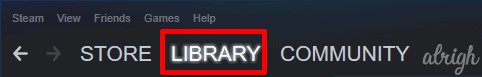
- Right-Click on Steamworks Common Redistributables.
- Click on Manage.
- Click on Hide this game.
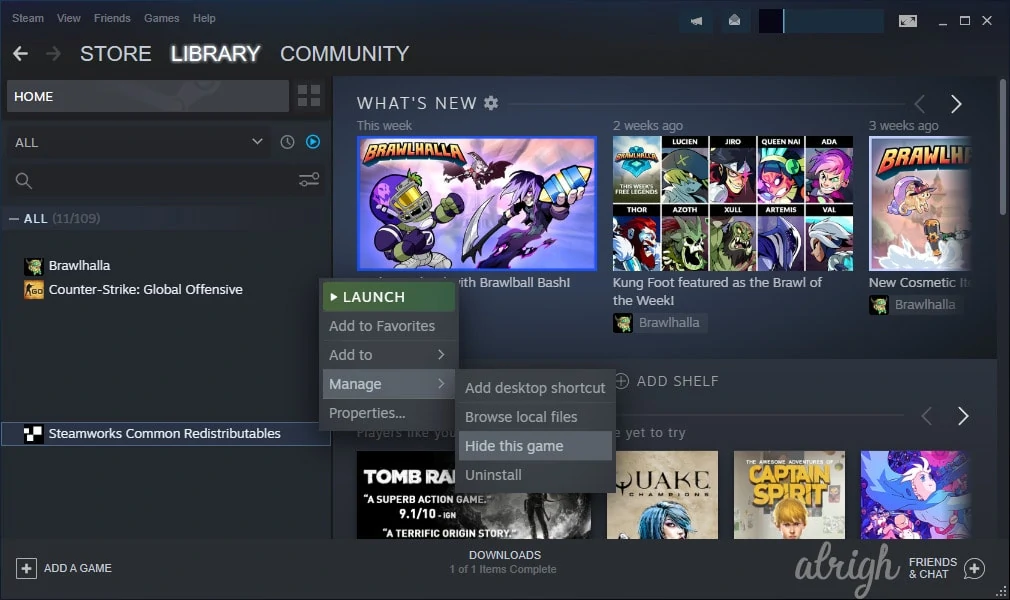
If for some reason, you decide you want to see it again, you can find the folder under Library > Hidden.
Conclusion
Now you know what Steam Common Redistributables is and how important this is for any of the games you purchase via Steam.
Remember the folder is there to help save space and time for you, so there is no need to delete it. You can hide it and let it work uninterrupted in the background.
We hope this article helped you. If you have any questions, feel free to leave them in the comment section below.

Thank you this has fixed my steam issue since getting an additional hard drive!