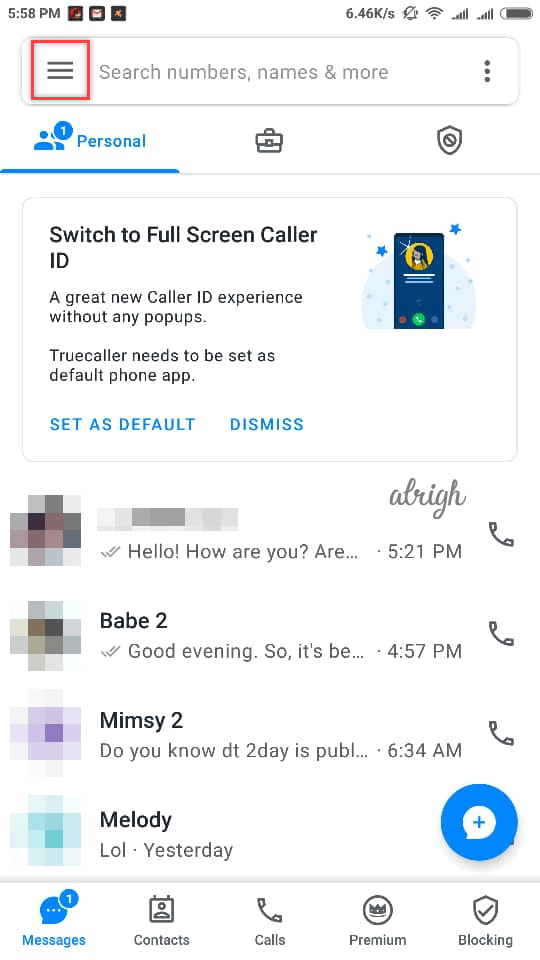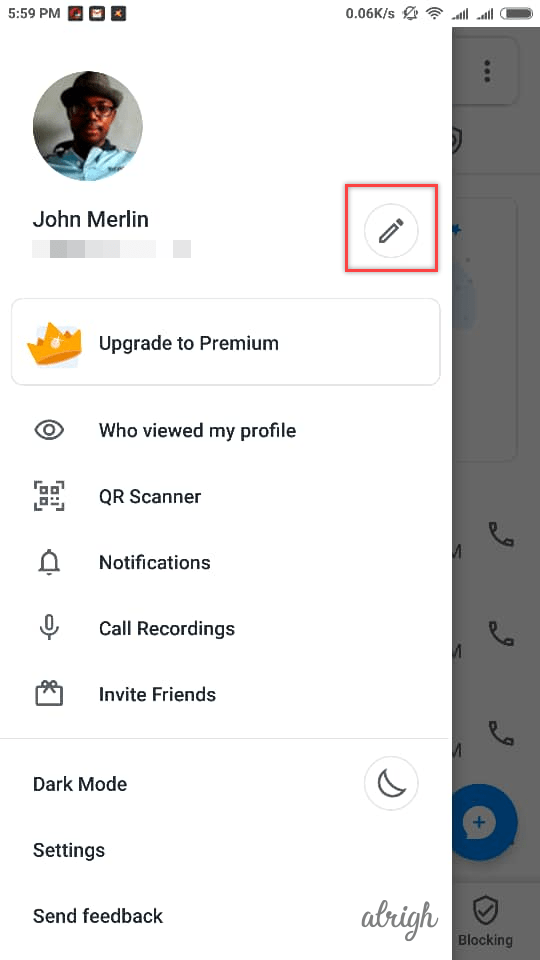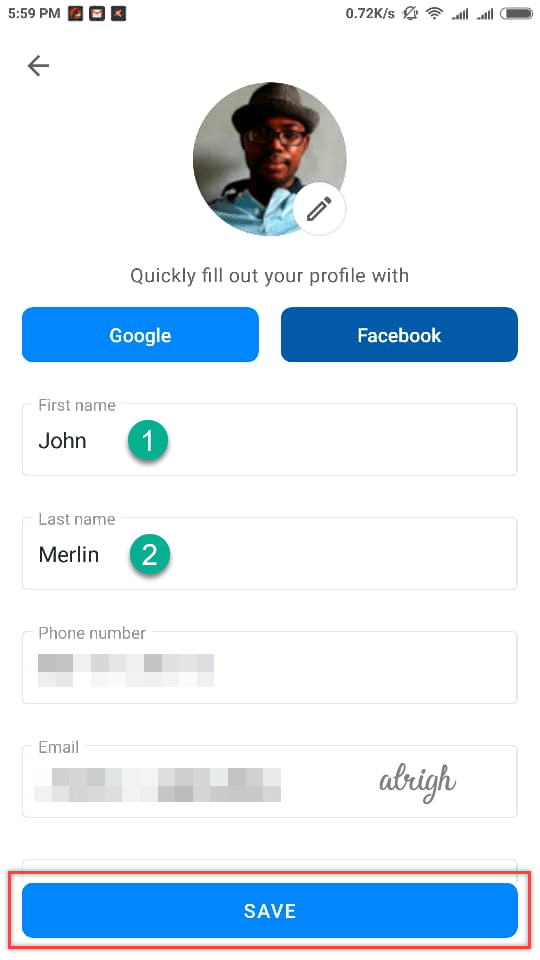We are very sure you must have heard of Truecaller. If so, there’s a big possibility you must have at one time or the other wondered how to change your Truecaller name. There happens to be a lot of reasons why you or anyone else should opt for a Truecaller name change, with the correcting of wrong information being one of the biggest.
Keep on reading and we will teach you all about changing your Truecaller name online without the app and on both iOS and Android apps.
Contents
How to Change My Name in Truecaller?
Thankfully, the process of changing your name in Truecaller is as easy as eating a scoop of fresh ice cream! Now, we will detail how name change in Truecaller can be achieved on Android, iOS, and computer. Here it goes:
On Android
Step 1: Launch the Truecaller app. If it is not currently running in your Android device, then rush to download it from the Google Playstore. Not to worry, it is free.
Step 2: Once downloaded and launched, tap the icon on the menu button on the top left corner of the page that looks a trio of horizontal bars.
Step 3: The step above brings you to the Settings page. At the top and opposite your phone number is what looks like a pencil. This is the edit cursor. Click on it.
Step 4: Clicking the edit cursor lets you change your Truecaller name to whatever you wish. Once you are done, click the Save button at the bottom of the page, exit, and go your merry way.
On iOS
For iOS devices the following steps are necessary:
Step 1: Open the Truecaller app. If not currently in your device, then make a beeline for the App Store and download it. Launch the app once downloading is done
Step 2: Once launched search for and click the Profile icon. It is at the top left of the screen.
Step 3: Click the “Edit Profile” option and change whatever catches your fancy.
From their Website
In case you are not a fan of Truecaller or haven’t yet found a use for it, you can still change the name that comes up when people who use the app give you a call. To make this happen kindly follow these steps:
Step 1: Visit Truecaller.com. Not to worry, they don’t bite!
Step 2: There’s a search bar atop the page. Type in your number there. Once done click the “Suggest a better name” option and make your choice. However, changes made can take a while to reflect.
FAQ
1. How to change someone’s else name on Truecaller?
As of now, there is no way you can change someone’s else name on Truecaller. If that kind of feature were enabled, most of us would get very busy changing the names of our hated in-laws, former romantical partners, high school bullies, policemen, and celebrities to something very disagreeable! If you really want another person to change their Truecaller name, the best course of action would be to get in touch with them and let them know why a name change is called for. Hacking the number and forcing a change in name is certainly not recommended.
2. How to edit Truecaller name online without using the app?
Yes, it is fully possible to edit your name on Truecaller without being obliged to first download the app. The steps on how to do that are detailed above in the “From their Website” section and take no time at all to perform. Kindly read the section, and begin your editing journey when you are ready.
3. How does Truecaller assign names to numbers?
Truecaller makes use of what is known as “Permission-Based” crowdsourcing. What this means is that once someone downloads and starts using the app, they grant access to Truecaller to go through their contact list and upload everything there to the Truecaller database. So, once you download the app and grant it the necessary permission, all contacts in your address book, plus their names will join the already massive and still growing Truecaller database. You and anyone else also has options to suggest names for phone numbers without them. Truecaller additionally gathers and vacuums up phone numbers and names from yellow pages and social media and now has a most enviable collection of names and phone numbers that keep on making it better at what it does.
Conclusion
There can be many reasons for changing someone’s name or yours on Truecaller and if you have been Googling for it, this article is certain to be of great help.
The overall Truecaller name changing process is smooth, easy, and takes a minute at the most. It can also be performed on Android and iOS devices, as well as on desktops.
Now that you have read through this article, go on and kick off your Truecaller name change adventure on the double!