Roblox has changed the gaming landscape across the globe. Created by David Baszucki back in 2004, the platform gives fanatic gamers a chance to bring their creativity worse to life and share it with other gamers out there. With its free-to-play policy, it quickly gained momentum and experienced massive growth ever since its release in 2016, hosting millions of gamers and game creators from all corners of the globe.
Roblox is a website designed by gamers for gamers! Within the website, you can create your own games, chat with other fellow gamers, and discover a whole new and exciting world of immersive gaming experience.
This proposition and the whole concept of having this type of site does sound very tempting, but like any other platform, it has its cons. Not all gaming/streaming platforms are perfect, and they have their bugs in one way or another, and so does Roblox.
There are some issues that you might experience when you register for the Roblox platform and start using it.
Contents
What Is the Roblox Error Code 267
The most common and known error with the site is Roblox error code 267. Some of the errors associated with the site are easy to resolve while others are pretty tricky, but luckily this one seems to yield to fixing efforts.
This particular error is caused by several reasons, and it might be frustrating to fix if you don’t know what you’re looking for.
Not to worry though. In this article, we will shed some light on Roblox error code 267 and dive into the finer details of why it appears and the possible solutions.
These types of errors are normal on any online platform. If you have some background knowledge on troubleshooting, you might fix the error in no time.
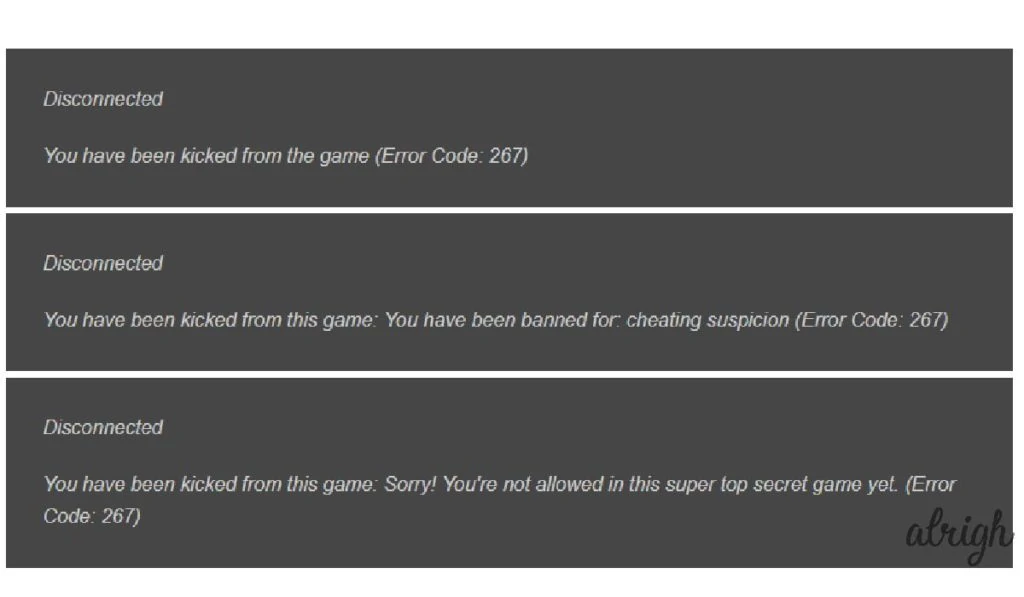
To answer the question, “What is the Roblox error code 267?”, whenever you try to start any game, Roblox kicks you out of it or freezes.
simply put, this is the Roblox error code 267. You can come across this error in several ways. For example, it might show a pop-up window with the message: “DISCONNECTED: you were kicked out from this game [error code 267]” or any other message like the ones shown above.
This error usually happens when the user is kicked out from any game that uses an article (file) that involves a command from the main Roblox admin.
We can’t blame the game’s developers for this error because the Roblox error code 267 occurs when the game identifies an ‘unregistered player’. Roblox’s security mechanism is activated, and it immediately tries to prevent any hacking or exploitation that might be done by the player.
Why are you seeing Roblox Error Code 267?
The external hack is just one of many other possible reasons that can explain why you’re seeing Roblox error code 276. There are many other reasons and causes for this error and, usually, each has its specific fix. Below are some well-known reasons why a player might be seeing a Roblox error code 267.
Windows Firewall
This can be one of the biggest causes of the 276 error code. Firewalls nowadays usually block any malware or anything they think is malware, even from the internet. Your firewall would likely have picked up a file or script from the Roblox servers and seen it as malware. This will cause the Roblox site not to work properly, hence the 267 error code.
Poor Internet Connection
Roblox is quite a resource-intensive site, and you need a very stable internet connection to use the site smoothly without any problems. With most games requiring at least 5mb of bandwidth speed, you will need a trusted internet connection to enjoy the game.
As such, the Roblox error code 267 can also appear if you have a slow internet connection that is not strong enough for the site.
High Ping
Users often overlook this issue. But it is another probable cause for the Roblox error code 267. A ‘ping’ is the time it takes for 2 points to communicate with each other. It’s somewhat related to the internet connection, but it is different. If your computer and the Roblox servers are taking longer to communicate with each other, that can cause the site to timeout and give you the Roblox error code 267.
How to Fix Roblox Error Code 267
Let’s take a quick look at some of the most-effective ways to fix this error. Be sure to follow each method closely and move on to the next until you find the one that solves the issues!
Method 1 – Have a Secure Supported Browser
There are plenty of web browsers out there to choose from on the market, but not all of them are secure and supported. This also goes back to the Windows firewall point.
Your firewall will block anything it suspects to be malicious. Any authentic and supported browser will make sure that you have security, speed, compatibility, the best user experience, and no stability risk.
Having an unsupported browser presents many security and user experience issues that can cause Roblox not to work properly. These browsers below work well for the various platforms; Windows, Mac, and Linux. Make sure your browser is updated, and it’s the real/original version, not a mod or ‘hybrid’.

Method 2 – Have a Strong Internet Connection
This is largely directed at those who use Roblox on the devices that require a wireless connection, such as smartphones, laptops, or (in rare cases) even desktops. To avoid the Roblox error code 267, use wired internet. It is usually free of disruptions.
If you’re using a wireless connection, make sure it’s strong, and the minimum speed is sufficient to run the Roblox site smoothly without any hiccups.
Method 3 – Disable Ad-Blockers
For those who use ad blockers to block annoying ads, your ad blocker might also contribute to the Roblox error code 267. Even though the ad blockers are seen as a win-win situation for the user, they block more than just ads. Ad blockers block scripts and code from showing on your browser, and this might interrupt your Roblox gaming experience.
It’s no doubt that Roblox might show ads on its sites, and blocking these will affect how you enjoy the site, leading to you receiving the Roblox error code 267. Depending on your ad blocker, disabling the blocker is quite simple.
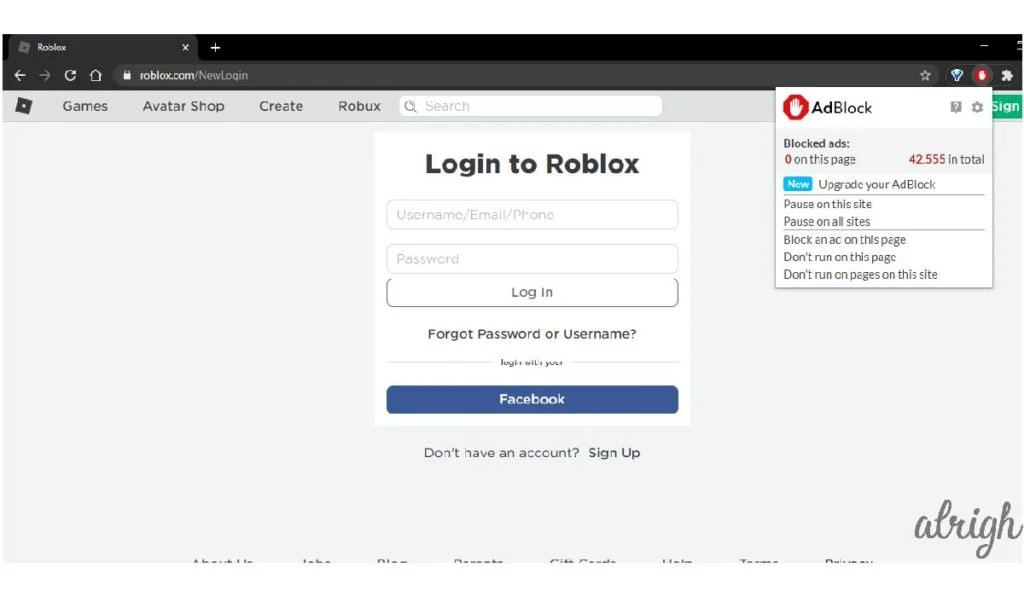
Method 4 – Reinstall the Game
Another effective fix is to reinstall the affected game/app. An installation can go wrong for many reasons, and once it’s corrupted, all the software won’t work well together. A reinstallation is something that you can try to clear the Roblox error 267 if some of the given solutions do no work.
Method 5 – Update Windows
Your Windows OS is the most important thing on your computer. Starting with Windows 10, Microsoft started giving 2 major Windows updates every year to fix bugs and any other anomalies. Games have also started requiring a newer Windows update to run, and as such, you have to make sure you have the latest Windows update.
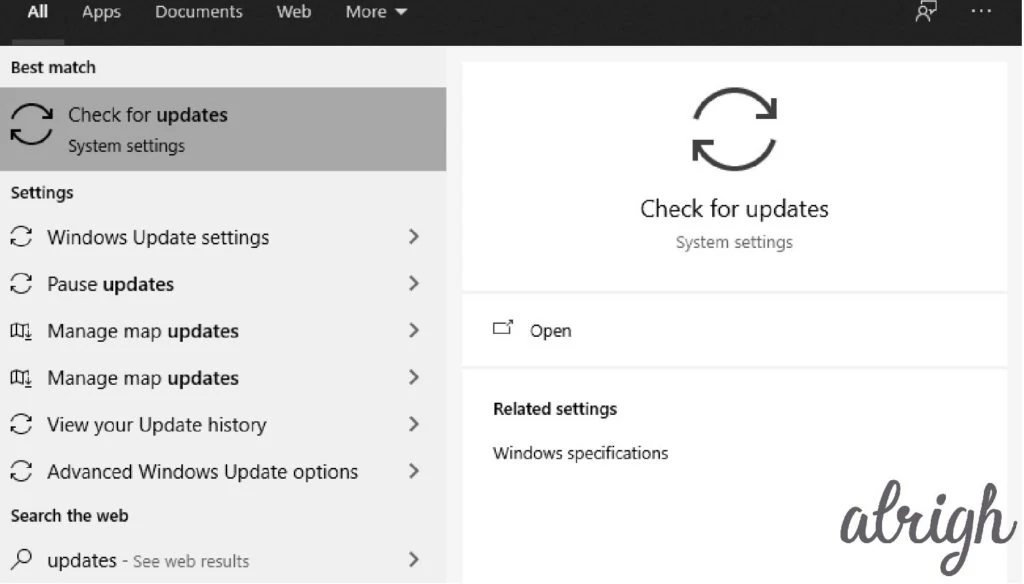

Winding Up
The above fixes should help you clear the Roblox error code 267 and enjoy your gaming again. As seen already, the Roblox error code 267 is not only caused by one factor but multiple factors that can affect the site in different ways. Start with the simple methods to fix the error and gradually move to the difficult ones. Don’t forget to share your experiences in the comment section on how you managed to solve the issue!
