Today the internet has truly become a place where millions us live and just like our physical surroundings eyes may be watching us that we are unaware of. Do not be mistaken, I am not simply referring to hackers who are feverishly combing through your logs to get financial information and passwords.
Big companies like Microsoft, Google, Amazon, and Facebook keep collecting user data daily to identify our online behavior and predict the kind of ads we will interest in. ISPs, network administrators, and even the apps and websites we visit all attempt to know and record our activities online. These don’t really sound that bad especially if you have nothing to hide and rightly so. Yet even for harmless users, there are many legitimate reasons to want to hide from prying eyes:
- You may not feel comfortable knowing that search engines are taking logs of your queries.
- You do want to keep your ISP, Employer or school from blocking access to some sites you’d want to visit.
- You do not want to be tracked down by government officials or belligerent individuals for expressing your opinion online.
- You want to access sites that are only available in other countries not yours.
- You want to divulge sensitive information about yourself or an acquaintance without revealing your identity.
- You want to access Facebook, Instagram, Tinder, Reddit or any other portal while maintaining your anonymity
It is worth noting that anonymity is a multifaceted venture and depending on what you are doing online and who you are trying to hide your activities from, it could prove very challenging and almost impossible.
Contents
How to be anonymous online?
For us, the quest to attain anonymity should be a simple yet progressive process. We advise internet users to approach it in this order:
- Machine Level (basic, must have)
- Network Level
- Browser Level
- Mail and Crypto Level (advanced, optional)
Some of these measures are familiar but others may be new so without further ado, let’s get to it.
Machine Level Anonymity
Many people think you are only online once you are actively surfing the web on your browser. Far from it – Many background processes in your operating system use the internet to communicate and is another cause for concern, especially if you don’t know what is being sent out. Here’s your first step in the quest of being completely anonymous online!
Windows Express Settings
At the very first setup of Windows 10, users are encouraged to use Express Settings. This automatically enables the maximum amount of communication with Microsoft servers and drastically reduces the amount of privacy you have on your computer.
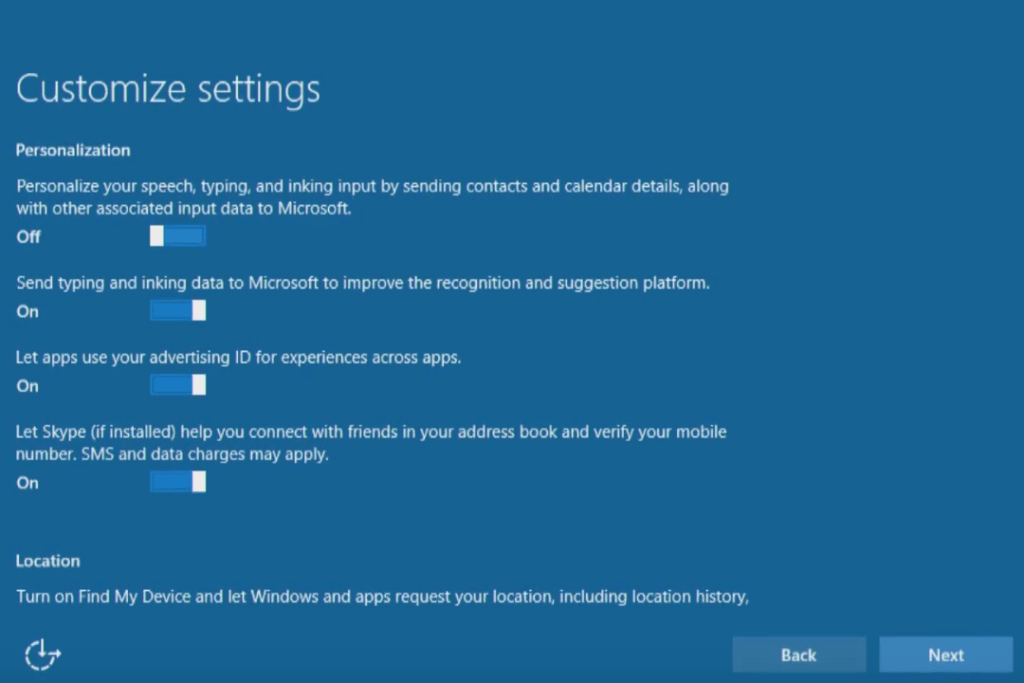
With Express Settings, Windows 10 will share all your contacts, location and typing data with Microsoft – an obviously bad start for someone who wants to keep their presence hidden. Customizing your own settings and turning all the toggles off will ensure prevent apps from using your advertising ID to serve you customized ads across all Windows 10 programs.
Go Cortana Go!
Using Cortana and her powerful voice search features is sure a lot of fun but since she requires a ton of information about you to function effectively, it is advisable to disable Cortana entirely. Anonymity sure has a price. To disable Cortana, follow the below steps:
- Click the Start icon to your bottom-left of press the Start/Windows button on your keyboard.
- Click on Settings.
- Select Cortana.
- Under Talk to Cortana, turn every toggle from On to Off.
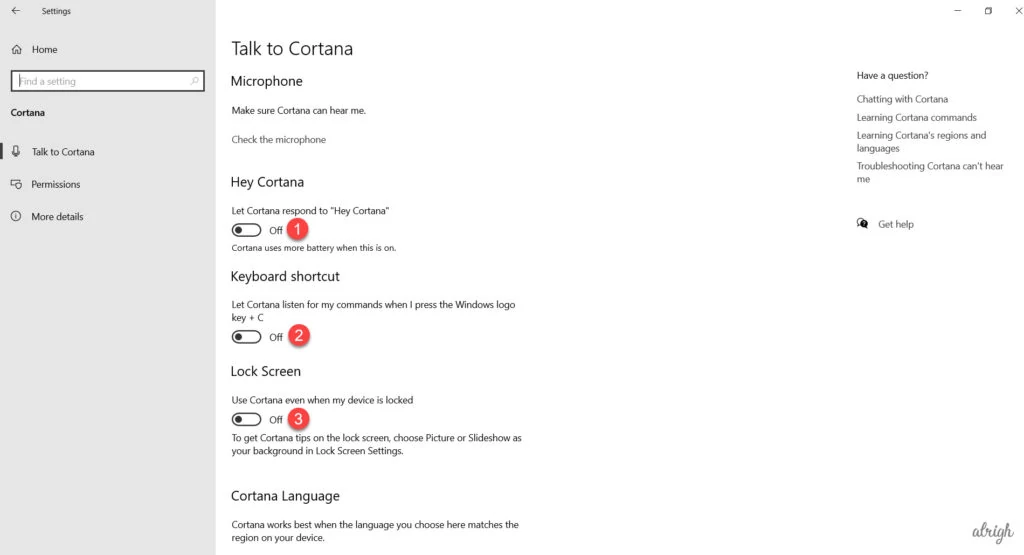
- Now click on the Permissions tab and then click on Manage the information Cortana can access from this device. Turn off all the toggles. And you’re done.
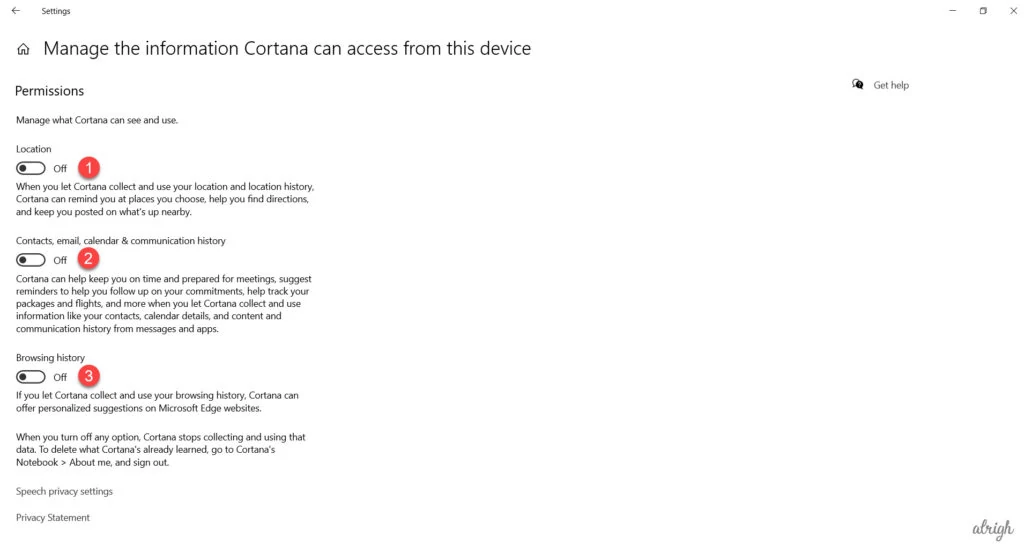
Turn Off & Clear Activity History
By default your Windows computer shall store a lot of your data either locally or on the cloud or both. It’s important that you prevent this from happening if you’re even minutely concerned about your privacy. Here’s how you do it:
- Click the Start icon to your bottom-left of press the Start/Windows button on your keyboard.
- Click on Settings.
- Click on Privacy button.
- Under the General tab, turn off all the toggles.
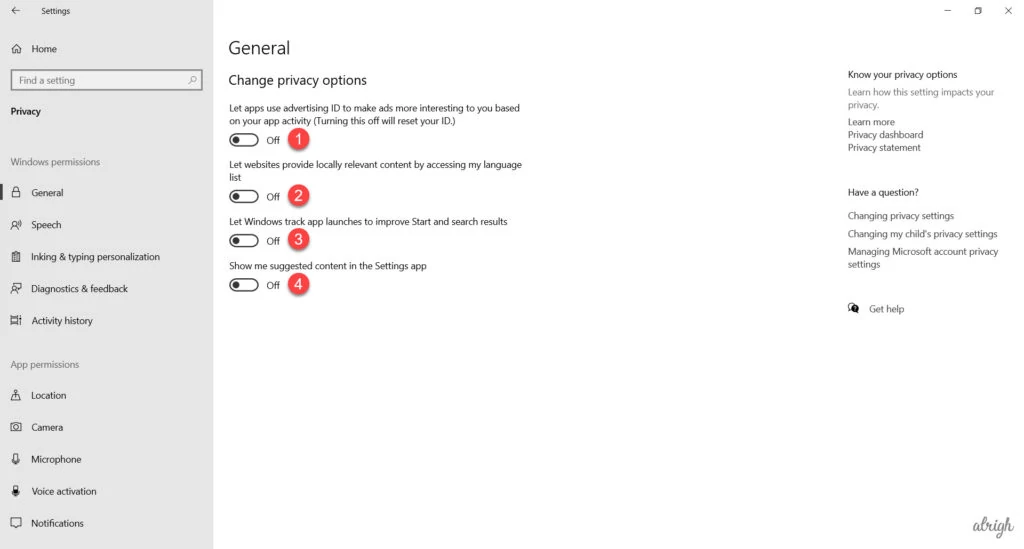
- Under the Activity History tab, turn off Send my activity history to Microsoft.
- Navigate to the bottom of your screen and under Clear activity history section, click on the Clear button.
- Click on OK if it asks you to confirm your action.
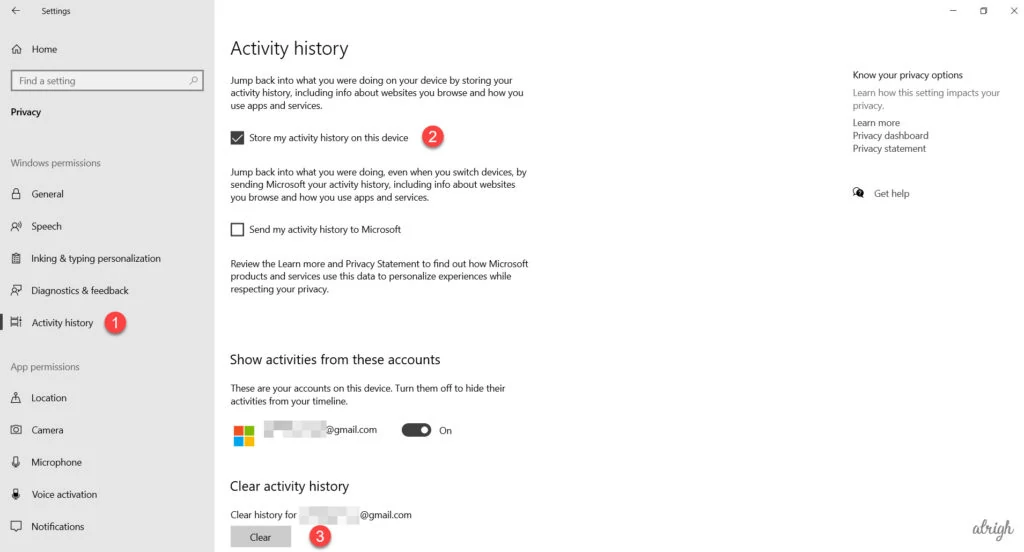
Delete Temporary Files
There is a folder in your system called temp. It holds all your temporary files that you use and enables quick access to them. These files could be personal information in word documents, extracted archives/zip files, and browser logs and cookies. It is one if the first places hackers and bots go to for information about a user. It is therefore very important to ensure that you have nothing sensitive in you temp folder in case you do get hacked. You need to delete its contents often and ensure that they are also gone from the recycle bin.
Windows 10 has a Delete temporary files feature and you can access it by just going to the start menu and proceeding to type temporary. The feature will come up and you can then click to initiate the process.
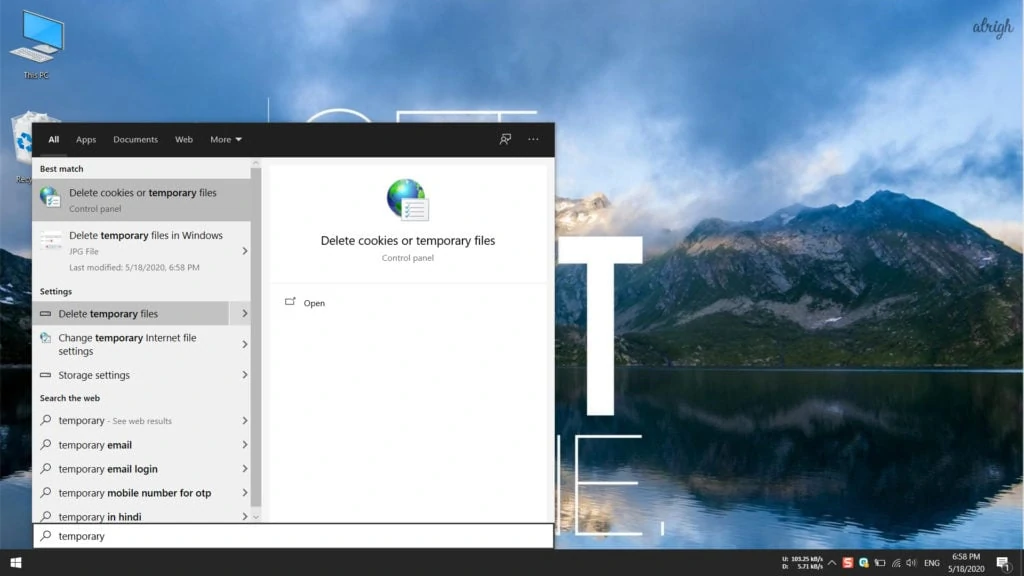
For window 7,8, and 8.1, you can manually access the temp folder by using the Run window. Press the Windows Key and R together, and in the pop-up, type %temp%. The temp folder will open, and you can now proceed to delete the files and folders you want. This even works on Windows 10.
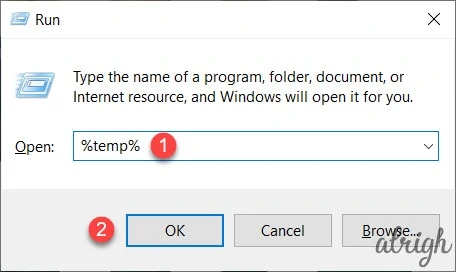
Network Level Anonymity
Many people underestimate the effectiveness of a router in dealing with attacks that come via network hackers. With public networks, IP addresses are visible even outside the network and it is easy to pinpoint a node to attack. However, with routers, a private IP address is assigned to every node and can not be seen outside the network. This can protect your home or office automatically from remote breaches. So how to stay anonymous online?
Use a VPN
Using a VPN service is by far the most popular (consciously at least) way to safeguard your anonymity on the internet. Virtual Private Networks (VPNs for short) have come to replace proxy servers in ease, function and importance – they not only mask your IP address and location, they also encrypt and secure the data packets that travel between your device and the site servers.
VPNs have become the go-to solution for gaining access to censored pages and sites that are banned by geographical location.
Is there a catch?
There is however a question of how non legal your activities are. In extreme cases, governments have forced VPN companies to divulge confidential information about subscribers and this has led to the arrest and convictions of a few people in the past. VPN use is highly regulated in some countries and entirely banned in others. Added to the fact that several free VPN services such as SuperVPN are fronts to steal user data, choosing the right VPN service has now become a particularly risky decision.
Where is your VPN Based?
The foremost parameter you should watch in choosing a VPN is where the company is located. Don’t forget that VPNs are not truly anonymous. That means the VPN provider can see all your traffic. It also means that an authority can gain control of the VPN’s servers, by hacking them or by serving the VPN provider with a court order and therefore will see all your traffic.
The best decision you can make is to choose a VPN that is based outside the Five Eyes states
The 5 Eyes States which are United States, New Zealand, United Kingdom, Canada and Australia have put in place laws that can enable their enforcement agencies to subpoena internet records and share it among themselves. Even though some VPN companies in these countries are still able to skirt their surveillance and keep their users anonymous, our honest opinion would be to avoid using them if you can. VPNs in privacy-friendly states like Panama, Switzerland, the British Virgin Islands, and Romania should be better considered.
Some of the best VPN services in the market include NordVPN, ExpressVPN, PureVPN, IPVanish, Private Internet Access, and TorGuard.
Browser Level Anonymity
At browser level, there are various decisions you can take to maintain your anonymity and most of them will make your browsing experience a bit awful- I must admit.
Turn on private browsing
The first and most common step most people take is to turn on Private Browsing when they don’t want to be tracked or recorded. This is called Incognito browsing in the Chrome browser and private browsing in all other browsers (Firefox, Opera, Edge and Explorer). What it does is to logout of all sites that you have logged into so that you can use it without worrying sites attaching what you are doing to your account.
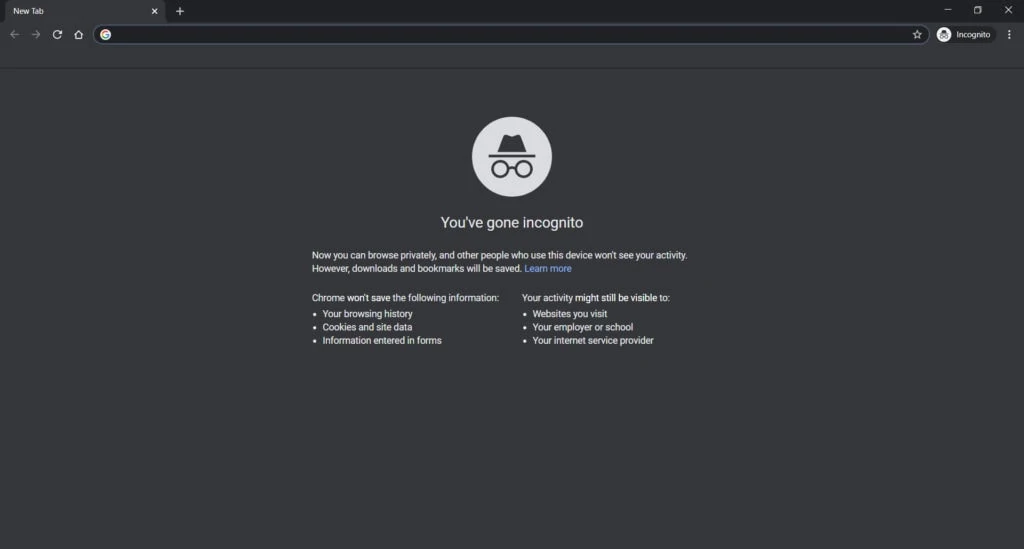
It also ensures that your browser doesn’t save your history, cookies and information entered in forms. It is quite handy if you want to veer off your usual surfing patterns for a short while but the longer you use it, it can become annoying if you have to type in the same addresses over and over. The great drawback is that your activity will still be visible to your ISP, your employer and your school as data is only deleted from your computer.
Consider using a secure browser
A better option when it comes to securing your browser will be the use of Secure Browsers. The most popular Secure browser, TOR, routes web traffic through its network to make information anonymous. TOR, an acronym for ‘The Onion Router’ uses many tunnels route web requests and page downloads to create multiple layers (like an onion) of security for its users.

It is believed to be more secure than when it comes to protecting the identity of users than many famed VPNs. No wonder its popular among those who surf the dark web. The NSA has spent the last decade trying to get around TOR’s encryption but so far, no progress has been made to identify users of the browser.
It is important to note that Tor can only encrypt what you do in its browser. Only the internet traffic that goes through the browser is protected. Services access the internet without the use of a browser can’t be protected by TOR and there are quite a number – WhatsApp, Telegram, Skype, Viber, etc. Therefore, securing your entire device by use of a VPN or proxy is still advantageous.
Turn off automatic password storage
Now, there are also some measures you could take within your browser to reduce the data it is able to collect. In the settings menu, turn off automatic password storage and empty your browser’s cookies frequently. These enable you to have online logs that are not personal or specific to you.
Change your search engine
If you want to avoid Google’s wide and over extended reach you can consider private search engines like DuckDuckGo, Startpage, Swisscows and Disconnect Search.

DuckDuckGo is probably the best-known private search receiving over 14 million search queries a day. It is a powerful metasearch tool that gathers results from over 400 sources, and it makes money from affiliate e-commerce sites Clickbank and Amazon. It does save search histories, although it claims that such saving is “non-personal” and aggregate, so that your searches can’t be tied directly to you. Regardless of this assurance, you will be better served going with Startpage if total anonymity is your sole goal.

Startpage is the most private search engine on the web today. With its main servers based in the Netherlands, all global users are protected by Dutch and EU privacy laws. It does not log any user data nor share information with third parties. It also has an Anonymous where users can view images, videos, news, and entire websites with no tracking. Every time you search on Startpage, an “Anonymous View” link will appear next to your search results, by clicking this link they will hide your IP address from other sites. It is incredibly fast and offers straightforward results owing to the fact that it uses Google’s search technology whiles the others use Yahoo and Ask.

Swisscows and Disconnect Search are pretty similar search engine except for the fact the Disconnect Search does not currently generate any form of revenue. Like the others, it gets its results from other search engines and it allows you to pick where the feed comes from – Bing, Yahoo or DuckDuckGo. Also like the others, it submits your queries anonymously to avoid tracking of the user.
The only distinct feature it holds is that it displays the results in the style of the search engine they were gotten from. It also offers a VPN and a private browser yet; it is too young to fully put your trust in.
Get an anti-tracking add-on or extension
Further adjustments include extensions that you could install in your browser or your phone. You could get an ad-blocker like AdGuard which protects you from scam ads, fake news & malvertising. It’s available for Windows, Mac, Android & iOS and comes in two versions – free & paid. You should also get a password manager and one of the many anti-tracking add-ons and extensions. These are limiting to marketers and very good for your privacy and sanity.
With these tweaks, your browser will be safer and better albeit a tad bit slower. Invisibility sure takes its toll.
Mail and Cryptocurrency Level Anonymity
If you have taken the steps mentioned above, you might be feeling pretty unseen by now. And it might truly be more protection than you will ever need. With that said, we could always go further, and further is always better, isn’t it?
Anonymous Email
Ladies and gentlemen, I present to you the anonymous email. Do you need to tell on a co-worker or a boss, report a crime or fraud, profess your love or even leak confidential documents to the press? Most people would prefer to do this without disclosing their identity and there are indeed many ways to go about it.
The simplest method will be to use an anonymous mail service. There are literally tons of them around and you will be well served to know what each does before choosing the one to use.
Among the popular service providers are Guerilla Mail, ProtonMail, PrivateMail, Cyber Atlantis, Mailfence, TorGuard and Anonymous Email.
These email service providers have been around for a while have become the trusted group from which users choose. Among these six (6), three are completely free, two have a free trial, paid later version and Mailfence is the only one that is requires you to choose a payment plan on first use. The completely free ones are Guerrilla Mail, ProtonMail and Cyber Atlantis.
Use Cryptocurrency
Even on secure channels and protected sites, sending banking details and financial information is a huge risk. You never know how vulnerable the other party is. So for that added sense of security, cryptocurrency is the way to go. Many businesses are becoming crypto-friendly and it is only a matter of time before it becomes the standard. Bitcoin in particular is earning rave reviews and is steadily becoming the most desirable currency in the world.
You could also use gift cards to keep your account transactions to a minimum.
The Final Word
Once you ensure your anonymity at the Machine or Operating system level, ensuring it at the network level becomes easier and then even easier for the browser level. The early levels of anonymity are generally measuring to guard against the providers of your operating system (in our case Microsoft), hardware corporations like Intel and other big providers who do not really have a malicious reason for wanting to know their users.
The mid-levels of anonymity will protect you from money grabbing tech giants like Facebook and Google, as well as big scale hacking organization. The last levels will be for those who want to avoid dedicated hackers, malvertisers and trojan makers. Depending on the sites you visit online, you many never need this form of protection. However, it doesn’t hurt to get it since you never know when your trusted sites may get broken into.
There is no established path to keeping yourself truly anonymous on the internet. You will inevitably need the help of another provider to hide yourself from your ISP of the government. Whether it is a Virtual Private Network, an Anonymous Mail Service, or a password management company, you certainly have to leave information with them before they can work for you. The question of whether you can truly trust them will always linger. Even more so than if they can keep you as safe as they promise.
Everyone has a right to privacy and no one, not even the rulers of the internet should be able to deny them. But that is not the world we live in and if you want privacy, you have to take it for yourself. It is however easier said than done. If things change, be sure that we will be first to let you know.
