If you own a graphics card, chances are you’ve seen Vulkan Runtime Libraries running in the background of your PC.
There’s no need to be alarmed! The Vulkan Runtime Libraries is in no way harmful to your PC. It’s not a virus, nor is it malware.
Contents
What are Vulkan Runtime Libraries?
If the Vulkan Runtime Libraries isn’t a virus, what are Vulkan Runtime Libraries?
Well, simply put, the Vulkan Run Time Libraries is a 3D graphics and computer API (Application Programming Interface) by the Khronos Group (the people that also made OpenGL).
Now you might be thinking, “What is an API?”. Roughly speaking, an API is an interface used by developers to define interactions between different software. An API consists of the tools and protocols to build a software application.
Still don’t understand it?
Have you heard of DirectX or OpenGL? Both of those are APIs. Vulkan Runtime Libraries is essentially very similar to DirectX, in the sense that it is also used in 3D graphics applications.
Both DirectX and OpenGL have been in the gaming community for over 20 years. So, in some cases, they are a bit dated. VulkanRT, on the other hand, is fairly new, with its initial release in 2016.
Vulkan promises better performance than OpenGL and is a direct competitor of DirectX.
A standout feature of the Vulkan Runtime Libraries is that it’s compatible with a bunch of different Operating Systems and devices. While Microsoft’s DirectX is only compatible with Windows OS, VulkanRT is compatible with:
- Windows
- macOS
- Linux
- Android
- Nintendo Switch
- Google Stadia
- Tizen
What does this mean for the end-user? It means games made with Vulkan will be easy to port onto different Operating Systems and devices! The future is bright gamers!!
Do You Need the Vulkan Runtime Libraries? Or Should you remove it?
To answer those two questions, it depends, and no you probably shouldn’t.
You see, if you’re a gamer you’ll probably need VulkanRT Libraries to run some games. Because Vulkan is a new API, it isn’t in too many games, but the list is expanding. To give you an idea, here are some popular titles that use the Vulkan Runtime Libraries:
- Detroit: Become Human
- Doom
- Dota 2
- Half-Life: Alyx
- Life is strange 2
- Quake
- CSGO
- Red Dead Redemption 2
- Rise of the Tomb Raider
- Shadow of the Tomb Raider
- Rainbow Six Siege
- World War Z
You can check out the full list of Vulkan compatible titles here.
But what if the games you play are not on this list? Should you get rid of Vulkan then?
First off, why? Why would you do that? I guess you would technically be okay if you get rid of it. But in the long run, if you ever decide to play a game that supports Vulkan, you won’t be able to play it (unless you reinstall Vulkan).
The Vulkan Runtime Libraries are installed on your PC alongside the drivers of your graphics card. So if you were wondering where it came from, blame your GPU manufacturer.
So, even if you get rid of the Vulkan Runtime Libraries, the API will sneak its way back into your PC the next time your GPU drivers are updated. So practically speaking, getting rid of it is rather pointless.
Is it safe to uninstall the Vulkan Runtime libraries?
But wait? What if I’ve already uninstalled the Vulkan Runtime Libraries? Is my PC going to explode??
No, calm down! It’s all good. I wouldn’t recommend uninstalling the Vulkan Runtime Libraries, because I think doing so would be a waste of time.
Some people have reported that they’ve faced the following problems after uninstalling the Vulkan Runtime Libraries:
- Increase in Graphics Driver Overhead might cause errors and GPU crashes
- You won’t be able to change the screen resolution
- Videos will render in low quality
Your PC will still work if you uninstall the Vulkan Runtime Libraries
The biggest problem that occurs is, you won’t be able to run specific software (mostly 3D games) if you uninstall the VulkanRT Libraries.
And even then, it’s not the end of the world. You can actually easily reinstall the Vulkan runtime Libraries alongside your Graphics Card drivers (discussed in detail later in the article).
How Do You Uninstall the Vulkan Runtime Libraries?
Disclaimer: I Strongly Recommend You Do Not Do This.
If you still want to uninstall VulkanRT Libraries, the process is rather simple. You can uninstall VulkanRT Libraries through the Windows control panel.
Follow these steps to get rid of the Vulkan Runtime Libraries:
- Press the Windows key to access the Start Menu.
- Type “control panel” and press Enter to open it.
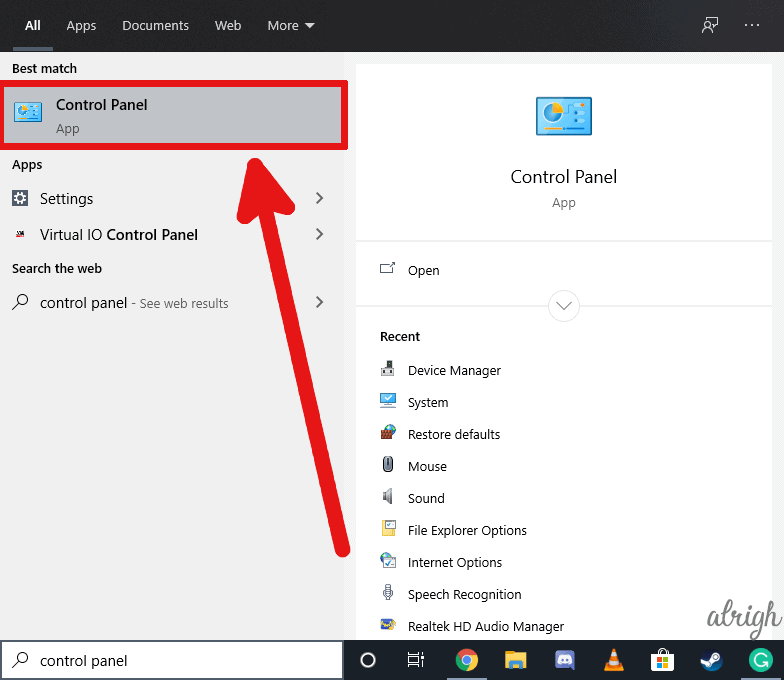
- Make sure the control panel is set to View by Category.
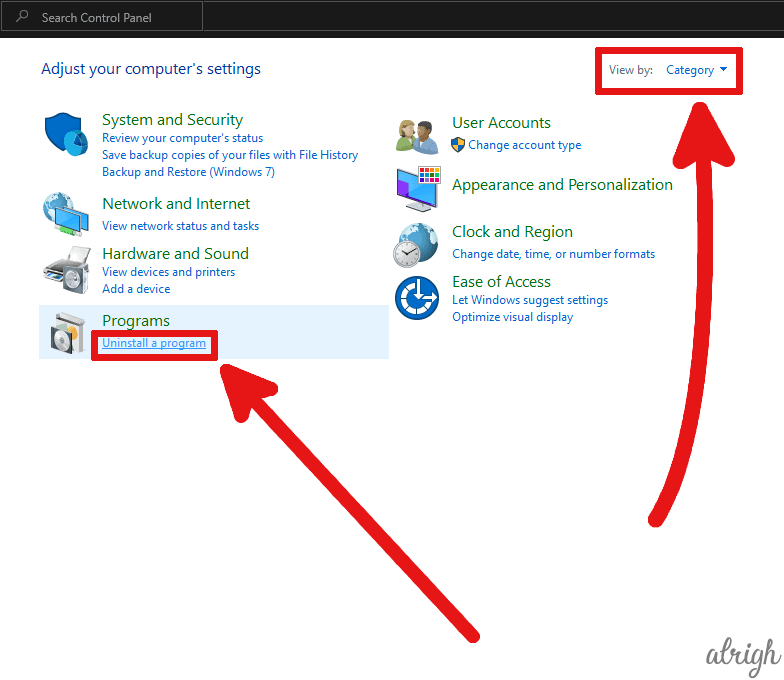
- Click on Uninstall a program.
- Here look for a program called Vulkan Run Time Libraries.
- Once you find it, right-click on it and then click on Uninstall/Change.
- You will then be prompted to confirm the uninstallation process.
And done. You have now successfully rid your PC of the Vulkan Runtime Libraries.
How do you Reinstall the Vulkan Runtime Libraries?
If you’ve accidentally uninstalled the Vulkan Runtime Libraries, or if you didn’t heed my warnings and are now facing the consequences, don’t worry. You can easily reinstall the VulkanRT Libraries.
But unfortunately, the process isn’t as simple as going to a website and installing a setup.exe. To reinstall the Vulkan Runtime Libraries, you will have to uninstall your Graphics Card Drivers and then reinstall them.
Follow these steps to reinstall the Vulkan Runtime Libraries:
- Press the Windows key + X.
- Click on Device Manager.
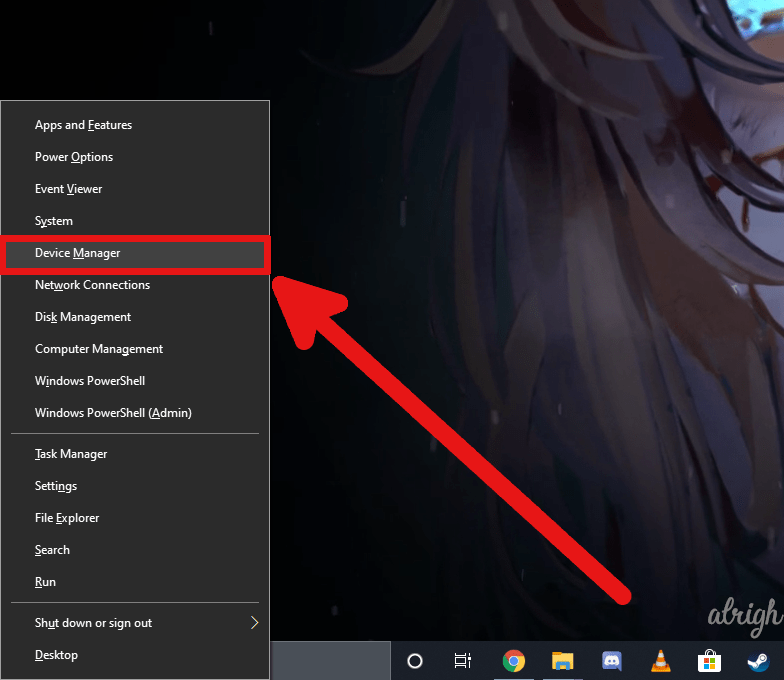
- Expand Display adapters.
- Right-Click on your Graphics Drivers and click on Uninstall Device.
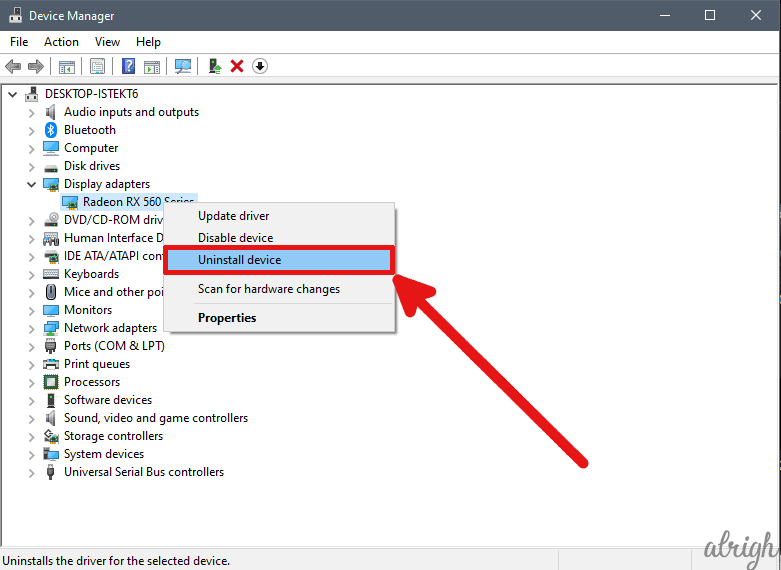
- Check “Delete the driver software for this device” and then click on Uninstall.
Your PC Might Crash Here, Don’t Worry. Once You Reboot Windows Should Automatically Detect the Drivers Including The Vulkan Runtime Libraries and Install them. If This Doesn’t Happen, You Can Plug Your Display Output To The Motherboard Instead of The Graphics Card and Boot Windows. Then You Can Manually Install The Graphics Card Drivers.
Follow These Steps To Do So:
- Press the Windows key + X.
- Click on Device Manager.
- Expand Display adapters.
- Right-Click on the Graphics Drivers and then click on Update Driver.
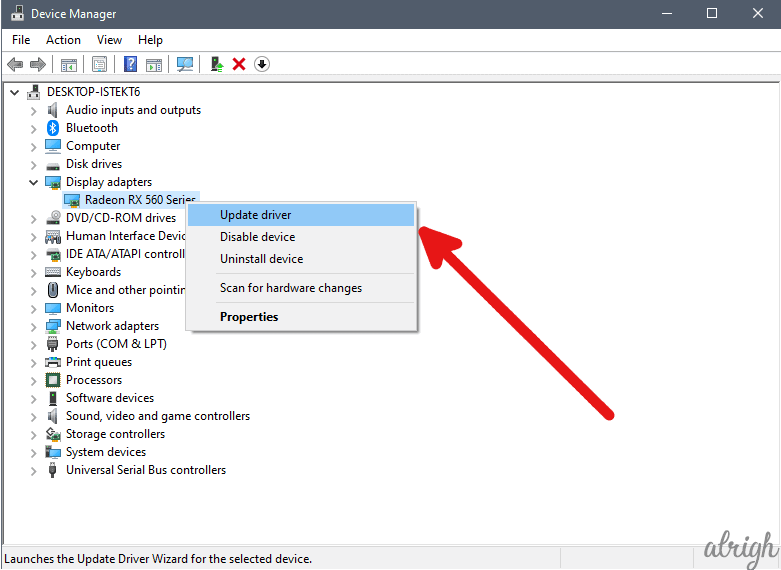
This should reinstall your graphics drivers and Vulkan Runtime Libraries alongside it.
Vulkan Runtime Libraries FAQs
Here are some common questions about Vulkan Runtime Libraries:
Do I need the Vulkan runtime libraries?
If you have a Graphics card in your PC, VulkanRT Libraries is an essential application. Without it, you won’t be able to play a bunch of new games, and you might also run into errors in your Windows PC.
But if you didn’t already have it installed, you don’t need to go look for ways you can install it.
Is the Vulkan runtime libraries a virus?
Nope. The ‘Vulkan run time libraries’ is not a Virus, nor a malware.
The application is as harmless as they come, and you can leave it as is.
What is Vulkan RT?
VulkanRT is a 3D Graphics and computer API made by the Khronos Group.
If you’re wondering what and who the Khronos Group is, to give you an idea, they are the people who made the API, OpenGL.
The VulkanRT Libraries is somewhat of a successor to OpenGL.
How do I download VulkanRT Libraries?
VulkanRT Libraries are installed alongside a graphics card’s drivers. So, the only way to get VulkanRT is to reinstall your graphics drivers.
You could also just wait for an update of your graphics drivers and have Vulkan download that way.
How do I know if I have Vulkan?
To check if you have the Vulkan runtime libraries, you can follow these steps:
1. Press the Windows key + R to open the Run Window.
2. Type in “appwiz.cpl”. The Programs and Features window will open.
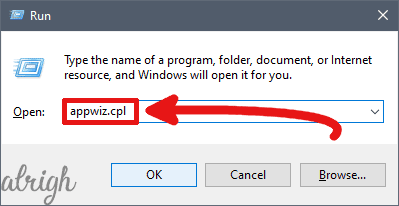
3. Now check to see if Vulkan Run Time Libraries is anywhere to be found.
If you find it here, that means you have Vulkan.
Why does Vulkan get flagged as a threat?
In some cases, your anti-virus software might flag Vulkan as a threat. Don’t worry that is just a false positive. VulkanRT is completely safe to keep, and it will not harm your computer in any way. In fact, getting rid of it could do more damage!
What do I do if I have more than one version of Vulkan installed at the same time?
In this case, you can simply keep the latest version and uninstall the rest.
Conclusion
Vulkan run time libraries is a safe very powerful API that is gaining popularity each passing day. As more supporting games come out, VulkanRT gains importance.
Essentially,
- If you already have Vulkan, you don’t need to mess with it.
- If you never had Vulkan, you don’t need to worry about it, as it comes alongside supported graphics cards.
- If you uninstalled Vulkan, you can reinstall it by following our guide above.
If we missed anything, or if you have any questions, let us know in the comment section below.
