In today’s digital age, the performance and uptime of your website can make or break your business. If you’re a user of Cloudways, you already know that this innovative managed cloud hosting platform prioritizes the availability and performance of your websites and applications. To further build your trust, Cloudways maintains a dedicated status page that provides real-time updates on the health of its system and a history of past incidents.
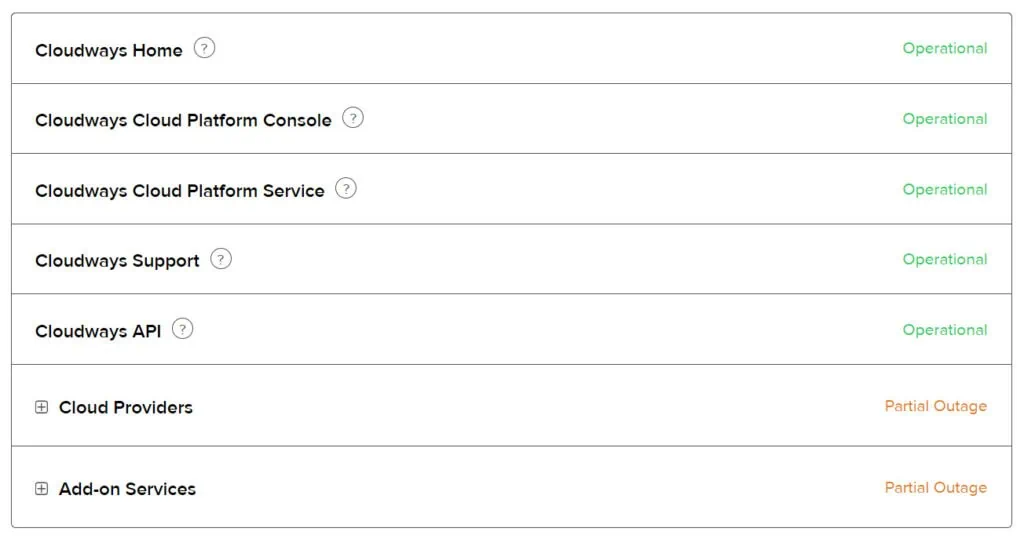
Contents
Cloudways System Status
The Cloudways System Status page is your go-to source for reviewing the operational status of various components of the Cloudways platform. Whether it’s the main Cloudways platform, the API, or support services, every key element is listed. The status of each component is clearly labeled, giving you an at-a-glance understanding of the overall health of the platform and its services. This detailed coverage helps you pinpoint any issues, understand their scope, and plan accordingly to minimize the impact on your operations.
Cloudways Cloud Providers Status
In addition, Cloudways also keeps you informed about the status of various cloud providers, including AWS, DigitalOcean, Google Cloud, Linode, and Vultr. This way, you can understand if there are any outages at their ends and if any issues you are experiencing might be due to the providers rather than the Cloudways platform itself.
Cloudways Add-on Services Status
The Cloudways status page also provides a valuable overview of the status of various add-on services. These services, including Cloudflare Enterprise, DNS Made Easy, Elastic Email, Rackspace Email, and Stackpath, are crucial components of the Cloudways platform that augment its functionality and contribute to the overall user experience. Each add-on service’s operational status is clearly displayed, providing users with an understanding of whether the service is operating normally or experiencing any disruptions.
Cloudways Incident History
Alongside the real-time operational status, the Cloudways status page gives you a glimpse into the past with a record of incidents that have occurred. Each incident’s details, including the date, the problem identified, updates during the resolution process, and the final resolution, are available. This level of detail reinforces the platform’s commitment to transparency and helps you better understand the nature of potential future incidents. You can check the complete incident history here.
Cloudways Rackspace Incident
To give you an example, on June 6, 2023, there was a technical issue affecting Rackspace’s Hosted Email Webmail login. Cloudways promptly identified the issue, and their backend team jumped into action, working with the Rackspace team to resolve the problem swiftly. This quick response and effective coordination with partners show the dedication of Cloudways to maintaining smooth operations for its users.
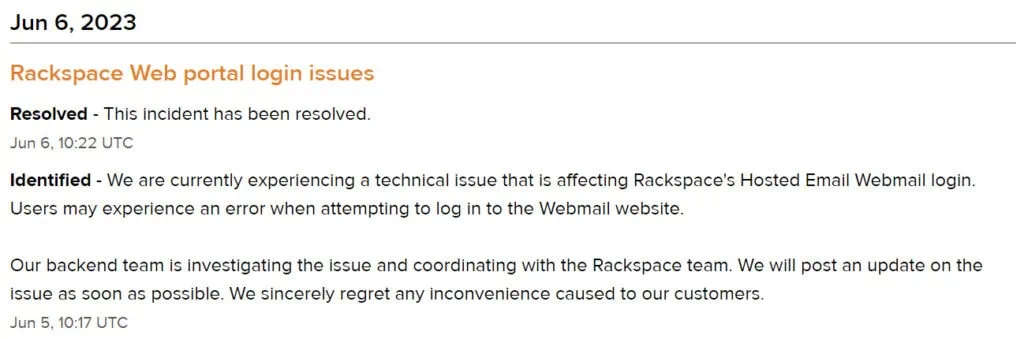
Cloudways also provides the option for you to subscribe to email notifications for any new incidents, updates, or resolutions. This ensures you’re always in the loop and can respond promptly to any changes. You can also follow Cloudways on Twitter or subscribe to their Atom, or RSS feeds for updates, offering you multiple channels of communication to suit your preference.
How to Use the Cloudways Status Page?
- Visit the Cloudways Status Page: Navigate to https://status.cloudways.com on your browser to access the status page.
- Check System Status: On the landing page, you’ll find the current operational status of various components of the Cloudways platform, including the Cloudways Home, Cloud Platform Console, Cloud Platform Service, Support, and API.
- Review Cloud Provider Status: Further down the page, you’ll see the operational status of various cloud providers partnered with Cloudways, such as AWS, DigitalOcean, Google Cloud, Linode, and Vultr.
- Check Add-on Services Status: Below the Cloud providers’ status, you can find the operational status of the add-on services provided by Cloudways, such as Cloudflare Enterprise, DNS Made Easy, Elastic Email, Rackspace Email, and Stackpath. This helps you understand if any issues might be due to these add-on services.
- Past Incidents: Scroll down to the ‘Past Incidents’ section to see a brief history of incidents that have occurred in the recent past. You’ll find details about the nature of the incidents, the actions taken, and their resolution status.
- Subscribe for Updates: To stay updated on any future incidents or changes in status, consider subscribing to email notifications. Simply enter your email address in the provided field and follow the prompts.
- Follow on Social Media: Follow Cloudways on Twitter or subscribe to their Atom or RSS feeds for real-time updates. Links to these can be found on the status page.
In conclusion, Cloudways’ status page is an invaluable tool for users. It provides real-time updates and a historical overview of platform performance, demonstrating its commitment to transparency and proactive communication. With Cloudways, you can be confident that you have the latest information at your fingertips, enabling you to make informed decisions and maintain smooth operations.
