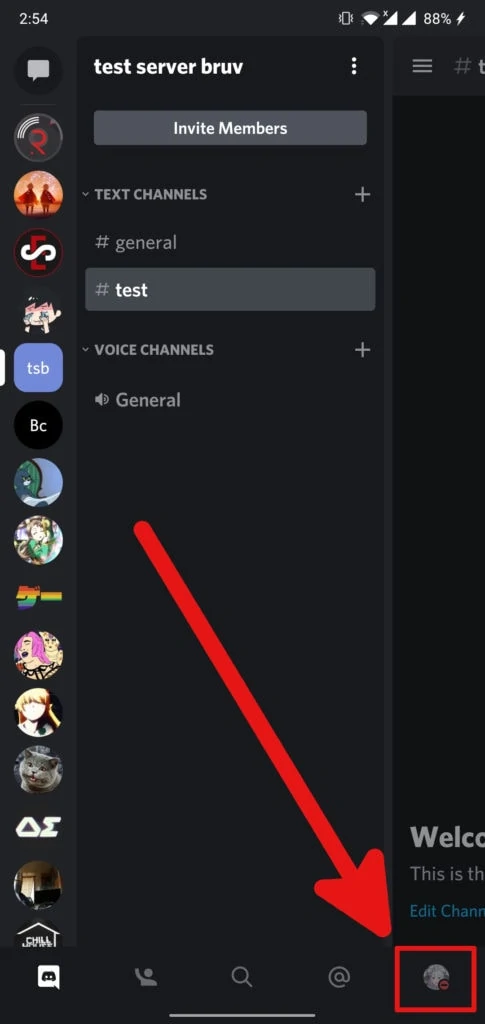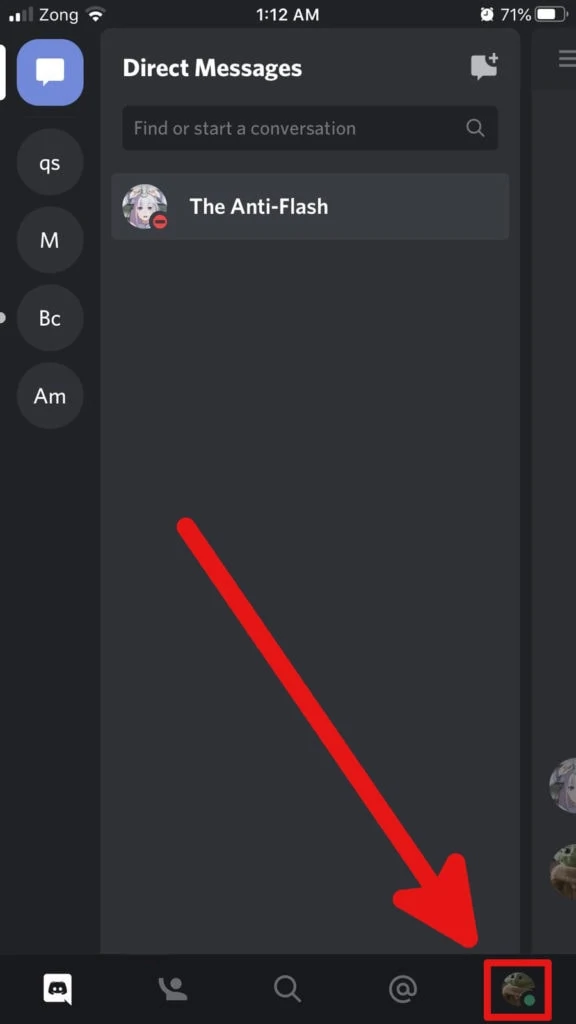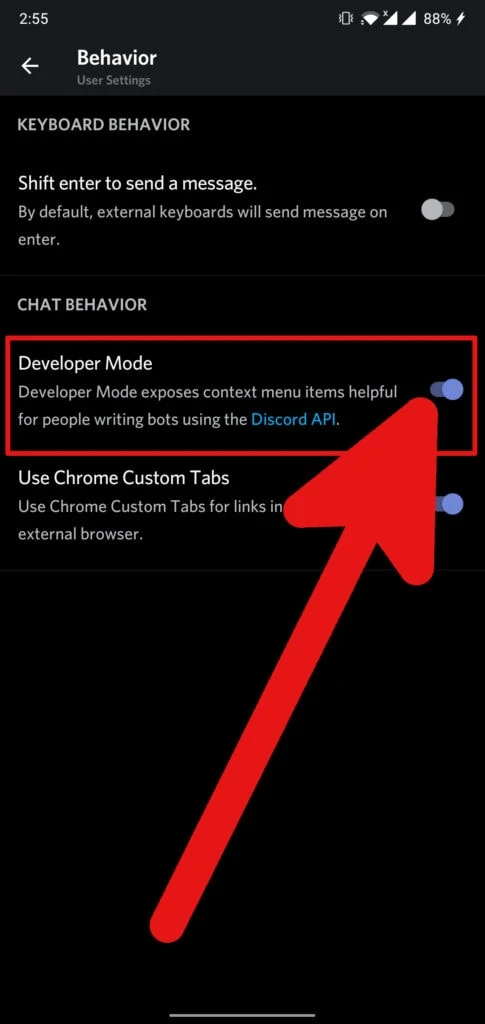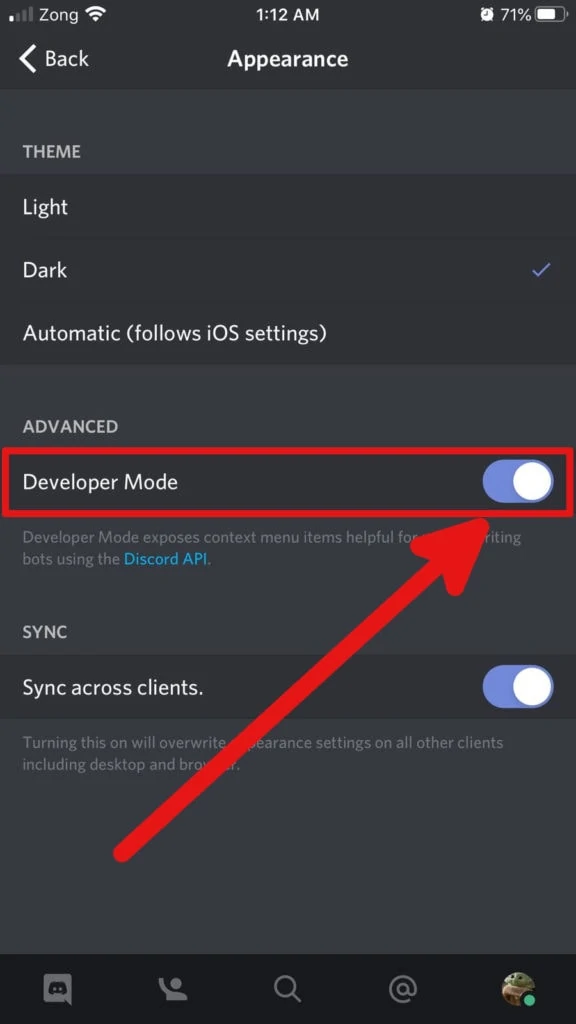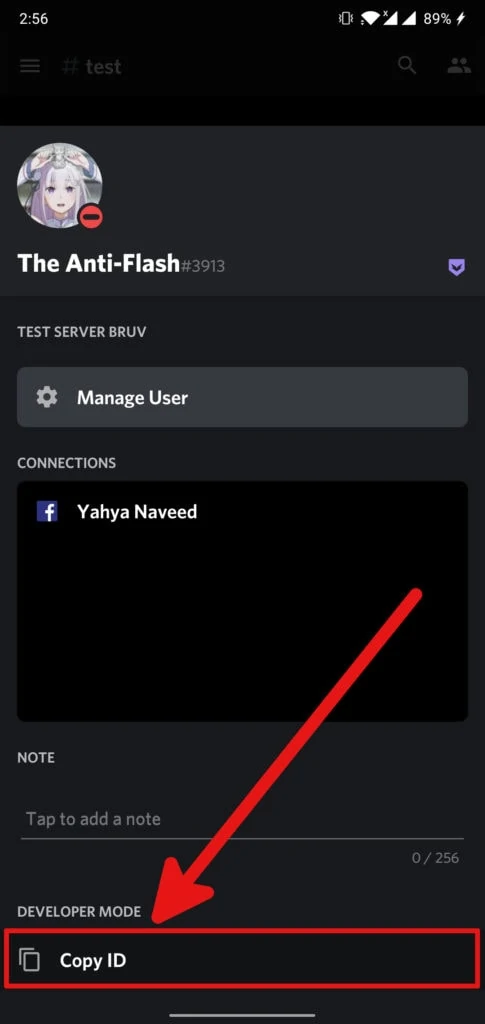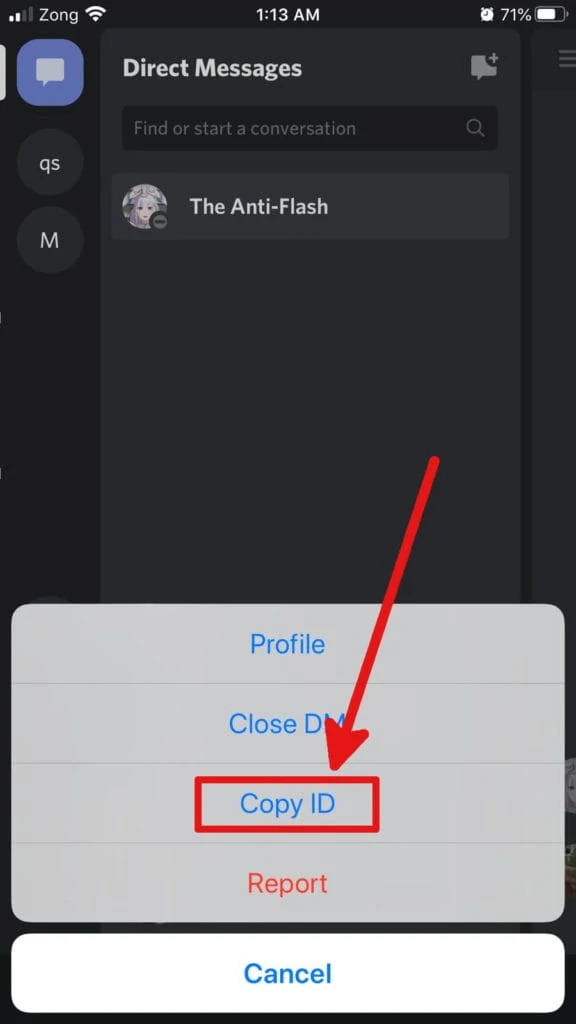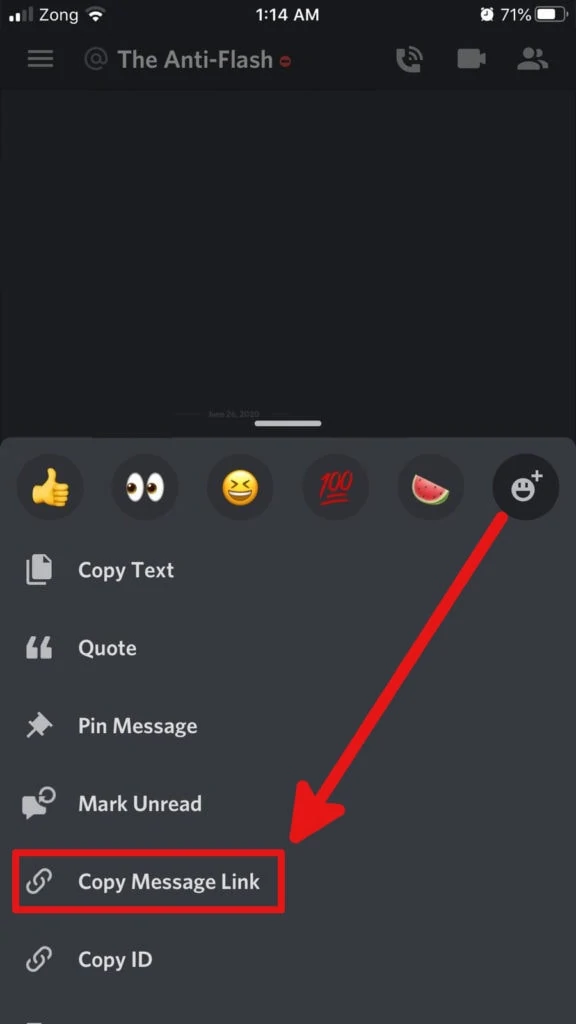Have you ever come across a user or a server on Discord and thought to yourself, “I have to report this.”?
Reporting a user, or a server on Discord can make it a better place for everyone. So, don’t be afraid to come forward when someone breaks the terms of service of Discord.
Contents
How Do You Report Someone on Discord?
There are three main ways you can report someone on Discord. One of which only works on iOS. The main way to report someone is by their User-ID, Message Link, or Server-ID. The other two ways will be discussed in detail later in this article.
But before you start reporting people left and right, there are a few things you need to understand.
1. Don’t Report Anyone Unless They Violate the Discord Guidelines
Don’t report any user or Discord server until and unless they have violated the community guidelines. Discord has a bunch of guidelines, so go through them thoroughly. To give you an idea, here are some of the important ones:
- Do not organize, participate in, or encourage harassment of others.
- Do not send others viruses or malware.
- You may not sexualize minors in any way.
- You may not share content that glorifies or promotes suicide or self-harm.
- You may not share images of sadistic gore or animal cruelty.
- You may not operate a server that sells or facilitates the sales of prohibited or potentially dangerous goods.
- You may not promote, encourage, or engage in any illegal behaviour.
And that’s only the tip of the iceberg. At the time of this article, Discord has a total of 18 points in their community guidelines. So, go through them all to make sure you aren’ falsely reporting someone.
2. What Do You Do if Someone’s NOT Violating the Discord Guidelines but Instead the Server’s Rules?
In some cases, even if someone isn’t technically violating the Discord guidelines, they may be violating a server’s rules.
Every Discord server has its own rules. In most Discord Servers, there will be a distinct text channel. Something like this:
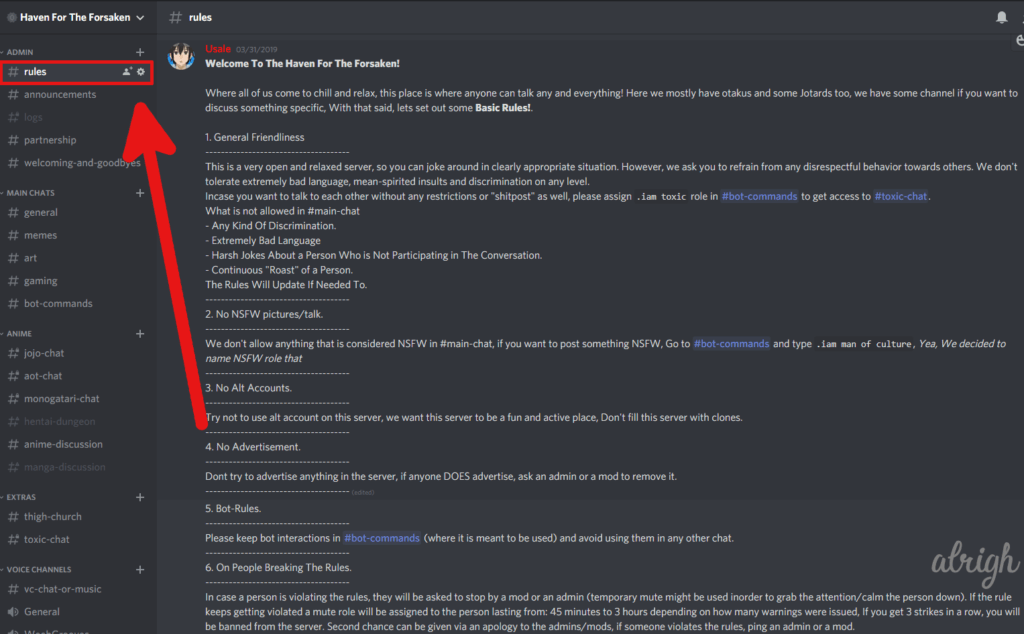
Go through the server rules to see if someone is breaking the rules. For example, some servers allow swearing, while others keep it family-friendly.
If you come across someone who is breaking a Discord Server’s rules, instead of reporting to Discord, in this case, you’ll want to report the miss-conduct to a Moderator/Admin.
In case you’re a mod, you can simply kick/ban a user yourself. Here’s a random tip for you Discord moderators, check out these 25 Discord bots that will bring life to your server.
How Do You Report Someone to a Discord Server Moderator?
Now that we have that out of the way. How do you report someone to a moderator? Well, these are all the steps you should take to report someone to a moderator on a Discord server:
Step 1 – Check to See if They Are Breaking Any Rules
To start, go to the Rules text channel in the Discord server. This channel might not be called “Rules.” In some cases, this might be called “The Law of the Land” or something completely different.
In other cases, albeit rare, the Discord server might not have a specific text channel for rules. So, you’ll have to ask around the server to see if someone is breaking the rules.
Step 2 – Gather Evidence
It’ll be hard for a moderator/admin to take action if there isn’t any concrete proof. Here are some ways you can gather evidence:
- Screenshots
Screenshots are a good way to show what exactly happened. But in this day and age, editing a screenshot is way too easy. So, even though you should have screenshots, it shouldn’t be your main focus.
- Eye-witnesses
The best way to get proof is with other people who witnessed the violation of the rule in the Discord Server. Chances are you weren’t the only one who saw them breaking the rule. And if they did it once, they might have done it before.
So, ask around in the server to see if anyone else saw it.
Step 3 – Find Who’s in Charge
Once you have enough evidence, it’s time to find a moderator/admin.
But how do you know if someone’s a moderator?
Well, that’s easy. If you’re on a PC, just click on a profile. If someone’s a mod, they’ll likely have a role stating they are.
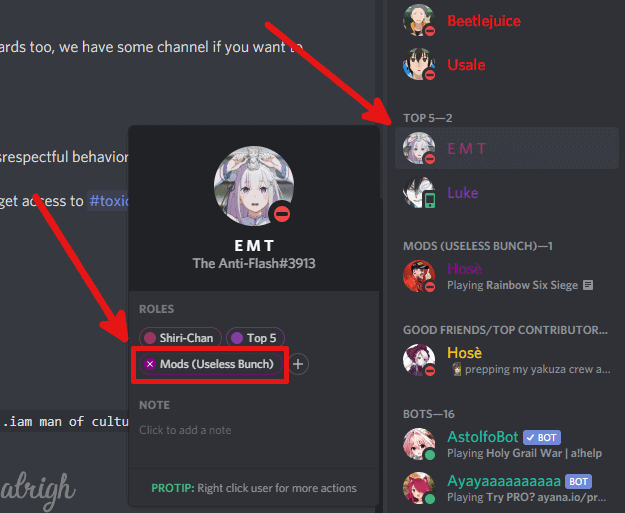
Usually, the people at the top of the member list are moderators. If they have a crown next to their name in the members’ list, then they are the owner of the server.
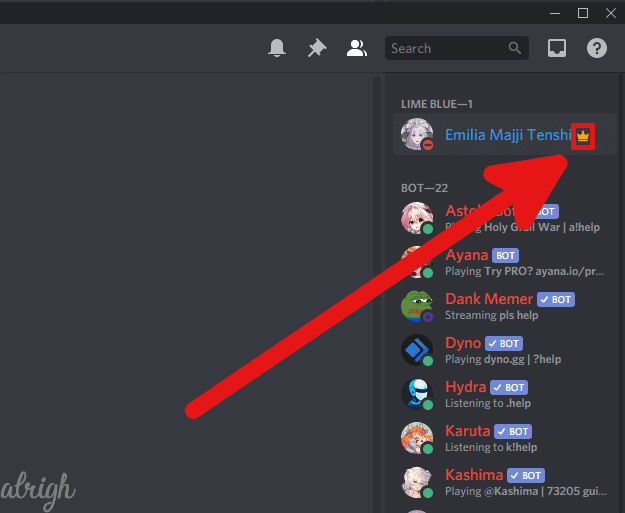
If you can’t seem to find who’s in charge, you can always ask around in the server.
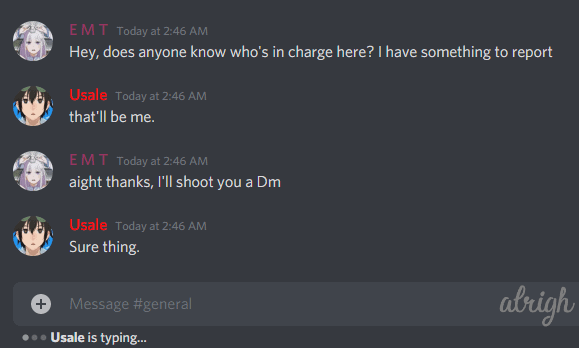
Step 4 – Report the Crime!
Once you’ve confirmed a rule was violated, gathered evidence of it, and have found a moderator. Now, it is time to report the crime.
To report something to a mod, simply right-click on their profile and click on Message.
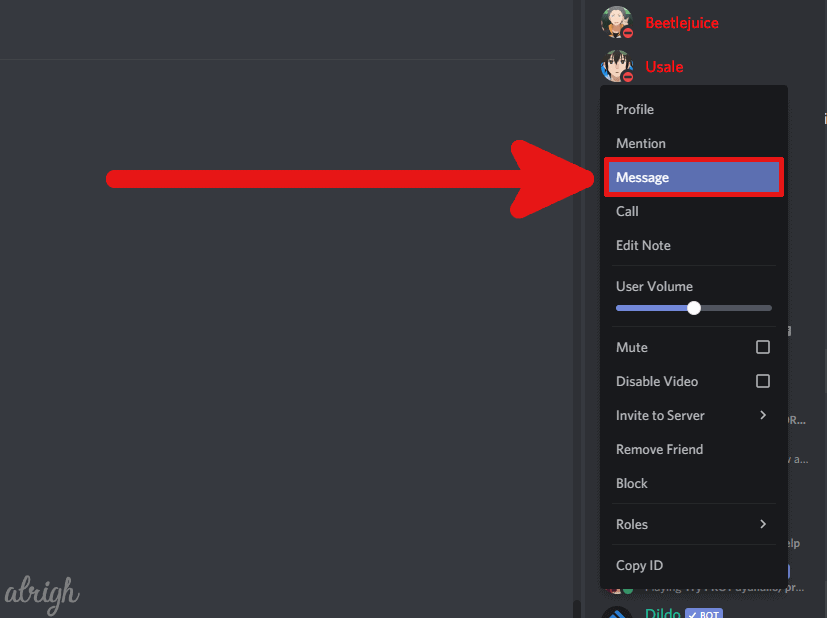
Give them a detailed report of what exactly happened, so that they can deal with it appropriately.
How to Report Someone to Discord’s Trust & Safety Team?
If a Discord user or an entire server violates Discord’s community guidelines, you can report them to Discord’s Trust & Safety Team.
But before you do that, go through Discord’s community guidelines to make sure a guideline, was in fact, violated.
Report Someone on Discord on a PC
Follow these steps to report a user/server on Discord PC:
Step 1 – Enable Developer Mode on PC
First, you have to enable the developer mode on your Discord app. We do this so we can copy the User-ID, Message Link & the Server-ID.
- Open Discord and Log-in if you aren’t.
- Click on User Settings at the bottom left corner.
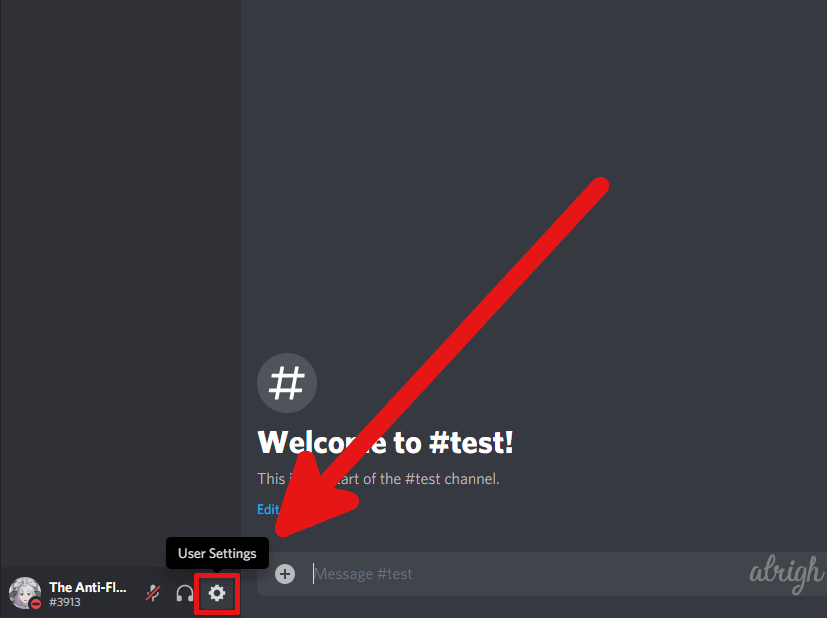
- Go to the Appearance tab under App Settings.
- Scroll down to Advanced Settings.
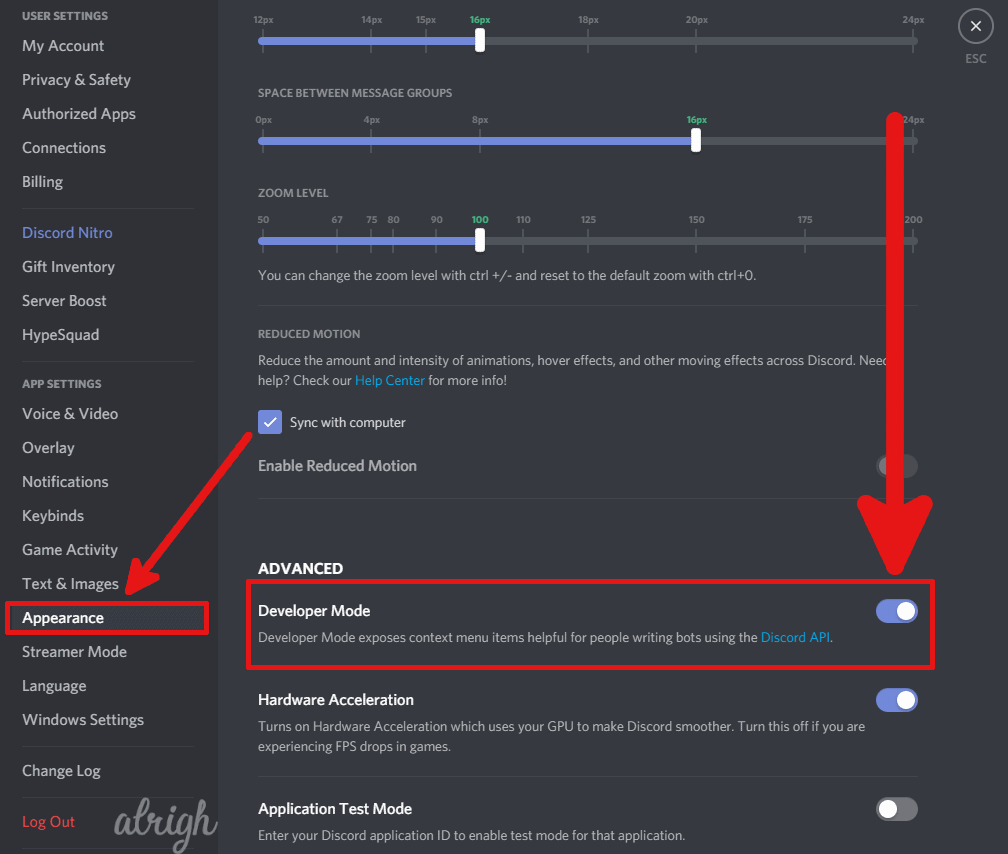
- Enable Developer Mode.
Step 2 – Copy the User-ID, Message Link & Server-ID on PC
With Developer mode enabled, you can now copy User-IDs, Message Link, & Server IDs on Discord.
To copy an ID, simply follow these steps:
- Hover over a user or a Discord server and right-click.
- Now click on Copy ID
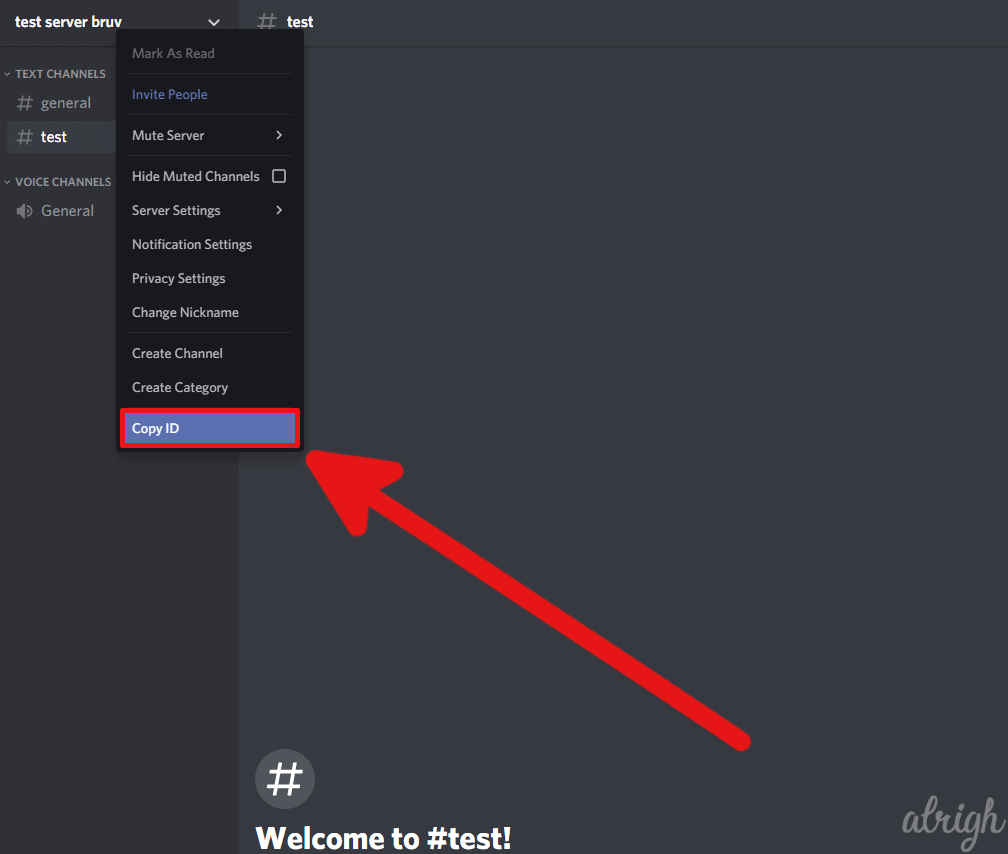
- Paste it in a safe place for later. You can copy Message-IDs, User-IDs, Channel-IDs & Server IDs. To be precise, copy all of them and paste them in a safe place. Label each one.
- To submit a report, you are also required to give a message link. Right-click on a message in Discord (Server/DMs).
- Click on Copy Message Link.
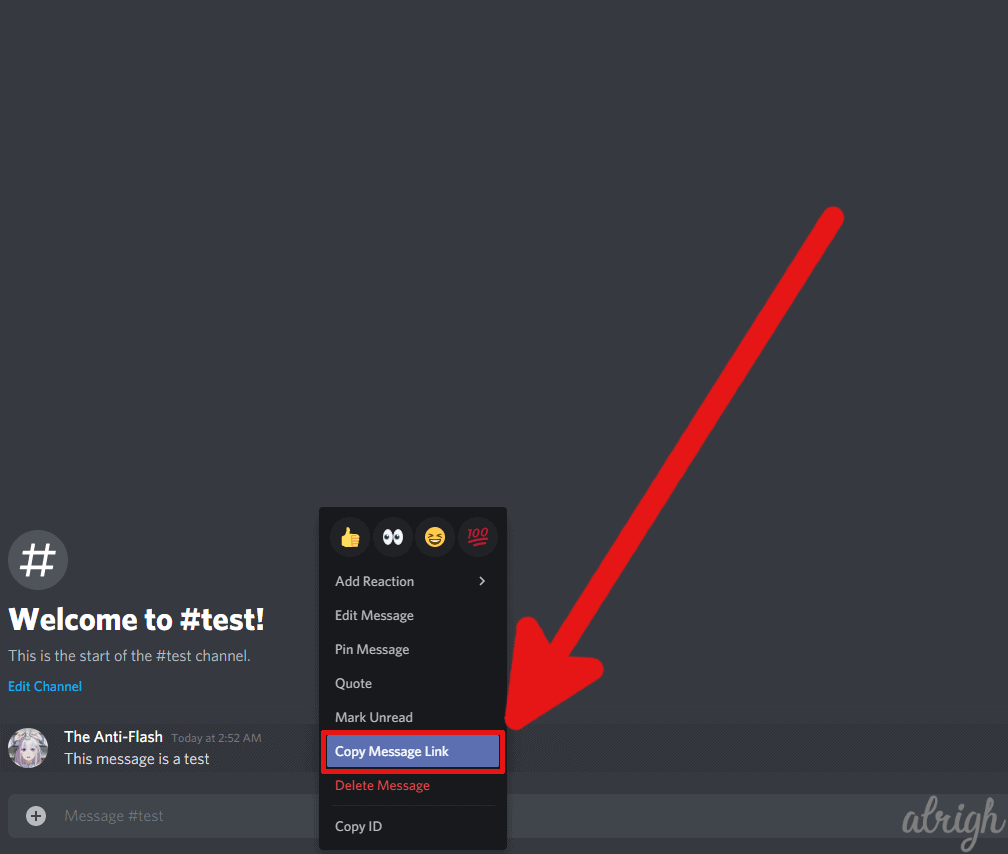
- Paste the link in a safe place.
Step 3 – Report the Violation on PC
Now to report the violation, go to https://support.discord.com
- Enter your email
- Specify the Report type
- Specify the subject
- Write a description (mention User-ID, Server-ID, channel-ID, etc.)
- Add attachments (screenshots, audio recordings, etc.)
And then submit the report.
How to report someone on Android or iOS?
The steps to report someone on an Android & iOS are quite similar.
Step 1 – Enable Developer Mode on Mobile
Follow these steps to enable developer mode on your Discord mobile app:
- Swipe to the right to see the menu icons.
- Tap on user settings at the bottom right corner.
- Swipe down and tap on Behavior under App Settings. (For Android)
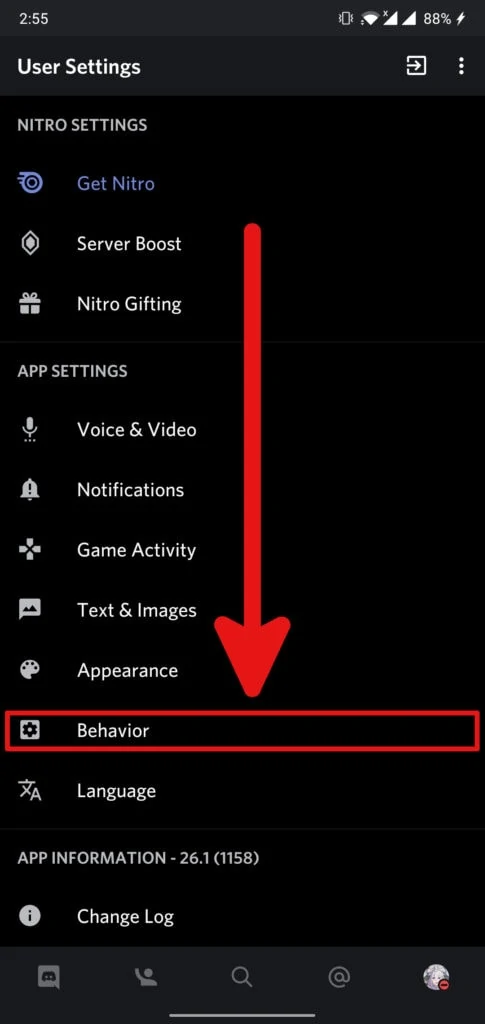
- Swipe down and tap on Appearance under App Settings. (For iOS)
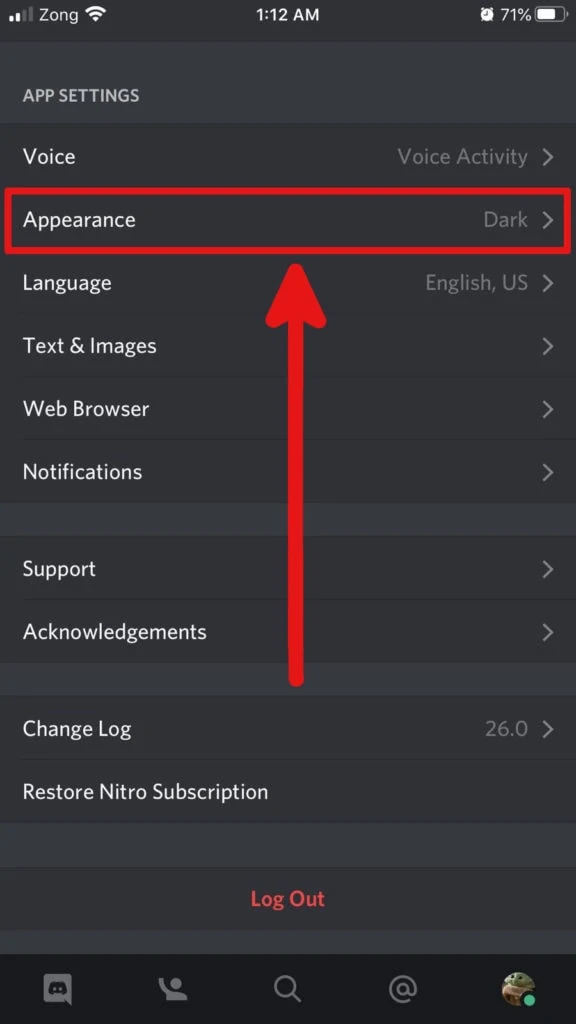
- Enable Developer Mode.
Step 2 – Copy the User-ID, Message Link & Server-ID on Mobile
Now that you’ve enabled Developer Mode on your Discord account, you can now copy User-IDs, Message Links, Server-IDs, and more.
Follow these steps to copy an ID.
- Tap on a Discord user/server, or tap & hold on a channel/message.
- Scroll down and tap on Copy ID.
- Paste the ID somewhere safe and label it.
To copy a message link on mobile, follow these steps:
- Tap & Hold on a message.
- Tap on Share. (For Android)
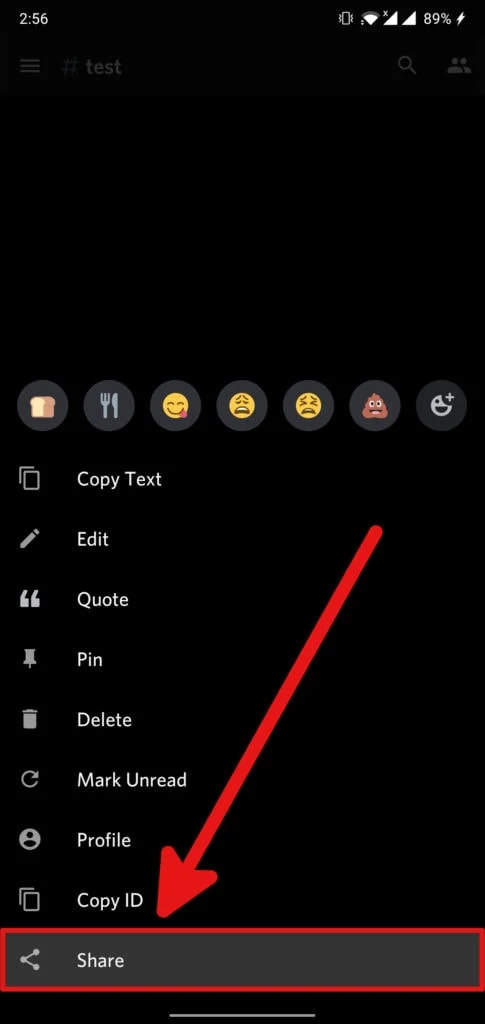
- Copy the message link.
- Paste the message link somewhere safe and label it.
Step 3 – Report the Violation on Mobile
To report the violation, go to https://support.discord.com/hc/en-us/requests/new?ticket_form_id=360000029731.
- Enter your email
- Specify the Report type
- Specify the subject
- Write a description (mention User-ID, Server-ID, channel-ID, etc.)
- Add attachments (screenshots, audio recordings, etc.)
And then submit the report.
Alternative Methods to Report Someone on Discord
There are two more ways you can report someone on Discord.
Firstly, you can directly send a detailed email to [email protected] and explain everything there.
The second way is only applicable to iOS devices, and frankly, it’s the easiest way.
If you’re on iOS you can simply,
- Tap & hold a message.
- Tap on Report.
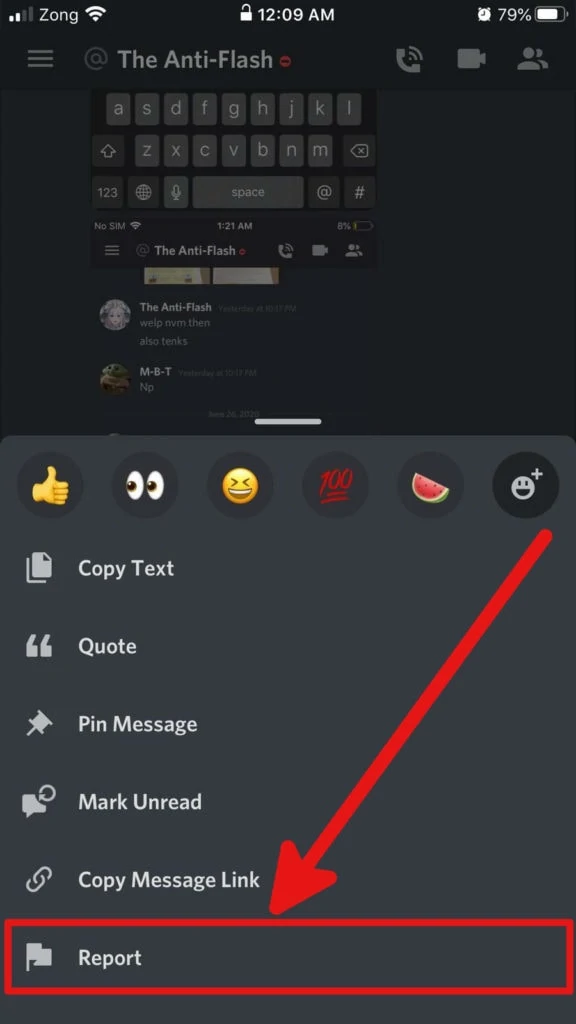
The report will be sent. No Developer modes, no User-IDs, none of that nonsense.
How to Clear a Report you made?
Because of how easy it is to report someone on iOS, we feel the need to address, that you might accidentally report someone. In which case, don’t worry. It’s not the end of the world.
You can simply clear a report you accidentally made by reaching out to Discord on Twitter. You can shoot them a DM there, and they’ll look into it.
Conclusion:
Here’s one thing you should keep in mind while reporting people. False reports go against Discord’s community guidelines. So, if you send a false report there might be consequences. But, if it was an honest mistake, and you reach out to Discord quickly to fix it. You might get off the hook easily.